The Steam Deck, ASUS ROG Ally, and AYANEO Pocket Air handhelds are excellent at what they do, but the price isn’t for everyone. When a handheld costs more than a PlayStation 5, not everyone is going to want to drop that level of cash on one thing.
But when it comes to budget handhelds, you’re often rolling a dice. If you bought a Steam Deck or an ASUS ROG Ally, chances are you’ll be happy with whichever you get. With budget handhelds, you’ll either get something that’s killer value like the Retroid Pocket line, or you’ll get a cheap, haphazardly thrown-together offering like the RetroMini. I’ve lost count of how many times something seemed good on paper only to turn out it’s a lot less impressive than was advertised.
The Super Pocket handheld thankfully avoids the trappings that come with budget handhelds, and the end result is a cost-effective device that beats out all other consoles at its price point.
Tech Overview.
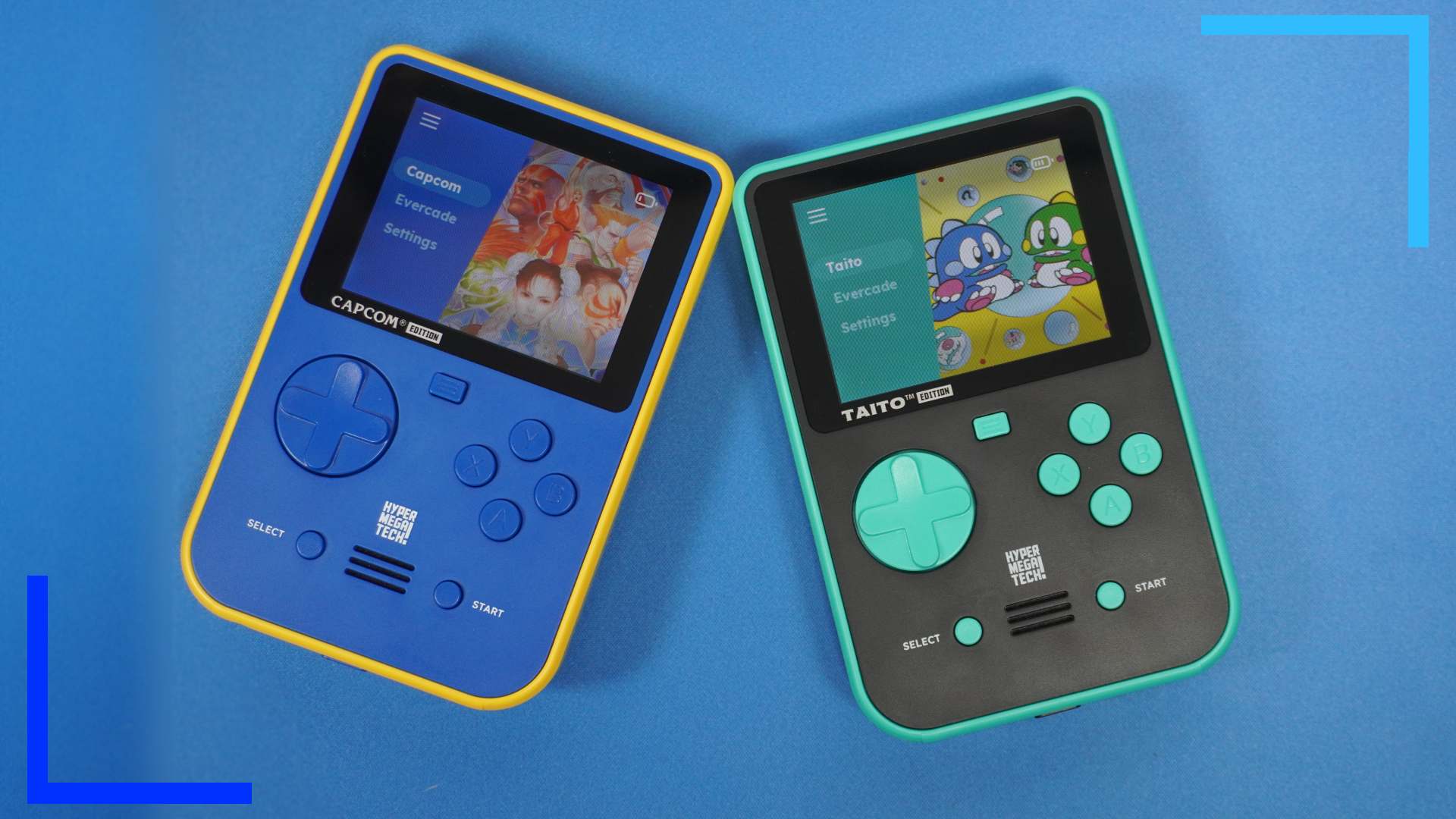
Despite only coming equipped with a 2.8-inch IPS display that renders at 320 by 240 pixels, the Super Pocket really packs a punch. The screen’s brightness is enough to see clearly and the color gamut is clean. What I’m really impressed with is how Hyper Mega Tech has handled the display options.
It’s possible to play games on the Super Pocket in either the original ratio, fullscreen, or for the most hardcore retro enthusiasts out there, pixel perfect. It varies from game to game, but the pixel perfect option is the sharpest way to play. Pixels in that mode appear more square and look more like they were intended rather than how they’re rendered by whatever emulation tech the device is using. This does shrink the screen ever so slightly, but it’s not a massive change.
Seriously, if you pick one up, the first thing you should do is go into the display settings and turn it on. That and turn the volume down because this thing is ear-shatteringly loud with the default settings.
While we’re on the subject of audio, let’s dig into the speakers. They’re fine. Just fine. For the price, I wasn’t expecting something as vibrant as the ROG Ally, but they do the job. At higher volumes they’re insufferable, and they don’t have a particularly strong range – audio layers sound almost mushed together. But, again, this is a budget handheld we’re talking about. Compared with the RetroMini, these speakers are great for the price point.
Controls.
Another area I found the Super Pocket beats the competition easily is through the use of responsive and smart buttons. The face buttons – A, B, X, and Y – start and select, and the menu buttons all have a nice amount of bounce to them. I could always feel when I pressed them and they popped back up without any issue. None as of yet have gotten caught in the shell while playing. They’re all positioned well, too. I never felt like I was overstretching to press anything.
The d-pad, however, is a revelation. If there’s one thing I’ve learned when reviewing handhelds it’s that circular d-pads will either be fantastic or absolutely unusable. The Super Pocket’s d-pad may well be the best sub $100 d-pad I’ve used. In Street Fighter II, I was able to pull off quarter inputs and full 360-degree rotations and the d-pad registered them with ease. Normally with retro handhelds, they’ll be able to pull quarter inputs (like a Hadouken), but the moment you try a full 360 rotation the d-pad will struggle to register the direction as intended. That simply isn’t a problem with the Super Pocket.
The volume buttons lay on the upper back of the console, and while it’s not in a natural position, it’s less of an issue than the awkwardly placed back buttons. Admittedly this is a problem with all small handhelds and no company seems to have an adequate solution to this issue yet.
The problem is that when a device is just 4.8 inches in height, the only option is to ram the triggers and bumpers on the back. Hyper Mega Tech attempted to solve this issue by turning all four top buttons into buttons along the middle back of the console. The end result of this methodology is an R1 and L1 that are easy to press and an R2 and L2 that are unusable in certain games due to how uncomfortable they are to press.
It’s exacerbated by the fact that our index fingers play a huge part in holding the handheld. Going back to Street Fighter II, pressing R2 and L2 to perform a heavy attack meant I’d need to move my fingers outward to hit the buttons, which then resulted in me losing my grip on the handheld itself. I could use the pad of my hands to grip the handheld, but doing that meant I put my fingers in a crab-like pose. It’s not comfortable. Worse still, I couldn’t find an option to remap the controls to something more natural either.
For most 8-bit and 16-bit games, you won’t need those back buttons. But for the ones you do, the Super Pocket goes from being comfortable to being an exercise in awkwardness. It’s the same problems seen in the Miyoo Mini, Powkiddy, and Anbernic vertical handhelds.
Operating System.

The operating system takes on an almost Switch approach with scrollable box art. The single-color background may be a little uninspired, but it does the job. It’s minimalist for sure, and that’s fine. Hyper Mega Tech! didn’t say what processor the Super Pocket is using, but I’d imagine it’s something fairly low-spec. It’s only designed to play 8-bit and 16-bit games after all.
The main menu brings up three options. You’ve got the built-in games – either from Capcom or Taito depending on which system you pick up – an option to play games from an inserted cartridge, and the settings menu. The latter of which lets you change a handful of options like the volume, display type, and whether you want to play the arcade games on easy mode or as they were intended.
I’m not 100 percent sold on the easy mode option just yet. Street Fighter II, for example, doesn’t have a difficulty menu, and some fights really spike in difficulty, even with easy mode turned on.
In-game, the menu option brings up save, load, the specific game’s controls, the display options, reset, and quit.
As I say, it’s a minimalist approach and I’d wager it needs to be like this due to the lack of power inside the handheld. That said, compare it with something like the Anbernic RG350, and the operating system is much less of an eyesore.
Included Games.

The Super Pocket comes in two versions – Capcom and Taito. The Capcom version comes in blue with a yellow trim and a host of Capcom games pre-installed. The Taito version, meanwhile, has a mostly black decor with a green trim and, as you’d expect, a host of Taito titles.
The Taito Super Pocket comes with the following 18 games:
- Bubble Bobble
- Cadash
- Chack’n Pop
- Don Doko Don
- Elevator Action
- Football Champ
- Growl
- Kiki Kaikai
- Liquid Kids
- Operation Wolf
- Puzzle Bobble
- Rastan
- Space Invaders
- Space Invaders ‘91
- The Fairyland Story
- The Legend of Kage
- The NewZealand Story
- Volfied
And the Capcom Super Pocket comes with these games:
- 1942
- 1943
- 1944: The Loop Master
- Bionic Commando
- Captain Commando
- Final Fight
- Forgotten Worlds
- Ghouls ‘n’ Ghosts
- Mega Man
- Street Fighter II: Hyper Fighting
- Strider
- Wolf of the Battlefield: MERCS
Which version is better? That all comes down to what types of games you prefer. The Capcom version is more fighting-focused games, but the Tatio offering has more adventure-style titles.
I’ve also been testing the Super Pocket out with my collection of Evercade cartridges and so far, they all work on the device without any issues. Good stuff. That means I can get my Earthworm Jim fix whenever I want.
Alternatives to Consider.

In the under $100 price bracket, the only real alternative options to consider are the Miyoo Mini and the RG3XX. There are other handhelds available, but they’re mostly mass-produced toys that barely work so I won’t be giving them any airtime.
With the Miyoo Mini, it’s a lovely device but I’d argue at 3.5 inches it’s too small to really game comfortably on. As for the RG3XX from Anbernic, it’s the same size as the Miyoo Mini, so the same problems that plague that system exist on the RG3XX.
If you’re looking to spend more and want more power, then the next best option is the Retroid Pocket 3, but that comes with a change in the design – vertical becomes horizontal.
It’s also worth noting, only the Evercades and Super Pocket lets you play Evercade cartridges. That’s an important consideration as other systems rely on illegally obtained ROMs to play games. And that’s not me throwing shade, that’s just a fact. If you want to support companies so they release their older games on a modern system, the Evercade family of consoles is the only way to do it in a physical format.
The Bottom Line.

At $59/£49, the Super Pocket is the best budget handheld out there. It has its imperfections, but it nails what matters. The screen is crisp, the battery life of four hours is enough, and the front face buttons and d-pad are excellent. And it’s only 60 bucks!
Given how varied the back catalog of Evercade carts is, there’s something for every kind of retro gamer to be found on the Super Pocket. The games included will only impress if you’re a fan of the originals, but that’s expected. Opinions and all that!
If you’re looking for a handheld that doesn’t break the bank, and offers up quality alongside the ability to truly own your games physically, you won’t go wrong with the Super Pocket.
Disclosure: Review units provided by Hyper Mega Tech. | All photos in this review were captured by Wesley Copeland. To learn more about our review policy click here. | Alternatively, click here to find out why you can trust me.

