Performance Overview


Just as I was about to hit publish and bemoan the performance of Wo Long: Fallen Dynasty on Steam Deck, Valve released a Proton hotfix that greatly improves compatibility in the first area. While that may be annoying for me, that’s great news for potential owners.
Prior to this update, the game was running at around 25 to 29 frames, with fluctuations into the 30s and 40s, albeit briefly. You also needed to switch to experimental Proton to get intro videos working, which lead to multiple crashes when accessing things in-game.
Following the hotfix, Wo Long: Fallen Dynasty now runs at a solid 30 frames per second at the start of the game.
Because of this, I’ve decided to restart the game from the beginning as well to get a better idea of how further improved things are. Things were looking promising. Going from a horrible framerate and dealing with constant stutters and the mess that was docked mode to a smooth experience was a good sign indeed, but it wasn’t to last.
After further testing, the game doesn’t seem capable of maintaining a smooth 30 when things get hectic.
As mentioned above, the opening section can now be played at a smooth 30, but after the first boss is dropped, things revert back to how they were prior to the patch.
Micro-stuttering is a problem, and the framerate can’t seem to stay at 30.
30 is still the average number of frames, but it will dip into the high 20s again now.
I even went as far as installing CryoUtilities on Steam Deck to try and wrench a few extra frames out. Performance was marginally better, with an average of 32 frames per second, but there were still plenty of drops and stuttering.
While Wo Long is definitely playable on Steam Deck, I think it’s going to require the developers to get involved to truly get the game to a level that’s fun to play.
Recommend Settings

The settings below are designed to create as close to 30 frames per second as possible. Wo Long: Fallen Dynasty will dip below that, but only for a few seconds before returning back to around 30.
You could lock the framerate to 30 to avoid it jumping to 45 when in quiet areas, but I’m not convinced that’s needed yet.
It is possible to gain an extra 10 frames by dropping the rendering resolution (not the overall resolution) down to 50 percent, but the game looks horrific for it. The trade-off really is good visuals and 30 frames per second or awful visuals and 40.
| Wo Long: Fallen Dynasty (In-game Settings) | |
| Settings Type | Custom |
| Mode | Prioritize FPS |
| Maximum FPS | 60 |
| Display Mode | Full Screen |
| Screen Resolution | 1280×700 |
| VSync | On |
| Rendering Resolution | 100% |
| Textures Quality | Low Quality |
| Shadow Quality | Low Quality |
| Shadow Render Distance | Close |
| Ambient Occlusion | Disabled |
| Screen Space Reflection | Disabled |
| Subsurface Scattering | Disabled |
| Model LOD | Low |
| Volumetric Fog Resolution | Low |
| Volumetric Cloud Quality | Low Quality |
| Motion Blur | Disabled |
| Chromatic Aberration | Disabled |
| Cell Quality | Disabled |
| Depth of Field | Disabled |
| Lens Flare | Disabled |
| Steam Deck Settings (Quick Access Menu) | |
| TDP: 12 (30 frames) | Estimated Battery Life: 90 Minutes |
| Docked Mode Resolution: 1280×700 | FSR: Off (Docked Mode) |
| GPU Usage: 99% | Temperature: 73 degrees |
| Extra Info | |
| Fills the Entire Steam Deck Screen | No |
| Valve Grading | Unknown |
| Performance Rating: 2/5 | |
Bugs and Issues

As mentioned, I suffered several crashes before the new hotfix. The biggest one was when selecting a spell, the whole Steam Deck to lock up. That, thankfully, has been fixed.
Stuttering is the game’s biggest problem, while the unruly framerate comes in a close second.
You also need to set external controllers to the second controller in the controller order settings to let the game register it.
Conclusion
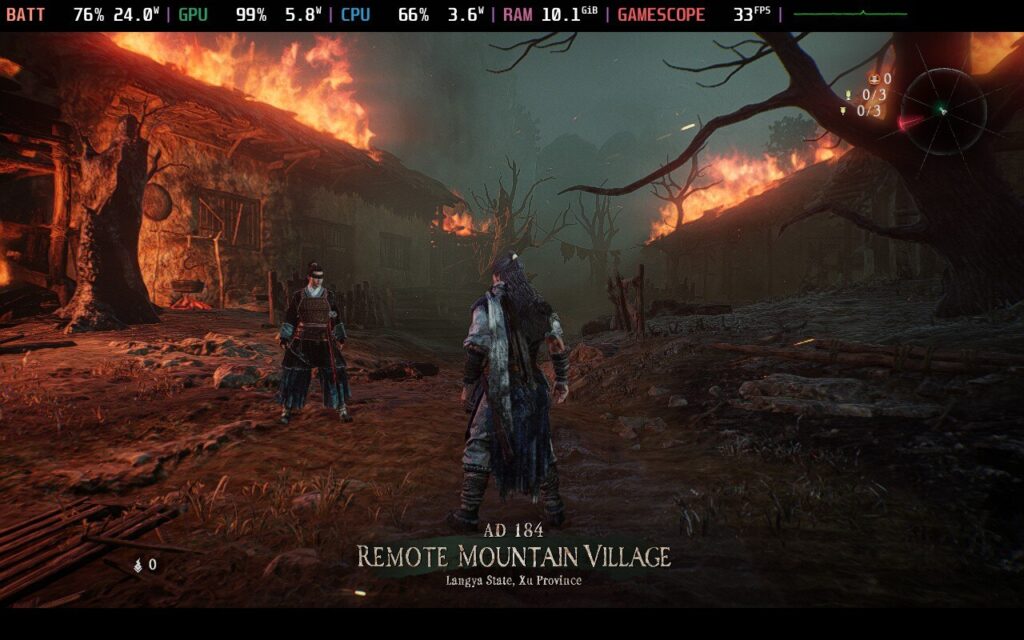
It’s still early days but I’ve gone from being unimpressed with Wo Long: Fallen Dynasty to suddenly wanting to play more thanks to the hotfix, to becoming dismayed once more. It’s playable, for sure, but it could be so much more.
For comparison, Elden Ring I found was best locked to 30 frames, even though it could reach 45. Given the similarities between the From Software game and Wo Long: Fallen Dynasty, the game running at 30 frames per second isn’t ideal, but it’s not unplayable either. Especially on the Steam Deck in handheld mode where every 30 frames per second game looks and feels much smoother on the smaller screen.
This isn’t a smooth 30, though. Valve was able to fix the opening area mostly, but the rest of the game still suffers from the same problems as before the hotfix patch.
I’ve even tried switching over to the preview channel to test out the latest patch and the later sections of the game still can’t hit a consistent 30.
It’s a shame because Wo Long: Fallen Dynasty is clearly a great game, but the Steam Deck version is desperately in need of some much-needed attention.
Disclosure: Review code provided by PR. | All screenshots captured on Steam Deck.| To learn more about our review policy click here. | Alternatively, click here to find out why you can trust me.

