How well does Skyrim run on the ASUS ROG Ally? Read on to find out how I got the game running at a smooth 60 frames per second.
Performance Overview
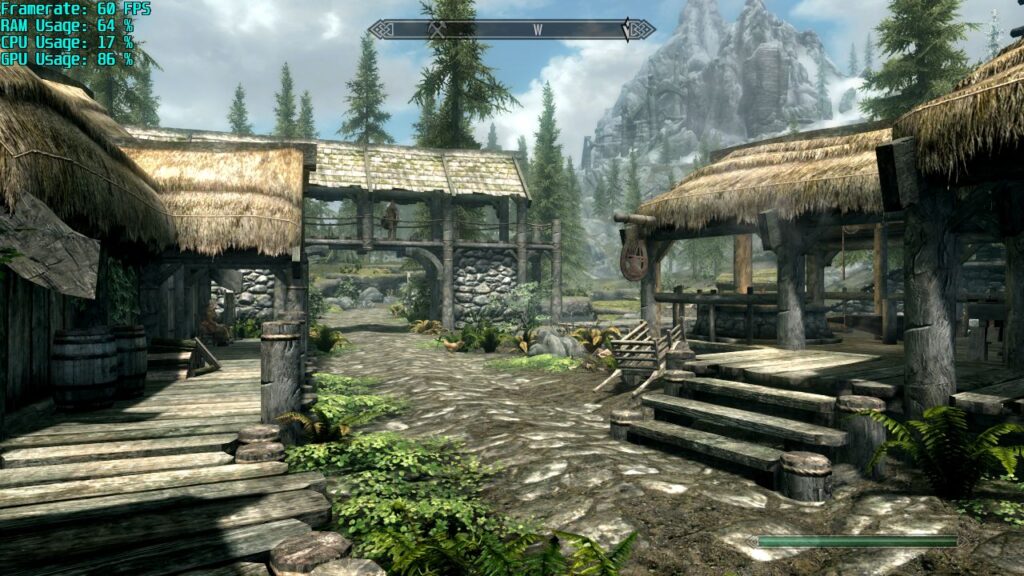
Skyrim on the ASUS ROG Ally is the current definitive way to play Skyrim on a handheld device. Sorry Steam Deck. You know it’s true.
On the Ally, Skyrim runs at a smooth 60 frames per second for the majority of the time. There will be very minor drops, but so far I haven’t felt any. And, chances are, that’s due to Skyrim being Skyrim rather than the Ally struggling to run the game.
Visually, everything pops at 720p resolution with AMD RSR turned on. It is possible to run the game at 1080p, but I don’t feel like the trade-off is worth it. 720p on a smaller screen looks great and that extra power can be used elsewhere.
Recommended Settings

The goal of my settings is to get a smooth 60 frames per second as much as possible.
Now, you can push the ASUS ROG Ally further than this to get slightly better and more crisp visuals. Don’t do that, though. The reason being, if you’re playing Skyrim on a Windows 11 handheld, chances are you’ll want to be installing mods.
By sticking with high settings rather than ultra, you’re leaving some extra power that mods can take advantage of. If you run Skyrim on ultra, chances are you’ll need to lower the settings once mods come into the fray.
If you want to go with some of the more intensive mods, there is the option to change the Ally’s profile over to 25 watts or 30 watts when you plug in the official charger. Just keep in mind the 25-watt option will bring the battery life down to around 90 minutes and you’ll hear the fan more often.
| Skyrim (In-game Settings) | |
| Resolution |
1280×720 (16:9) |
| Antialiasing | TAA (Best quality) |
| Detail | High |
| Advanced | |
| Shadow Quality | High |
| Shadow Distance | High |
| Decal Quality | High |
| Godrays Quality | High |
| Screen Space Reflections | On |
| Screen Space Ambient Occlusion | On |
| Percipitation Occlusion | On |
| Snow Shader | On |
| Lens Flare | On |
| Distant Object Detail | High |
| Object Detail Fade | High |
| ASUS ROG Ally Settings | |
| Profile: 15w (60 frames per second) | Estimated Battery Life: 2 Hours 30 Minutes |
| Docked Mode Resolution: 1280×720 | RSR: On (Docked Mode) |
| GPU Usage: 88% | CPU Usage: 19% |
| RAM Usage: 63% | Skyrim Version: Anniversary Edition |
| Performance Rating: 5/5 | |
Bugs and Issues
Don’t expect a bug-free time just because you’re on fancy hardware. Skyrim is a lot more stable now than it was at launch, but it’s still got more problems than Jay-Z on a bad day. Expect crashes, restarts, weird object and NPC behavior, and just about every problem you can imagine.
Still, it’s one of those games where you learn to live with the problems because the good massively outweighs the bad. The upshot as well is the ASUS ROG Ally version doesn’t throw any extra problems into the buggy soup bowl that is Skyrim. Nice!
Steam Deck Comparison

How does Skyrim on ASUS ROG Ally compare with the Steam Deck version? When I reviewed Skyrim on Steam Deck, I was impressed by how well it performed but it wasn’t on par with the PC equivalent. Settings needed to be dropped to medium and godrays needed shutting off completely.
Skyrim played great on the Steam Deck, but the visuals weren’t quite as crisp. Over on the ASUS ROG Ally, visuals can be pushed further, resulting in a richer and more dense world.
As expected, battery life on both systems remains the same. Both the Steam Deck and ASUS ROG Ally house a 40-watt-hour battery, and as I ended up running both games at 15 watts, both have the same shelf life.
Verdict

Skyrim remains one of the best RPGs out there. The world is detailed and lived-in, the story is a thing, and it’s got dragons! Every game is better with dragons.
By now most will have played Skyrim once, twice, or 40 times. It’s a retro game that continues to be played constantly thanks to its fantasy life simulator and near-endless supply of mods.
On the ASUS ROG Ally, Skyrim shines the brightest it has in handheld form. And thanks to it being an older game, that means you can get solid battery life alongside lush visuals.
At the moment, it’s safe to say the ASUS ROG Ally version of Skyrim is the handheld version to beat.

All screenshots captured on ASUS ROG Ally. | ASUS ROG Ally sent on load from ASUS.| To learn more about our review policy click here. | Alternatively, click here to find out why you can trust me.

