Performance Overview
If you’re after something that works with minimal fuss, you won’t go wrong with The Library of Babel.
There are no customizable settings to be found in The Library of Babel but – thankfully – everything works as it should. The screen is filled completely, the game hits 60 frames per second with ease, and the battery life is one of the best I’ve seen on Steam Deck. I was easily able to pull a whopping four hours with the TDP set to 10.
This is in part thanks to the 2D nature of The Library of Babel, which only pulls a minuscule 8.1 watts to operate and utilizes just 39 percent of the GPU. Not bad, eh? It’s definitely the type of game you can play without needing to be plugged in.
Recommended Settings

As mentioned, there aren’t any in-game settings to be found. What’s important to note here, is The Library of Babel will auto-set the resolution regardless of how you play. In handheld mode, it goes straight into 1280 by 800, while in docked mode, it switches to 1280 by 700 without needing to set the resolution manually.
Where I would suggest changing things up is in the quick-access menu. You can crank the TDP right down to 10, which helps achieve that impressive battery life of four hours.
Other than that, there really isn’t a reason to change anything else. Everything just works!
| Steam Deck Settings (Quick Access Menu) | |
| TDP: 10 | Estimated Battery Life: 4 Hours |
| Docked Mode Resolution: 1280×700 | FSR: ON (Docked Mode) |
| GPU Usage: 39% | Temperature: 54 degrees |
| Battery Drain | 8.1 watts |
| Extra Info | |
| Fills the Entire Steam Deck Screen | Yes |
| Valve Grading | Verified |
| Performance Rating: 5/5 | |
Bugs and Issues
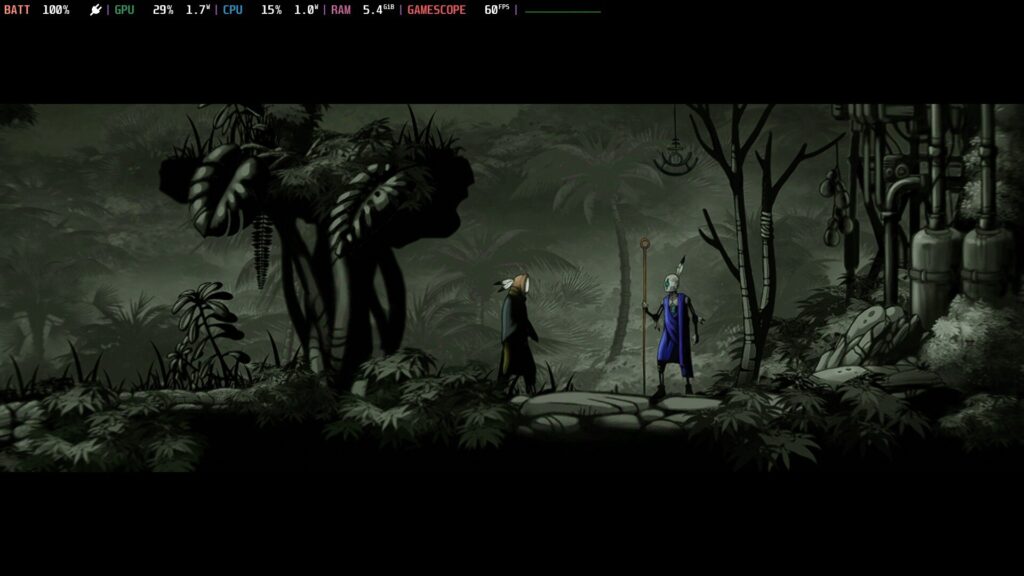
While I haven’t run into any major bugs, there are some design issues it’s worth being aware of.
The big one is the view box of enemies. It doesn’t quite work as intuitively as you’d expect. Picture this: You’re scurrying along the floor and hiding behind boxes in a 2D space to avoid getting your head blown clean off.
When the guard is past the midway point of the box, in your head, that means when you exit from behind the box, the guard’s back will be to you. Logically, the guard shouldn’t be able to see you but – somehow – they can until they’re fully past the opposite end of the box.
Even though their back is to you, they’ll instantly turn around and pop you despite not being able to see you moving.
It’s minor annoyances like this and the general lack of any directional map markers to navigate the world that can lead to frustration.
There is the argument that these issues can be adapted to once you learn the bizarre rules, but it’s worth going in knowing the first few hours are sure to have moments of frequent vexation.
Verdict
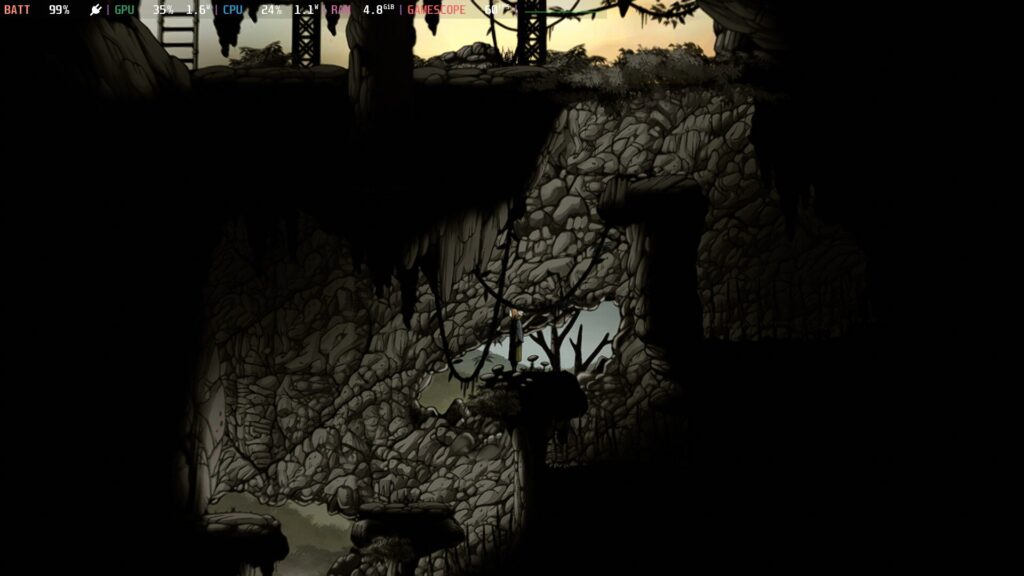
What would happen if Abe’s Odyssey was a gorgeous hand-drawn affair inspired by Jorge Luis Borges’ short story The Library of Babel? That’s the hook here.
The Library of Babel isn’t going to win you over if you’re not into story-driven 2D stealth games. There’s a lot of reading and the lack of hand-holding and some bizarre design choices are sure to put some players off.
Conversely, if you’re after something you can sink some serious time into that offers up beautiful visuals and excellent performance in equal measures, The Library of Babel could be worth checking out.
Disclosure: Review code provided by PR. | All screenshots captured on Steam Deck.| To learn more about our review policy click here. | Alternatively, click here to find out why you can trust me.

