The Miyoo Mini V2 is currently taking the retro gaming scene by storm thanks to its miniature size and quality emulation. In this article we’ll cover its specs, pricing info, availability, and everything else you need to know prior to picking this pocket-sized beast up and adding it to your retro collection.
What Is the Miyoo Mini V2?

The Miyoo Mini V2 is a micro handheld emulator. Whereas most emulator consoles opt for a 3.5-inch to six-inch screen, the Miyoo Mini V2 takes portability to another level. The console itself comes in at a tiny nine centimeters in height and houses a 2.8-inch screen.
While this type of gaming isn’t for everyone, the Miyoo Mini proved hugely popular thanks to its novelty size and low price tag. When comparing it with something like the Ayn Odin, which costs $187/£158 for the base model, the Miyoo Mini V2 is one of the most affordable consoles available right now, and definitely worth it if you’re choosing between that and the Powkiddy V90.
Miyoo Mini vs Miyoo Mini V2 – What’s New
In truth, there isn’t much difference between the Miyoo Mini and the Miyoo Mini V2. The V2 comes in one of two transparent colours – blue or black – the battery has been improved slightly from 1900mAh to 2000mAh, and the screen now has a laminated cover.
Because the changes aren’t anything to get too excited about, the need to upgrade from the original isn’t there yet. If you’re picking up the Miyoo Mini for the first time, then yes, go straight to the improved V2 model. But if you already own a Miyoo Mini, and you’re happy with it, there’s no logical reason to pick up the V2. Unless it’s to keep the kids’ sticky hands off yours, of course.
Miyoo Mini V2 Specifications Explained
The whole purpose of the Miyoo Mini V2 is to create a cost-effective retro gaming solution that won’t break the bank. And it succeeds in that effortlessly. The Miyoo Mini V2 really is one of the best handhelds out there.
But because of the low cost on display here, the Miyoo Mini V2 isn’t all that powerful. We’re not just talking about the upper-echelon consoles like the Ayn Loki or GPD Win Max 2 either. Even Anbernic’s cheaper consoles rock more power and offer more compatibility.
Is that a bad thing? It’s not that simple. Sure, there are consoles out there that boast better options, but they’re also three times the price, so of course they’ll play more systems. For what the Miyoo Mini V2 sets out to do, it does really well. And it’s important to remember this console lacks modern input options like analog sticks. Would anyone want to play Dreamcast or N64 without a stick? We wouldn’t think so.
A better question to ask is given the specs of the console, is that enough power to play the retro systems it claims it can? In that case, the answer is a resounding yes.
- Screen Size: 2.8-inch IPS screen
- Resolution: 640×480
- Operating System: Linux
- CPU: ARM Cortex-A7 dual-core 1.2Ghz
- RAM: 128MB
- Size: 93.5mm by 65mm by 18mm
- Battery: 2000MAH (around three to four hours)
- Charging: USB-C
What The Critics Are Saying
Critics are, predictably, in love with the Miyoo Mini V2. And why wouldn’t they be? This is a cost-effective handheld that does everything you’d want it to. It’s also great for traveling due to its smaller form factor.
Retrododo praises the console’s pocket-friendly and nostalgic design and what it’s capable of given the low price. The biggest downsides come in the form of the hazy screen and the “bit buggy,” firmware, though it is worth noting since the release of the Miyoo Mini, the firmware has been improved, and there are alternatives available now.
Over on Obscurehandhelds, that site says the Miyoo Mini is a comfortable handheld and the high res screen is a delight and the manufacturing is on-par with Anerbnic products (meaning it’s good). That said, the site also notes issues with the Miyoo Mini’s firmware.
What Can the Miyoo Mini V2 Emulate?
As we’ve noted, the Miyoo Mini V2 isn’t an emulation powerhouse. If you’re coming at this expecting Dreamcast, N64, or above, you’re out of luck.
The Miyoo Mini V2 is capable of emulating up to PS1. If you’re after something to play 8-and-16-bit games, that’s where the V2 excels.
It is worth keeping in mind PS1 isn’t quite where it should be, though. Games will run, but due to the lack of analogue sticks, playing certain games isn’t going to be a fun endeavor. This thing really is all about Nintendo and Sega.
If you’re itching to play the classic Pokemon, Sonic, and Mario games, the Miyoo Mini V2 is definitely worth considering.
- Sony: PS1
- Nintendo: GBA, GBC,GB, SFC, FC,
- Sega: Mega Drive/Genesis, Master System, Game Gear
- Capcom: CP System 1, CP System 2, CP System 3
- Misc: NEOGEO, PC Engine, WSC, FBA
Miyoo Mini V2 Buttons and Layout
Despite being smaller in stature compared with everything else available in the retro gaming scene, the Miyoo Mini manages to handle button placement really well.
On the front of the console are four face buttons, a four-way directional pad, start, select, and a function button used for accessing emulator settings and the like.
What’s especially cool is, somehow, we’ve got triggers on the back. Well, they’re more like nubbins, but for games that need an L1, L2, R1, and R2, the options are there if you need them.
Another handy feature is the removable battery cover. These days most companies require the user to unscrew the back to access the battery, but here in the Miyoo Mini V2, the compartment can be easily detached.
That may not sound like much, but when the battery dies, being able to access it easily to either change it out or remove it so it doesn’t cause damage, is a godsend. More companies need to do this.
Miyoo Mini V2 Custom Firmware
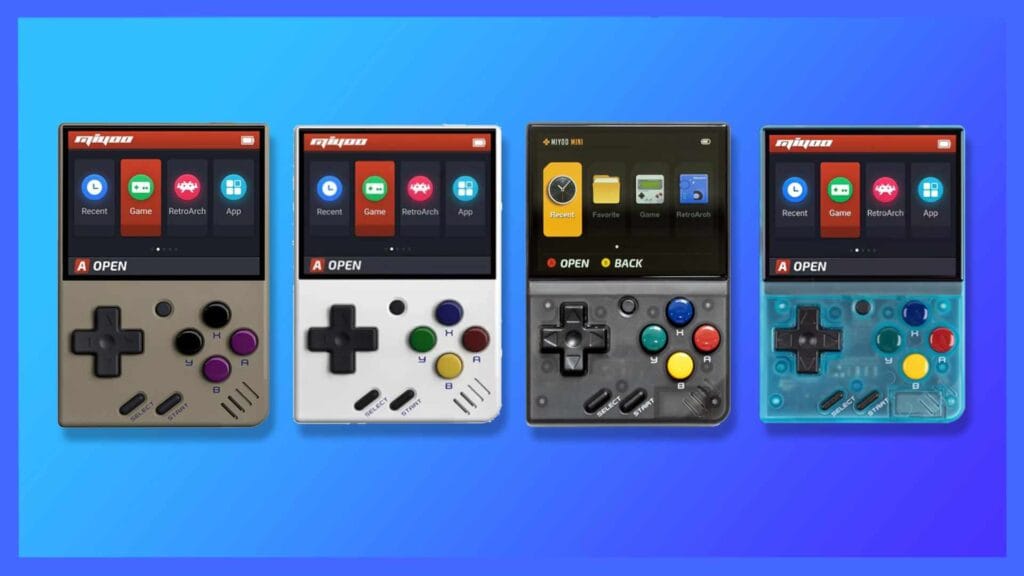
Due to its popularity, it comes as no surprise that there’s custom firmware available for the Miyoo Mini and Miyoo Min V2.
While the current operating system does the job and isn’t drastically in need of change, the best option for those who like to tinker is the Onion OS.
Depending on who you ask, you’ll get different answers. Some say Onion OS is more responsive and looks nicer, others don’t think it’s worth the effort.
We don’t recommend installing custom firmware unless you absolutely know what you’re doing. It’s not an overly complicated procedure, but you will need to transfer the BIOS files needed to make sure you’re getting the most out of the emulators. For some, that’s easy. For others, those who aren’t familiar with PCs, it could get a little complex and result in things not working as they should.
Custom firmware isn’t supported by the manufacturer either, just so you know.
Miyoo Mini V2 Price and Where to Buy
The Miyoo Mini V2 comes in at $78.62/£64.95. That’s via Droix, which ships worldwide.
You can also pick it up directly from AliExpress for a little cheaper at $50/£50. Do note, it’ll be coming from China, so shipping varies from seller to seller.
If you do opt to grab it from AliExpress, please be sure you’re actually buying the console. AliExpress is a confusing site where things appear cheaper than they are until you realize you’re actually buying a memory card for the console and not the console itself. It’s fun there, we know.
It is also available from Amazon, but the prices are silly so we won’t be listing them here.
A Note About Availablity
The Miyoo Mini V2 has proved a hit with gamers. That’s great news for the team at Miyoo, but due to this being a small company, getting hold of the Miyoo Mini V2 is now proving extremely difficult.
Seriously, AliExpress gets them in, and they’re sold out within minutes. In fact, we followed the last batch and it took seven minutes before all the stock was gone. Miyoo is obviously trying to keep up with demand but given how close to going mainstream this console has gone, it’s too much for one company to manage.
Our advice right now is to keep an eye on AliExpress. Ali will be the first place to get new stock, just be sure you’re buying from a trusted seller, because there are many chancers on there. Amazon will get them back in at some point but chances are you’ll be paying over the odds.
If this is enough to put you off grabbing a Miyoo Mini V2, there are some banging alternatives to consider.
The Anbernic RG353V is out now and that’s a similar kind of build, albeit with two analog sticks built into the device and a slightly larger screen.
If you are after something nice and small that’s the perfect pocket size, we reviewed the TRIMUI Smart recently and it’s a lovely little device. It’s not as powerful as the RG353V, but if you’re only looking to play SNES and below, it’s a solid alternative.
Update Log:
10/24/2022: Added info about availability and alternatives to consider.

