How much does the XG Mobile change the ASUS ROG Ally experience? Is it worth the high buy-in price? Find out as I go hands-on with the XG Mobile 2023 and test out three hard-to-run titles that push both devices to their limits.
What Is The XG Mobile 2023?
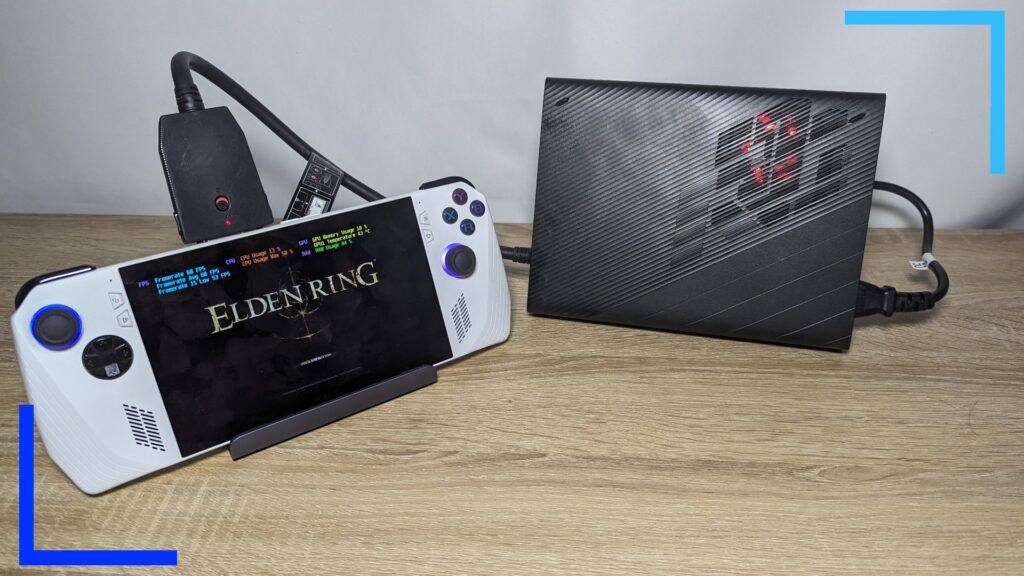
Think of the XG Mobile as a portable graphics card. Whereas graphic cards – the part of a PC that handles the visuals, essentially – are normally implanted inside of a PC, external graphics cards can be connected through ports on the outside of a device.
With the XG Mobile, ASUS has created a mobile graphics card that integrates with specific ASUS products through a propriety connection. That special connection, known as a PCIe, is also able to help avoid bottlenecks, according to ASUS.
Although the graphics card is the main hook, the surrounding dock also features connections for HDMI 2.1 and DisplayPort 1.4, four USB 3.2 slots, an SD card reader, and a 2.5G ethernet connection.
For the purpose of this review, I’ll be reviewing the 2023 XG Mobile, which boasts the powerful NVIDIA GeForce RTX 4090 laptop GPU on the inside. There are different models with different graphics cards on the inside, though, so be sure to check which version it is you want before making any decisions.
It’s also worth noting, the RTX 4090 and RTX 4090 Laptop GPU are two separate cards. Both are extremely powerful at what they do, but the desktop equivalent will normally always outperform the laptop version found in the XG Mobile 2023. TechSpot has a great comparison between the two that backs this thinking up.
The fact the XG Mobile 2023 isn’t as powerful as the desktop RTX 4090 card isn’t something that should be taken as a negative. The laptop version inside the XG Mobile is still super-powerful, but in any comparison between a desktop and a mobile GPU, chances are the desktop version will always come out on top. That’s just the nature of the tech.
Benchmark Testing

Now let’s dig into the fun stuff. The benchmarks below are my way of pushing the XG Mobile and the RTX 4090 as hard as I can with the options available, all while connected to the ASUS ROG Ally. It is possible to overclock the XG Mobile and the ROG Ally, but to keep things balanced, I’ve chosen to stick with the stock options to give you an idea of what is and isn’t possible.
Also, rather than just going for one preset, I’ve gone with four to get a range of different responses. Here’s a breakdown of what each of the presets mean:
- ASUS ROG Ally: How the game runs on the Ally without the XG Mobile attached.
- XG Mobile (4K): Every setting is as high as possible, with the resolution set to 4K.
- XG Mobile (1080p): Every setting is as high as possible, with the resolution set to 1080p.
- Optimized: A mix of high-quality settings to make the game look great and run smoothly.
No Man’s Sky
I decided to forgo an optimized preset for No Man’s Sky because it ran brilliantly maxed out at 1080p. There really isn’t a need for a more optimized build, it’s that smooth. Even the 1 percent lows were completely manageable at 1080p at just 52 frames per second.
The biggest problem with No Man’s Sky is the constant hitching when loading into new areas. This problem persists on both Xbox and PlayStation, so I’d wager it’s a game problem rather than an XG Mobile issue.
It’s also worth noting, No Man’s Sky features triple buffering (a type of Vsync designed to eliminate screen tearing) which means I had to lock my framerate to 60 frames per second.
What I found with the XG Mobile hooked up is 4K is super-consistent but the lower framerates are more stark than when running No Man’s Sky at 1080p. And for a game with such a hitching problem, I’d wager 1080p is the way to go.
Cyberpunk 2077

Cyberpunk 2077 is the perfect game to push the XG Mobile and the ROG Ally as far as it can go. Developer CD Projekt Red recently included the bleeding-edge path tracing tech that simply isn’t possible on most graphics cards at the moment due to how complex the system is. It requires a ton of power to get up and running, so obviously I had to see how well the XG Mobile would cope under such pressure. For science!
As well as the path tracing I also turned on the highest settings and the highest level of ray tracing. The results were genuinely shocking. Despite how much I threw at the XG Mobile and the ROG Ally, the combo was still able to run the game at around 45 frames per second in the main world and a little over 30 frames when driving.
There’s a gulf between the framerates at 4K with ray tracing and 1080p without, but the fact the XG Mobile 2023 is even able to run Cyberpunk 2077 at this level of fidelity is surprising. It’s not as smooth as its 1080p cousin, but it’s still very playable. I’d imagine most won’t want to play at this level, but if you’re after something to show off the true power of the XG Mobile, Cyberpunk with path tracing is the way to go.
Elden Ring
There is a lot of work that goes into running Elden Ring at a stable framerate. It’s a complex game with multiple systems running in the background. When I tested Elden Ring on the Steam Deck, which is less powerful than the Ally, I ended up sticking with a 30 frames per second lock. On the ASUS ROG Ally, I was able to up that framerate to the high-40s, but it still wasn’t a smooth experience.
Now, with the XG Mobile attached, the ASUS ROG Ally version is on par with the PlayStation 5 version.
Running Elden Ring at 4K with ray tracing on may be pushing it a little too hard at the moment, though I think with some optimizations it could be possible. 4K is only using 24 percent of the XG Mobile’s GPU, so there is plenty of power to be utilized.
The best way to play is a mix of ray tracing and 1080p. Here the 1 percent low only drops as low as 49 and the framerate sits at a smooth 60 frames per second.
Note: All the above graphics and readings were performed on an ASUS ROG Ally with the screen off, and the XG Mobile attached. I used a 4K TV at 60 Hertz and a PS5 Dualsense controller to play the games tested. Due to the way video games work, your results may vary based on the area of the game you’re playing. It’s also worth treating the above readings as more of a ballpark figure as everyone’s experiences will differ.
Noise Levels
The XG Mobile’s vapor chamber does a great job of cooling the GPU but boy does it get loud. Even on silent mode you can hear the fan. This, for me, is the biggest drawback of the XG Mobile.
With the power on offer in the RTX 4090 you’re going to want to use it. But with great power comes great noise. When running Cyberpunk 2077 I recorded sound levels of up to 70 decibels. It’s made worse by the fact the fan whirs, cools the GPU down, then it instantly starts getting hotter and the fan process begins anew.
Even with a custom fan curve the XG Mobile refuses to be consistent. If it stayed at one level, it would be more manageable, but the constant start-and-stop does grate after a while. It’s a problem solved by headphones, but I don’t think that should ever have to be a factor. A better, quieter cooling solution would be preferable.
Verdict

The sheer power of the XG Mobile transforms the ROG Ally experience. Instead of a powerful handheld, the XG Mobile turns the Ally into a powerful gaming PC capable of playing everything with settings on high.
At $1,999 or £2198.99, there’s no getting around how expensive the XG Mobile is. That said, some of the criticisms thrown at the device don’t hold up. Why not just buy a gaming PC? That’s an easy one to answer. You couldn’t build a gaming PC with a 4090 for the price of the XG Mobile. That isn’t possible, stop it!
It’s also important to remember the XG Mobile isn’t a mass-appeal gaming device. It’s designed for people who’ve already bought into the ASUS ecosystem and want to take their laptop or handheld and turn it into a gaming beast.
So who else is the XG Mobile for? Think people who travel and want a simple solution that fits easily into a case. Or people who own the ASUS ROG Ally and don’t want the hassle of buying a gaming PC – they just want something plug-and-play that takes the worry of building a new rig out of the equation. That’s who the XG Mobile is for.
As someone with a PS5, Xbox Series X, Steam Deck, and an ASUS ROG Ally, the XG Mobile has become my go-to when playing games. Sure, the noise levels irritate, but being able to play games on the highest settings and run a frankly absurd amount of mods in games has been a delight.
The XG Mobile won’t be for everyone, but if you’re looking to supercharge your games, it’s a worthy investment.
ASUS ROG Ally purchased at retail. | XG Mobile provided on load from ASUS. | To learn more about our review policy click here. | Alternatively, click here to find out why you can trust me.

