Performance
There’s no getting around the fact performance in Jedi: Survivor is disappointing. Even with everything cranked down to low, with FSR toggled to performance, Jedi: Survivor can’t manage a consistent framerate.
What makes matters worse is the first section offers up hope. The tutorial section runs at 30 frames per second for the most part, which given this is a AAA game is perfectly acceptable for a handheld device like the Ally.
But get outside of that section and things take a nose dive. 30 becomes 28, 27, and oftentimes lower, and stuttering drops the framerate down as low as nine.
This doesn’t seem to be an ASUS ROG Ally problem either. On the Steam Deck, I couldn’t get past the tutorial section without the game crashing. Others have managed to beat that area, but for me, it was impossible on the Deck.
Over on the Ally, brute forcing Jedi: Survivor helps but it doesn’t solve every problem. With the RTX 4090 XG Mobile attached I was able to get a higher framerate with all the settings maxed out, but even that couldn’t provide anything close to stability, with a main framerate in the 40 to 60 region with drops to the 30s.
I was able to play through Jedi: Survivor to see the credits with a mix of the 4090 and stock settings. That’s good. Only, when I loaded up into the new game plus mode without the XG Mobile attached, I reached a point on the ship where trying to fly to Koboh causes the game to crash. I’ve tried altering settings, turning FSR on and off, and nothing I can do allows me to progress further. I’m literally stuck on a ship with no way to progress the story.
Judging from what I’ve seen online, this seems like a bug that’s specific to my game, but it’s worth keeping in mind. My advice is to blast through the tutorial section, get to the ship, and if you suffer the same bug, use Steam’s two-hour refund window. It’s not an ideal solution, but at least you won’t be left out of pocket.
Recommended Settings

Whack everything down to low. Unless you’ve got an XG Mobile, this is the only way to run Jedi: Survivor on the ASUS ROG Ally that makes it mostly playable. Or maybe ‘manageable’ is the better word?
You can get some extra frames by switching FSR to ultra performance, but I don’t recommend that. The performance option damages visuals but the game still looks great on the Ally’s screen. Ultra performance doesn’t keep things especially fluid and the visuals end up too pixelated for my liking.
Don’t bother with Ray Tracing either. It’s a nice idea, but the Ally simply isn’t powerful enough to handle it.
| Jedi: Survivor (In-game Settings) | |
| Resolution | 1280×720 |
| View Distance | Low |
| Shadow Quality | Low |
| Anti-Aliasing | Low |
| Texture Quality | Low |
| Visual Effects | Low |
| Post Processing | Low |
| Foliage Detail | Low |
| Field of View | Default |
| VSync | On |
| Ray Tracing | Off |
| AMD FidelityFX Super Resolution 2 | Performance |
| ASUS ROG Ally Settings | |
| Profile: Turbo 25w (30 frames per second) | Estimated Battery Life: 1 Hour |
| Docked Mode Resolution: 1280×720 | RSR: Off |
| GPU Usage: 94% | CPU Usage: 29% |
| RAM Usage: 84% | Temperature: 80 degrees |
| Performance Rating: 1/5 | |
Bugs and Issues
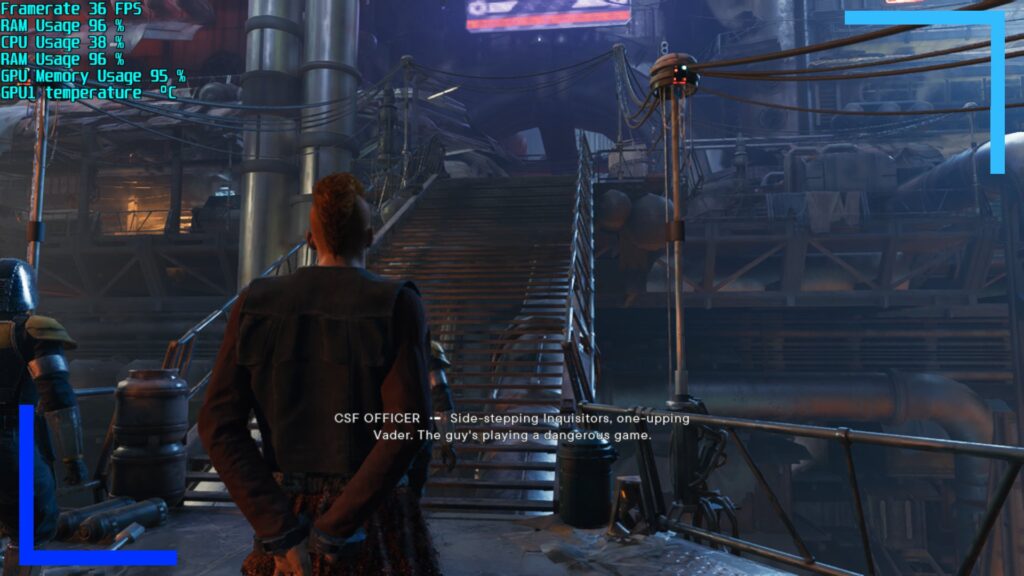
Jedi: Survivor is more stable and less buggy than it was at launch but it’s still got a way to go. Expect general tomfoolery like clicking on the workbench and being teleported above it, resulting in a reload to exit.
Crashes also happen, but they’re not a constant problem. Your biggest fight in Jedi: Survivor will be with the framerate and stuttering. It isn’t fluid, and if you’re playing on higher difficulties, the lack of smoothness really gets in the way of combat.
Verdict

Two things can be true at once. I love Jedi: Survivor and think it has a captivating story with slick combat and a gorgeous world full of intrigue and interesting characters. It’s also poorly optimized for PC, and the knock-on effect of that is both the Steam Deck and ASUS ROG Ally’s job is made even harder.
It’sis a brilliant game that Star Wars fans are almost certain to love. If EA and Respawn can fix Jedi: Survivor on PC, it has the potential to be the best Star Wars story ever told. But at this point in time, it’s impossible to recommend without some serious caveats about the performance.
Disclosure: Review code provided by EA. | To learn more about our review policy click here. | Alternatively, click here to find out why you can trust me.


