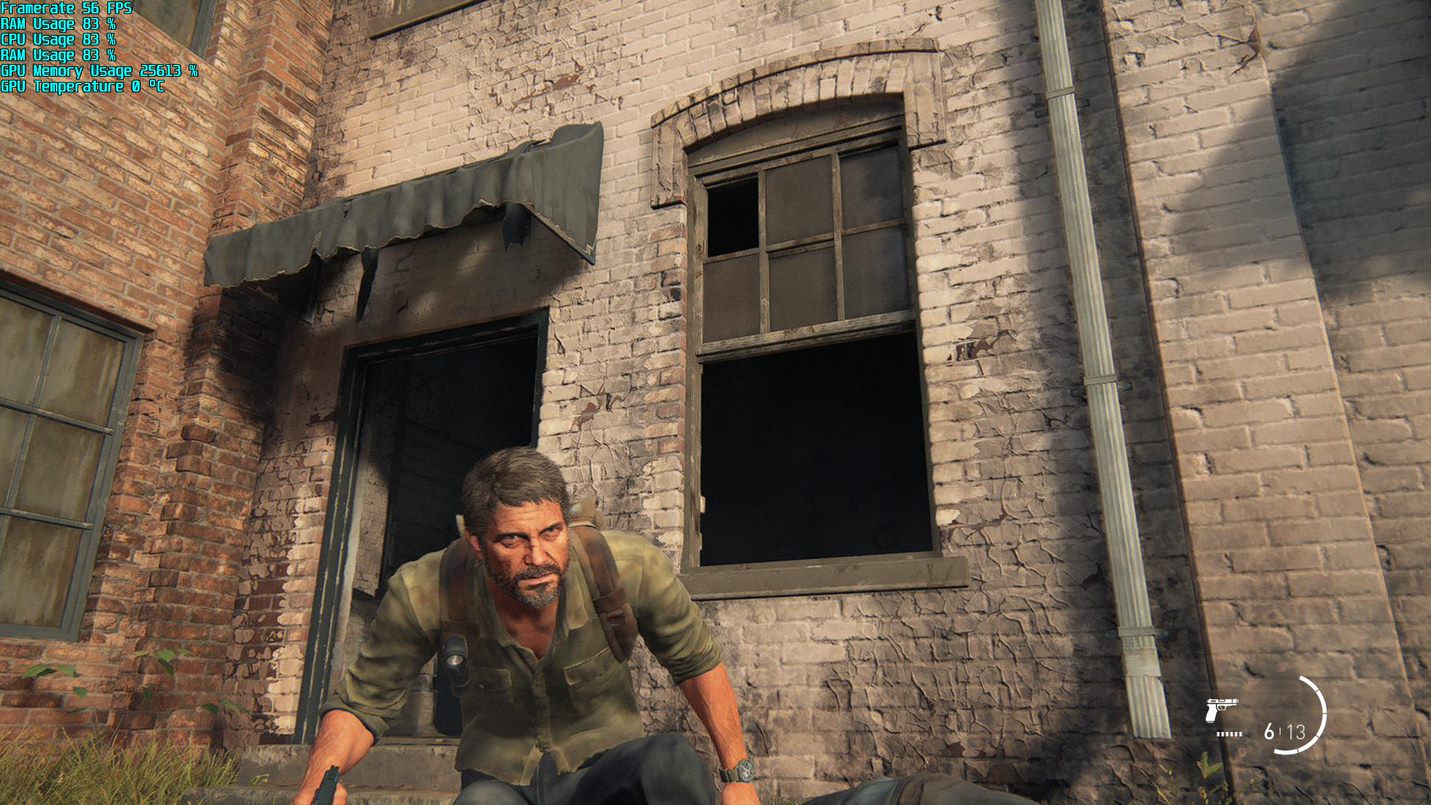
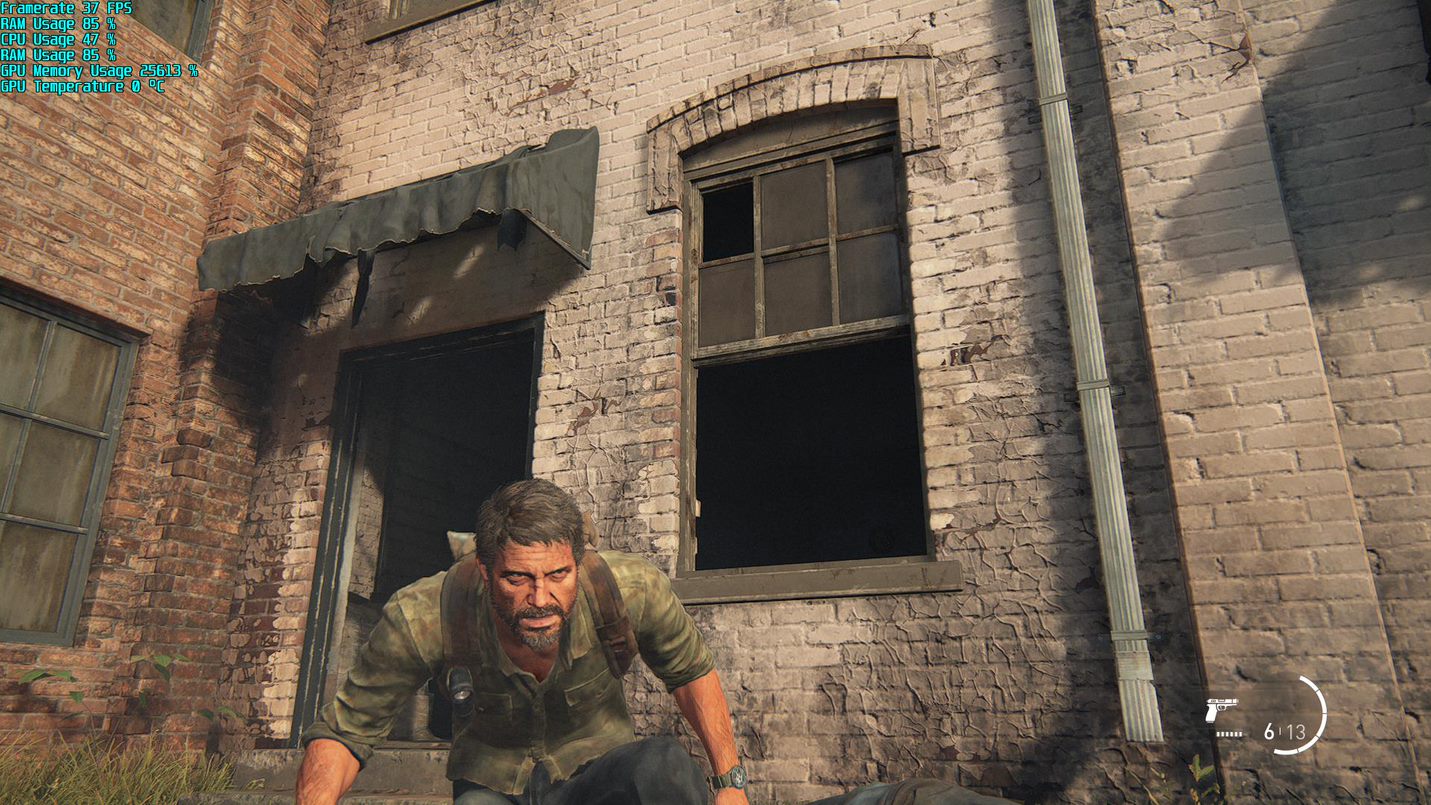
Left: The Last of Us Part 1 with FSR on Ultra Performance. | Right: The Last of Us Part 1 with FSR on Quality.
Performance Overview
It goes without saying, The Last of Us Part 1 PC version started off rocky. It’s a complex game with many moving parts, so running it on a handheld was never going to be easy.
That said, the game is at a point now where it’s playable, and with the right settings, it can run decently on the ROG Ally.
Don’t expect perfect performance by any means. It’s going to be rough, but there are glimpses of smoothness. Indoor areas run at around 60 frames per second, but expect plenty of random dips when something is loading. Outside areas drop the framerate to 45 to 60, and densely-populated areas can run between 30 and 55.
It’s not ideal, but given anything above 30 wasn’t previously possible on the Steam Deck, the ASUS ROG Ally manages to impress.
Visually there is a drop, but everything still looks good enough. It’s just the smaller details like shadows, lighting, and anti-aliasing is stunted in favor of a more fluid framerate.
The other issue is you really need to use Turbo Mode to get the most out of the Ally. I tried on Performance Mode but the drop in frames – around five to 10 – isn’t worth it. So, Turbo Mode makes things run smoother, but it will cost you a higher battery drain. I averaged 41 watts in Turbo Mode, which is about one hour of usage, versus 33 watts in Performance Mode.
Feel free to try each out, but I’d argue the battery drain is worth putting up with to keep things feeling as fluid as they can.
Recommend Settings

My Settings below are what I used to keep things moving at a mostly smooth pace. Expect anywhere in the range of 40 to 60 frames for the most part, with indoor areas yielding the highest results.
Normally I tend to avoid Ultra Performance when it comes to AMD FSR 2 due to how blurry it makes the image. But, it’s not actually that bad in The Last of Us Part 1. Textures do look slightly washed but I found everything is still recognizable and looks good given the fact it’s running on a handheld.
I did try switching FSR 2 to Quality (as seen at the top of the page), but it’s honestly not worth it. The frame drops become worse and the improvement is barely noticeable.
The brilliant thing about The Last of Us Part 1 is with FSR 2, it alters the resolution to help keep things moving. With sharpening on, there’s very little difference between the lower resolution and 720p. It’s quite clever in that regard.
| The Last of Us Part 1 (In-game Settings) | |
| Scaling Mode | AMD FSR 2 |
| Quality | Ultra Performance |
| Sharpening | 100 |
| Graphics | |
| Draw Distance | Low |
| Dynamic Objects Level of Detail | Low |
| Characters Level of Detail | Low |
| Environmental Level of Detail | Low |
| Dynamic Objects Texture Quality | Locked |
| Characters Texture Quality | Locked |
| Environments Texture Quality | Locked |
| Visual Effect Texture Quality | Locked |
| Texture Filtering | 1x |
| Texture Sampling Quality | Low |
| Ambient Shadows Quality | Off |
| Directional Shadow Resolution | Low |
| Directional Shadow Distance | Low |
| Image Based Lighting | Off |
| Dynamic Lights Quality | Low |
| Spotlights Shadow Resolution | Low |
| Point Lights Shadow Resolution | Low |
| Particles Quality | Medium |
| Bounced Lighting | Off |
| Screen Space Shadows Quality | Low |
| Contact Shadow Quality | Off |
| Screen Space Ambient Occlusion | Off |
| Screen Space Reflections | Off |
| Real-Time Reflections Quality | Off |
| Screen Space Sub-Surface Scattering | On |
| Refraction Quality | Half Resolution |
| Depth of Field | Off |
| Motion Blur Quality | Low |
| Motion Blur Resolution | Half Resolution |
| Bloom Resolution | Half Resolution |
| Spotlights Shadow Resolution | Low |
| Effects Density | Low |
| Volumetric Effects Quality | Low |
| Lens Flare | Off |
| Animation Quality | Low |
| Ambient Character Density | Low |
| AI Quality | Low |
| ASUS ROG Ally Settings | |
| Profile: Turbo 25w (40-60 frames per second) | Estimated Battery Life: 1 Hour |
| Docked Mode Resolution: 1280×720 | RSR: Off |
| GPU Usage: 97% | CPU Usage: 67% |
| RAM Usage: 96% | Temperature: 73 degrees |
| Performance Rating: 3/5 | |
Bugs and Issues

Expect crashes and general bugs. The team at Naughty Dog has done a good job with a plethora of patches, but it’s still not as stable as the PS5 version. I do think it’s at a point where it’s playable and enjoyable, though.
One thing I will say, don’t install The Last of Us Part 1 to an SD card. Some games work well when running from a memory card but The Last of Us isn’t one of them. I did this for science, and because I was curious and enjoyed inflicting more work on myself, and the end result is awful. Characters jumped from cars while seated, people slid across the floor, and load times took around three minutes. Terrible idea, don’t do this. Keep it on the ROG Ally’s internal SSD.
With the XG Mobile Hooked Up

The Last of Us running on the ASUS ROG Ally with the RTX 4090 XG Mobile attached.
I had to try it out! With the RTX 4090 XG Mobile hooked up to the ASUS ROG Ally, I was able to get a much more consistent 60 frames per second, with drops occasionally into the 40s, all with every setting maxed out.
Visually it’s a delight, and the difference between The Last of Us Part 1 and the PS3 version is even more apparent.
Verdict

You’ve got two ways of looking at The Last of Us Part 1 on the ASUS ROG Ally: You can either focus on how it’s not as pretty as the PC version and let the flaws get to you, or you can sit in amazement that a game this good, and this advanced, is able to be played on a handheld.
Yes, if you don’t have an XG Mobile you’ll be playing on low for most settings, but that’s not a bad thing. Low doesn’t automatically mean it looks bad, it just means you’ll be bells and whistles-less. I think in spite of needing the run the game at a lower resolution and then using upscaling to make it look more crisp, it still looks and feels great, and that – really – is all that matters.

All images captured on ASUS ROG Ally. | Review code provided by Epic Games on behalf of Sony.| To learn more about our review policy click here. | Alternatively, click here to find out why you can trust me.

