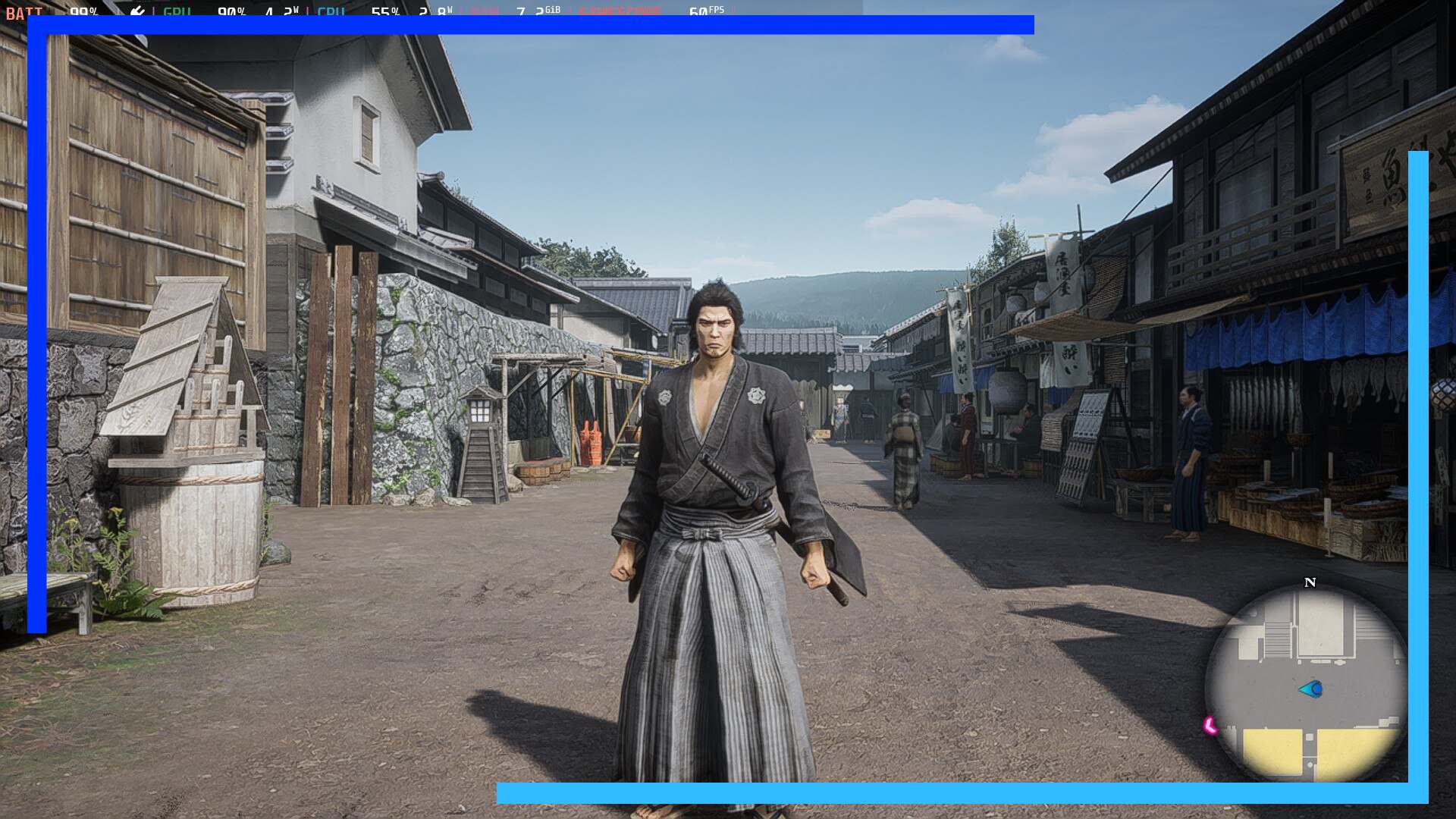Performance Overview

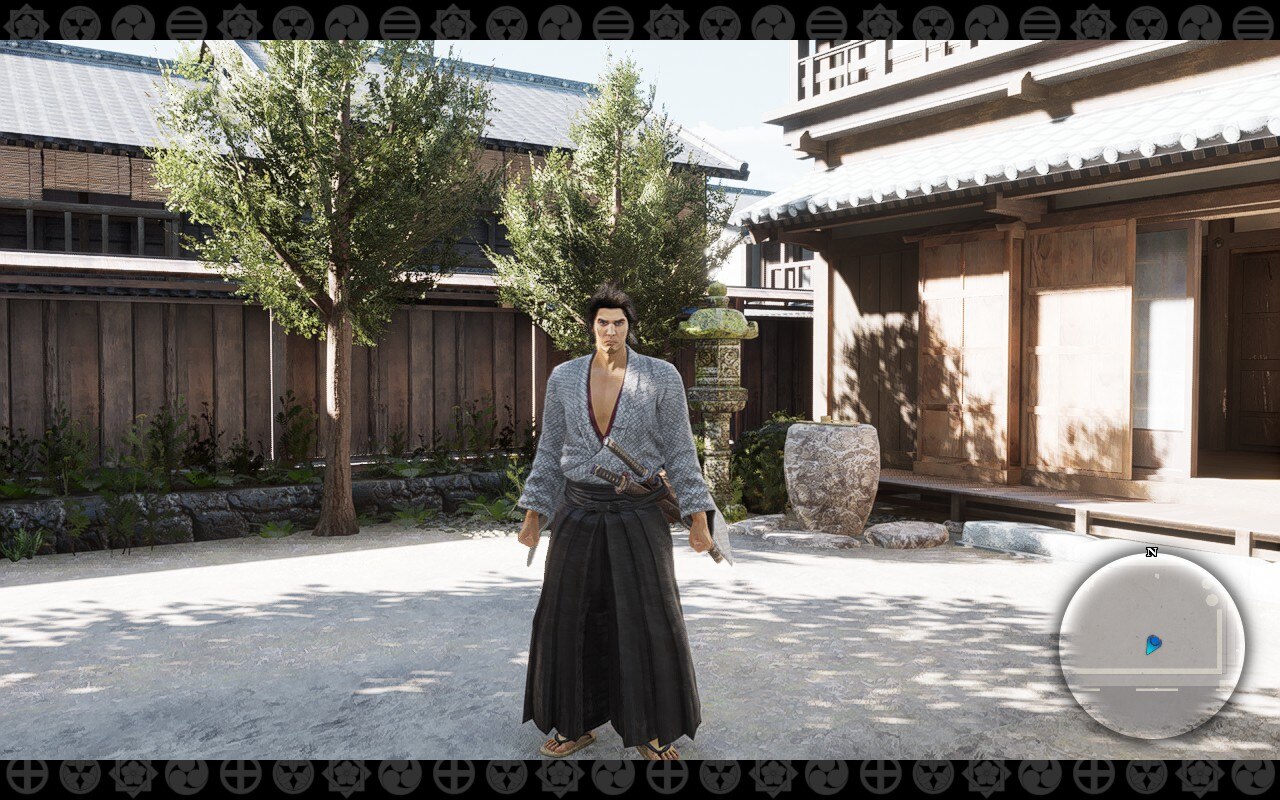
Like a Dragon: Ishin! runs brilliantly on the Steam Deck. So much so, in fact, you can get away with running the game on high settings and still maintain a fairly stable framerate of 60.
The game itself does run a little hot, and you’ll definitely feel it through the back of the Steam Deck. But when that’s the biggest problem, you know you’re onto a winner.
Frames will fluctuate at times, normally when a scene becomes busier or when something new is loading in but it’s rarely felt in a way that hinders gameplay. On the whole, I’m happy to say this is a mostly smooth 60 frames per second.
Recommend Settings

The settings below are what I used to get the steadiest 60 frames per second.
I did try using ultra-high settings (as shown in the slider at the top of the page) but the difference in quality was negligible. It’s one of those situations where only people who care about the highest visuals will want to try this setting out. For the majority, 60 frames with high settings are more than enough.
One area that I’ll let you decide on is the real-time reflection setting. Turning it on causes a slight drop in frames and to be honest, it’s not essential to the experience, so feel free to test that one out yourself. I prefer it off because I’m a sucker for a smooth 60 frames per second, but your mileage may vary.
| Like a Dragon: Ishin! (In-game Settings) | |
| Display Mode | Fullscreen |
| Resolution | 1280 x 800 |
| AMD FSR 2.1 | Performance |
| AMD FSR Sharpness | Full |
| Intel XeSS | Off |
| VSync | On |
| Graphics Quality | Custom |
| FPS | 60 |
| Texture Quality | Medium |
| Shadow Quality | High |
| Geometry Quality | High |
| Real-time Reflections | Off |
| SSAO | On |
| Render Scale | 1.0x |
| Steam Deck Settings (Quick Access Menu) | |
| TDP: 12 (60 frames) | Estimated Battery Life: 1 Hour 40 Minutes |
| Docked Mode Resolution: 1280×700 | FSR: On (Docked Mode) |
| GPU Usage: 87% | Temperature: 74 degrees |
| Extra Info | |
| Fills the Entire Steam Deck Screen | No |
| Valve Grading | Verified |
| Performance Rating: 4/5 | |
Remove the Border for a Better Screen Experience
When playing in handheld mode, Like a Dragon: Ishin! has a rather irritating border around the screen area. I presume this was to jazz up the black bars at the top and bottom of the screen rather than implement a dedicated 16:10 aspect ratio.
At the time of writing, I haven’t found a way to turn the borders off, yet. In docked mode, you can run the game at 1280×700 to fill your screen, thus removing the bars. But in handheld mode, there isn’t a 1280×800 option that completely fills the screen.
It’s not a deal-breaker by any means, but it is a slight annoyance.
Bugs and Issues
So far so good. No game is perfect, obviously, but there’s nothing I’ve discovered thus far in Like a Dragon: Ishin! that has given me cause for concern.
One word of warning, though: I was informed it’s worth downloading and starting the game before installing any downloadable content packs as this originally could cause issues with them not appearing. I assume this will be patched so depending on when you’re reading this it may not be an issue. Still, if you’re worried, boot the game and make a save before downloading and installing any DLC just to be safe.
Verdict
The whole Yakuza and Like a Dragon series remains a breath of fresh air. With each game, you don’t know what you’re getting but you know you’ll be in for a ride.
Like a Dragon: Ishin! is different in its setting but truthful in its Yakuza roots. It’s a blast, and on Steam Deck performance is on par with its PC and console counterparts. You honestly couldn’t ask for more.

Disclosure: Review code provided by PR. | All screenshots captured on Steam Deck.| To learn more about our review policy click here. | Alternatively, click here to find out why you can trust me.