Performance Overview

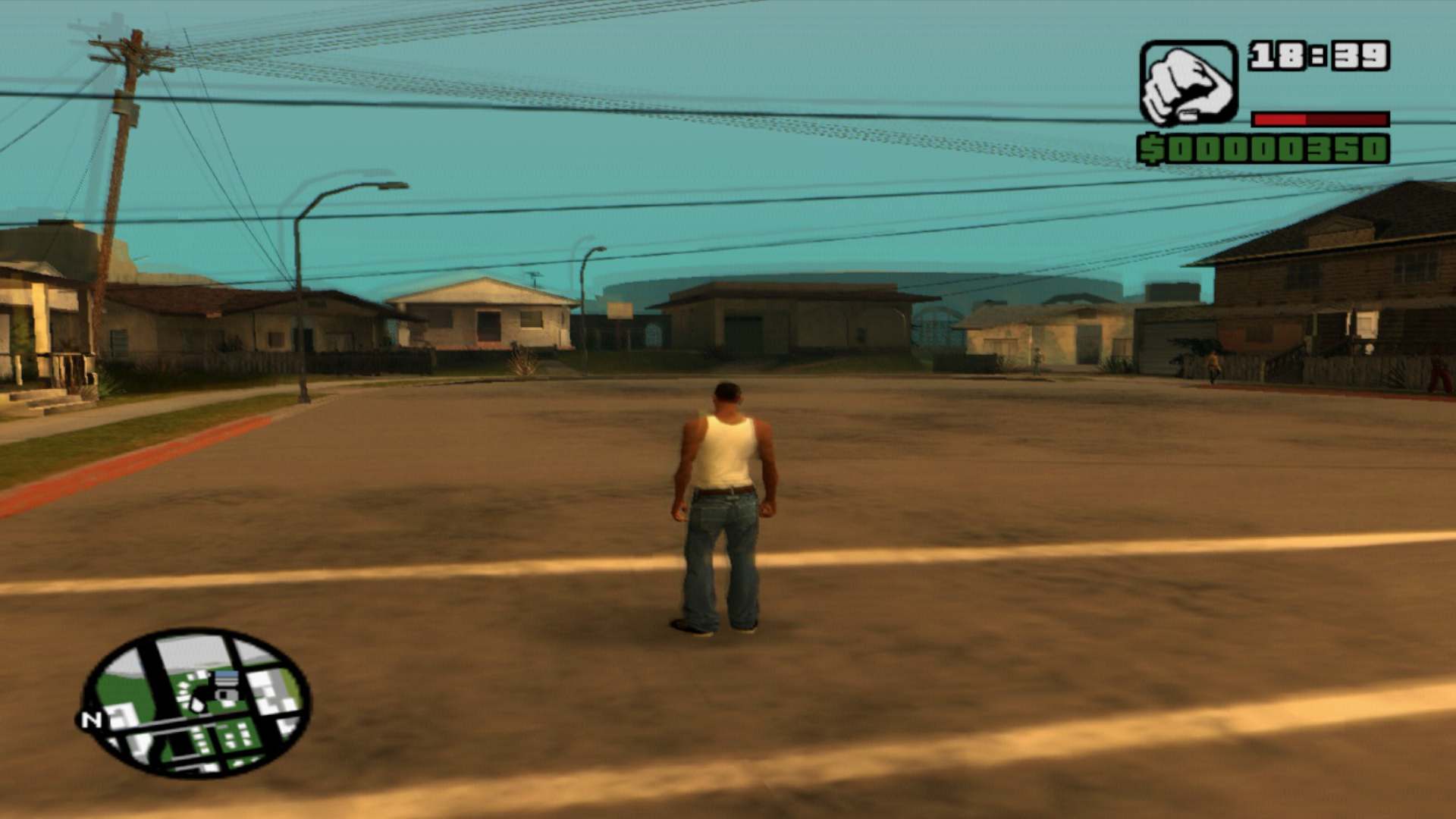
Left: GTA San Andreas on Steam Deck. Right: GTA San Andreas on PS2
Boy am I conflicted. There’s no question GTA: Trilogy on the Steam Deck is vastly superior to the original console releases. Just check out the slider above for a comparison. It’s night and day. But is that enough?
That’s the question I find myself asking. The new textures are sublime and the lighting overhaul really makes the games pop on newer hardware. That’s good, but it’s only good when the Steam Deck can at least attempt to make use of all the new features. As it stands, the only acceptable way to play GTA: The Trilogy on Steam Deck is with everything cranked down as low as low can go.
The games still look better than the original releases even on low, but with lighting at its lowest, and features turned down to a minimum, it’s hard not to feel like GTA: The Trilogy could have been so much more on Steam Deck. It feels like you’re only getting a portion of what you paid for.
And I get it, the Steam Deck isn’t a high-end PC that can play every game on max settings. But these games are almost two decades old in some cases. Plus when you think about games like Cyberpunk 2077 or Elden Ring can run on the Steam Deck, you can’t help but wonder why GTA III on medium settings isn’t a possibility.
Recommend Settings for 60 FPS
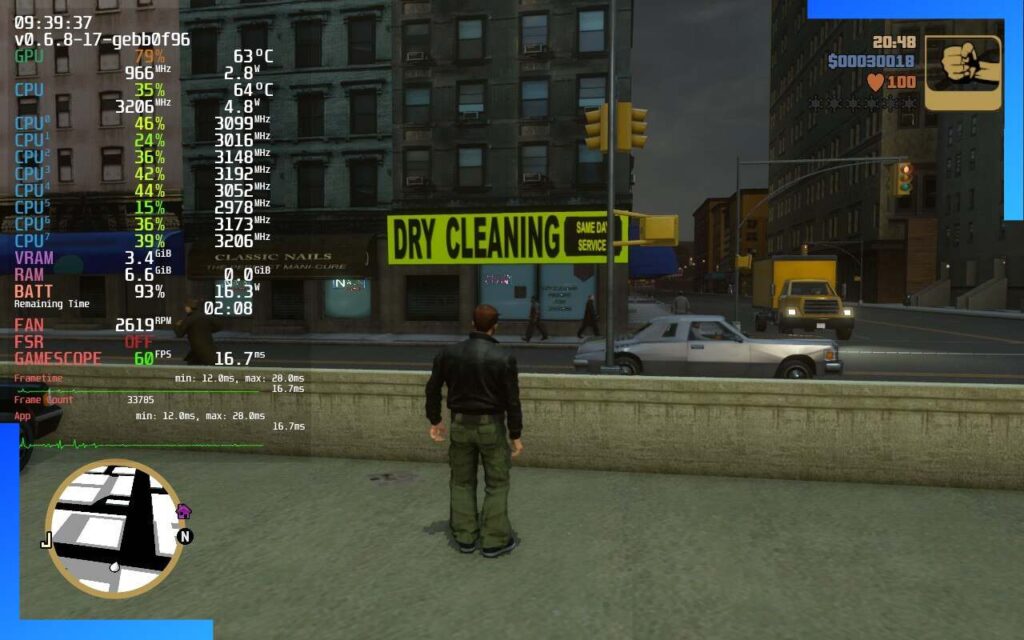
My settings here are designed to get as close to 60 frames per second as possible across all three games. The reason being, although you can get 30 frames with a selection of the settings cranked up, the random frame drops are game-ruining.
Dropping 10 frames from 60 is manageable. Dropping 25 from 60 briefly is less fun but again, it’s manageable. Remix that last line and pretend you’re running on 30 frames tops and you can imagine how miserable the experience is.
The larger frame drops do rectify themselves fairly quickly, but when you’re driving and you’re losing 15 frames, it’s best to start from 60 rather than 30.
The one silver lining is you can up anisotropic filtering to the max and that doesn’t really have much of an effect on the overall framerate. You can always up the texture quality up to high as well, but it doesn’t seem worth it. Playing in handheld mode, textures on medium still look great. Conversely, if you’re hooking the Steam Deck up to a TV, FSR image scaling will improve the texture quality anyway.
| GTA: The Trilogy (In-game Settings) | |
| Visual Effects |
Low |
| Display Mode | Fullscreen |
| Frame Rate | 60 |
| Resolution | 1280×800 |
| Vsync | On |
| Anti-Aliasing | TAA+ |
| Anisotropic Filtering | 16x |
| Distance Scaling | Close |
| Texture Quality | Medium |
| Car Reflections | Screen |
| Cloud Quality | Material |
| Reflection Quality | Low |
| City Glow Effect | Off |
| Ground Haze (San Andreas only) | Off |
| World Shadow Quality | Low |
| Ambient Occlusion | SSAO |
| Bloom | Off |
| Lens Flare | Off |
| Motion Blur | Off |
| Depth of Field | Off |
| Streetlight Quality | Low |
| Vehicle Light Quality | Low |
| Steam Deck Settings (Quick Access Menu) | |
| TDP: 10 (35-60 frames) | Estimated Battery Life: 120 Minutes |
| Docked Mode Resolution: 1280×720 | FSR: On (Docked Mode) |
| GPU Usage: 80-99% | Temperature: 65 degrees |
| Performance Rating: 2/5 | |
Issues


Left: Custom settings. Right: High settings.
You’re gonna want to strap in for this. So, let’s talk performance. GTA: The Trilogy isn’t where it needs to be on the Steam Deck. Yes, you can play at mostly 60 frames per second across all three games, but that’s only when you neuter the visuals. At 30 frames, with the fancy lighting effects all jacked up, it’s not a fun experience. Should the Steam Deck be able to play at 60 frames with all the settings set to max? Of course not. But needing to turn everything down just to get a stable-ish frame rate is poor form.
Then there’s the frame rate itself. I still have no idea why it randomly keeps dropping frames. Sometimes it’s down to the rain, but then other times rain has no effect on performance. Maybe it’s when there are too many cars and pedestrians. But then what about the times when the screen is super busy and it doesn’t? There’s no logic to it.
All of the above is enough to justify not giving GTA: The Trilogy our Recommended badge, but that’s only half of it.
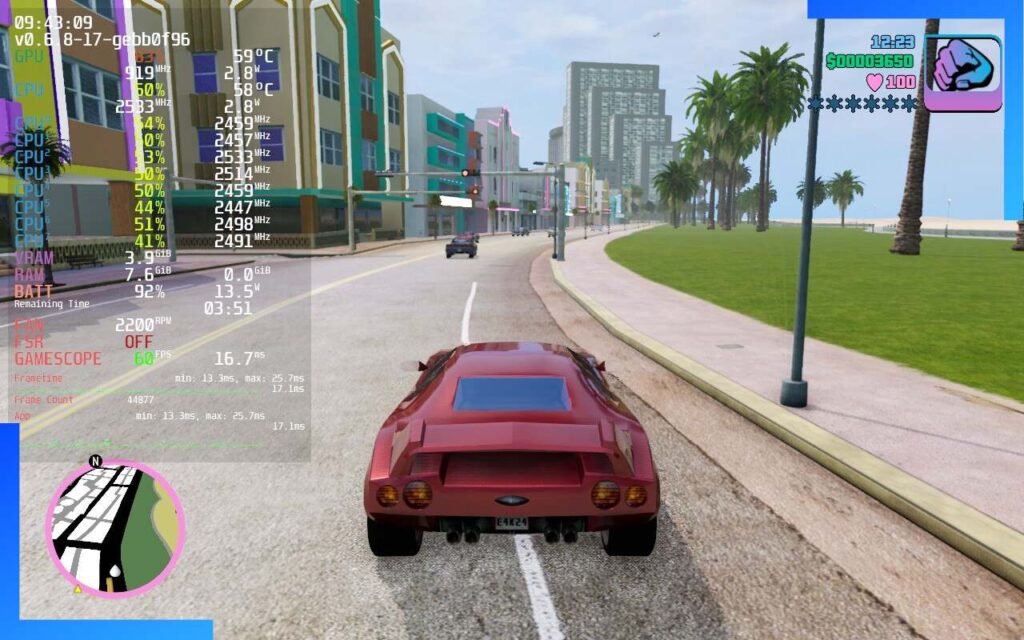
The game isn’t in a great state. Crashes are few and far between, and it isn’t as bad as when it originally launched, but there’s so much that pulls you out of the moment. Characters talking on a phone can cause their heads to swivel nearly 360 degrees, hands in San Andreas are like skillets with sausage fingers, cars can spontaneously combust, and vehicle handling is still like dropping a bar of soap in an empty bath.
It’s a real shame as well because the games do look so much better than the originals. The new textures, the crisp visuals, the clearer skies, the hi-res sheen, what lighting we do have – it’s all lush. But the games feel half-baked and like they could be so much more.
As with all our performance reviews, I’m open to revisiting this game down the line. It’s possible a shader cache update could help alleviate some of the issues or, failing that, a series of patches. But as of right now, I can only recommend GTA: The Trilogy on Steam Deck with some serious caveats.
Disclosure: Review copy purchased online. | All screenshots captured on Steam Deck.| To learn more about our review policy click here. | Alternatively, click here to find out why you can trust me.

