Baba Yaga is a name many will have heard, but few will be familiar with. Blacktail tells the story of Yaga, a girl accused of witchcraft who possesses both mystic abilities and the bow skills of the Green Arrow.
The main hook here is exploration. Traverse a lush, breathing landscape in search of answers while fending off threats and trying to make sense of a second world that lies beneath.
Credit where it’s due as well, the development team at The Parasight has crafted something that not only works on PC, but it’s been optimized specifically for the Steam Deck. Playing with the visuals as high as they can go isn’t possible, but thanks to a Steam Deck preset in the settings, Blacktail can be played with minimal tinkering.
If you’re after something that marries the world of Alice: Madness Returns will the bow-play of Skyrim, Blacktail is definitely worth checking out.
Recommended Settings

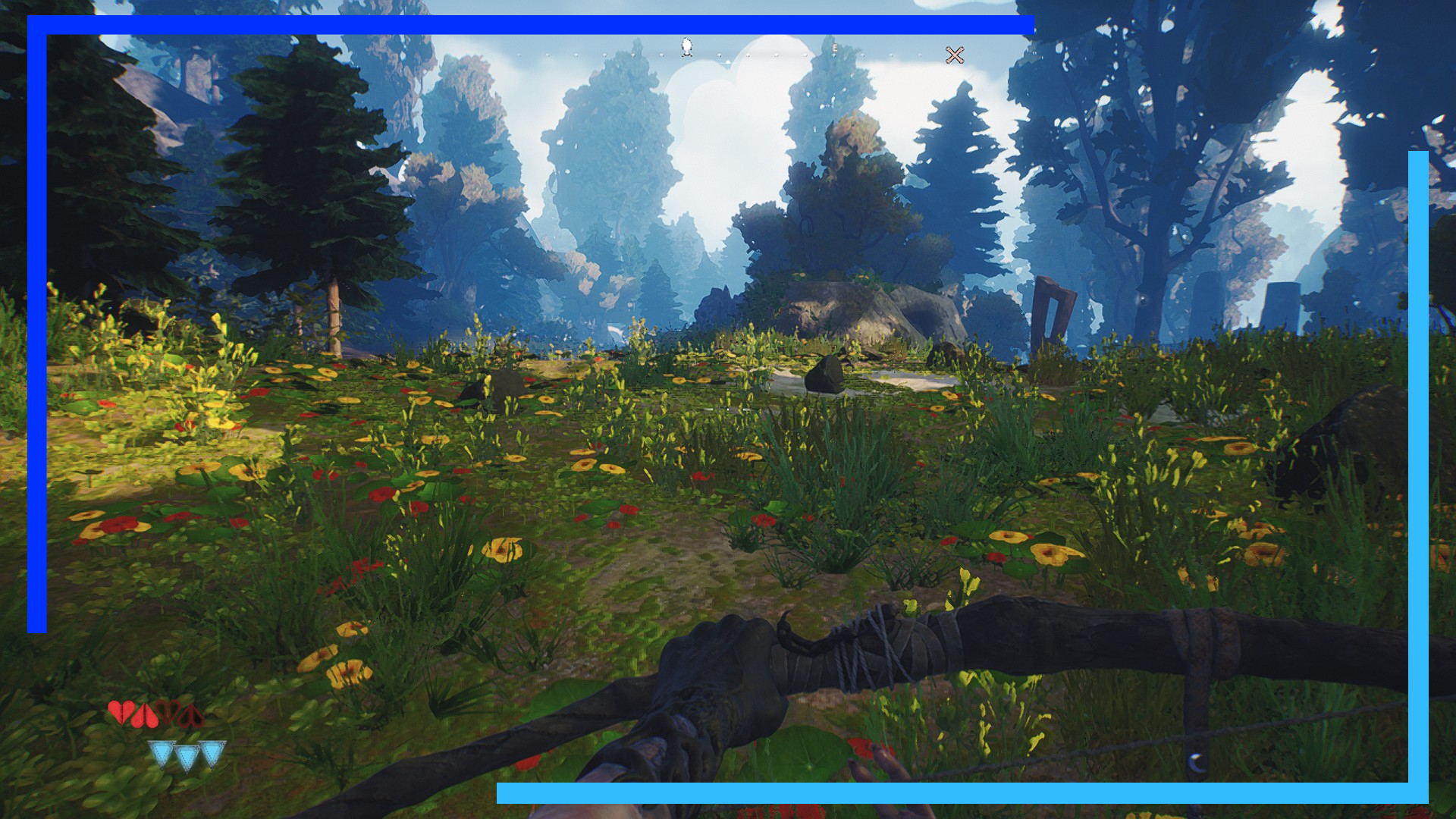
Blacktail settings on low (left) and medium (right).
For those happy to play on 30 frames per second, the Steam Deck preset is more than enough. The visuals kick and performance is mostly solid across the board. That is the way Blacktail on Steam Deck is meant to be played, so by all means stick to that preset.
If you’re looking to raise the frame counter, though, it is possible to drop some of the settings to boost performance. All that said, a consistent 60 frames per second isn’t possible. There are times when Blacktail can hit 60, but it’s fleeting. Instead, aiming for 45 frames is the much more stable option if frames matter to you.
| Blacktail Settings (In-game) | |
| View Distance: Low | Effects: Medium |
| Post-Processing: Low | Shading: Low |
| Shadows: Low | Foliage: Low |
| Textures: Medium | Materials: Medium |
| Steam Deck Settings (Quick Access Menu) | |
| TDP: 15 (45-50 frames) | Estimated Battery Life: 90 minutes |
| Docked Mode Resolution: 1280×720 | FSR: On (Docked Mode) |
| GPU Usage: 95-97% | Temperature: 71 degrees |
| Overall Rating: 4/5 | |
Bugs and Issues
Although my recommended settings do sacrifice some of the visual fidelity, it leaves the game space to breathe. And, importantly, it means you can lower the TDP in the quick access menu to quieten the fan somewhat, though that will result in a lower framerate.
Visually, Blacktail still looks great even on the lowest settings. Color pops, and by keeping the textures at medium, you don’t lose much of the excellent world and costume design.
Normally this is the part where I list a selection of issues I found during my playtime, but in Blacktail, there’s very little to gripe about. Being able to run at a consistent 60 frames in handheld mode on the Steam Deck would have been nice, but a lower framerate isn’t the end of the world. Especially as the Steam Deck isn’t the main target platform. The fact The Parasight went the extra mile and included a Steam Deck preset is above and beyond what any of us were expecting.
If you’re not playing on the Steam Deck preset, the framerate will fluctuate. As mentioned, a constant 60 – or even a consistent 50 – just isn’t possible. But if you go with the preset option, you shouldn’t see many dips below 30. With my settings, expect somewhere in the region of 42 to 55 on average. Just don’t be too shocked if it occasionally dips into the high 30s. It’s not massively noticeable as the game will correct itself sharply, and the only reason I noticed is because I had the Steam stats overlay turned on while testing.
Still, that’s a fair price to pay for tinkering. If you’re after something that works right out the box without the need to spend half an hour messing with settings, Blacktail is a triumph.

Disclosure: Review code provided by PR. | All screenshots captured on Steam Deck.| To learn more about our review policy click here. | Alternatively, click here to find out why you can trust me.

