Nostalgic games need nostalgic cheats, and after hours of playing around with different codes from different games, we’ve finally worked out which Sonic Origins cheats can be used to enable level select, debug mode, and Super Sonic. And no, these cheats won’t disable trophies or achievements.
If you’re still on the fence about picking up Sonic Origins, why not find out why we think it’s the best way to play the original Sonic games on modern consoles in our Sonic Origins review.
And if you’re on a nostalgia kick, be sure to check out our TMNT Cowabunga Collection cheat guide while you’re at it.
Sonic Origins: Sonic the Hedgehog Cheats

Level Select in Sonic the Hedgehog
Once you’ve loaded up Sonic the Hedgehog, wait until the title screen kicks in. When you get to the screen where it says press start, enter the code below.
Upon entering the code correctly you’ll hear a ring sound to let you know it’s worked. After that, hit either A on Xbox, X on PlayStation, or B on Switch and you’ll be transported from the title screen to the level select menu where you can change characters, choose a level to start on, and most importantly, input more Sonic Origins cheats.
- Level Select: up, down, left, right on the main title screen
Debug Mode in Sonic the Hedgehog
Before you enter the debug code, you’ll need to perform the level select code above. Once you’re on the level select screen, navigate to the bottom-right corner and highlight sound test.
You can use left and right to change the value of the number, and hitting either A on Xbox, X on PlayStation, or B on Switch will play the corresponding track or noise.
To enter debug mode, play the following sounds in the order listed. As with the level select cheat, you’ll also hear a ring noise to signify it’s worked.
- Debug Mode: 01, 09, 09, 01, 00, 06, 02, 03 in the sound test area
Super Sonic in Sonic the Hedgehog
If you want to start the game with all the chaos emeralds and therefore have the option to turn into Super Sonic once you collect a minimum of 50 rings, perform the Sonic Origins level select cheat as you normally would.
From here head over to the sound text area and play the sounds listed below in that order.
Whereas with the level select and debug mode you’ll hear a ring noise upon the correct entry of the code, this time you’ll hear a chaos emerald collection sound.
- Super Sonic: 04, 01, 02, 06 in the sound test area
Sonic Origins: Sonic the Hedgehog 2 Cheats
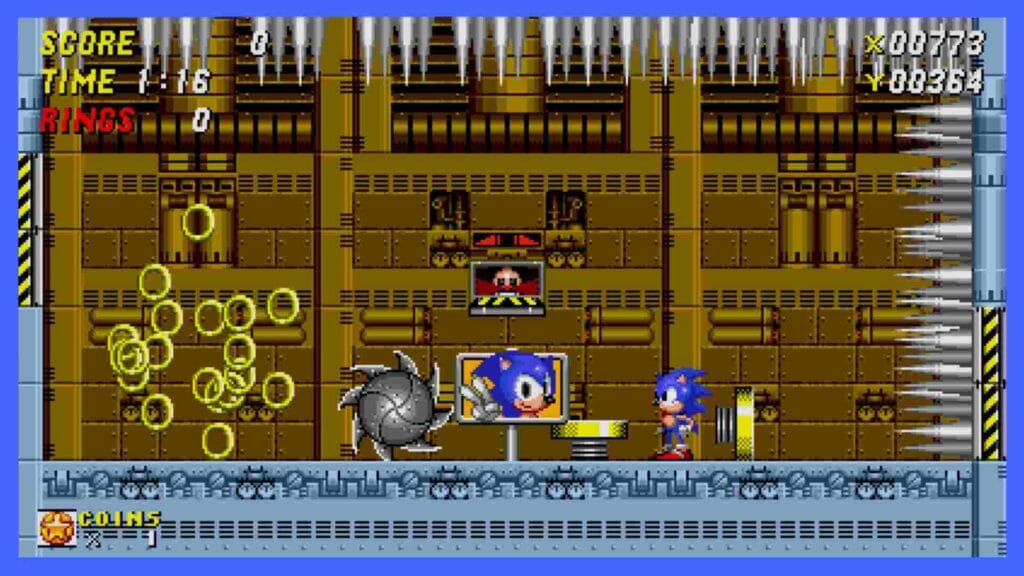
Level Select in Sonic the Hedgehog 2
As with the first batch of Sonic Origins cheats, this one also takes place on the main title screen.
Load up Sonic 2 as normal, then when you hit the press start area of the title screen, enter the following code.
Again, you’ll hear a ring noise to let you know it’s working. Then it’s just a case of pressing A on Xbox, X on PlayStation, or B on Switch and this will bring up the level select menu.
- Level Select: up, up, up, down, down, down, left, right, left, right on the main title screen
Debug Mode in Sonic the Hedgehog 2
As with the previous debug mode seen in the first Sonic game, you’ll want to do the level select cheat first.
That’s because we need to use the sound test portion to perform the debug mode cheat.
Navigate to the sound test area and play the following tracks in the listed specific order.
- Debug Mode: 01, 09, 09, 02, 01, 01, 02, 04 in the sound test area
Super Sonic in Sonic the Hedgehog 2
Thankfully, the Super Sonic cheat in Sonic Origins is the same in both the first Sonic game and the second. Even the code is identical.
Pull off the level select cheat, then head on over to the sound test area. As before, play the following tracks in the order below and you’ll hear a chaos emerald sound upon hitting the final number. This means you’ll be able to play as Super Sonic without needing to complete every special stage.
- Super Sonic: 04, 01, 02, 06 in the sound test area
Sonic Origins: Sonic the Hedgehog 3 Cheats

Level Select in Sonic the Hedgehog 3
Sonic 3 is the only game on Sonic Origins that offers two ways to access the level select screen.
The easier of the two methods is to perform the code below on the main title screen as you would in Sonic 1 and Sonic 2.
If you’re feeling nostalgic, however, you can also input the exact same code below directly after the Sega logo, when the screen turns black and Sonic spins onto the screen but before the main title screen.
It’s a smaller window to pull it off, that’s for sure, but this method mirrors how you’d put the code in on the original Mega Drive/Genesis version of the game and is a cool nod to the past.
- Level Select (easy version): up, up, down, down, up, up, up, up on the main title screen
- Level Select (original-style version): up, up, down, down, up, up, up, up when the Sega logo fades to black
Debug Mode in Sonic the Hedgehog 3
Once you’re in the level select menu outlined above, head to sound test and enter the following code exactly as it’s laid out below. As always, you’ll hear a ring sound to let you know it’s worked.
- Debug Mode: 01, 09, 09, 04, 01, 00, 01, 08
Super Sonic in Sonic the Hedgehog 3
Due to Sonic 3 in Sonic Origins being the complete version, Sonic 3 and Knuckles, there are more chaos emeralds to collect than ever. Some would argue too many, especially if you’re not a fan of the blue sphere mini-game.
If you’re looking to bypass collecting all the emeralds, you totally can.
Input the code below, in the order listed, in the sound test area of the level select screen. Upon entering the code, you’ll hear an emerald sound. That means it’s worked.
One thing to note, though, because there are two sets of chaos emeralds to collect, you’ll need to enter this code twice to unlock Hyper versions of Sonic, Tails, or Knuckles.
- Super Sonic: 04, 01, 02, 06 in the sound test area
- Hyper Sonic: 04, 01, 02, 06 in the sound test area after you’ve entered the code once
Extra Cheats for Sonic 3 and Knuckles
Following an update to Sonic Origins, Twitter user TheOcelot01 notes several new cheats have been added.
We’ve just tested out these codes and can confirm they do in fact work in-game. You will need to be connected to the Internet in order to download the latest game update, however.
To enter the new cheats, head on over to the sound test menu as outlined above. Enter the following codes in that specific order and you should hear a ring sound to let you know they’ve been activated.
- Disable Super Sonic Music: 6, 2, 1, 4
- All Enemies Turn into Ricky the Squirrel When Beaten: 1, 9, 7, 9, 0, 8, 1, 1
- Infinite Continues: 1, 9, 9, 2, 1, 1, 2, 4
- Fly While in Super Sonic Form: 2, 0, 1, 7, 0, 8, 1, 5
- Super Peel-out: 1, 9, 9, 3, 0, 9, 2, 3
- All Item Boxes Become Question Marks: 4, 7, 8, 9, 1
- Change Sonic 3 OvershieIds into Sonic 2 Shields: 1, 9, 9, 1, 0, 6, 2, 3
- Remove All Rings, Item Boxes, and Special Stage Rings: 0, 0, 0, 0, 0, 0, 0, 0, 0
- Remove & Knuckles: 1, 9, 9, 4, 0, 2, 0, 2
- Turn All Badniks into the Penguin from Ice Cap Zone: 1, 9, 9, 0, 0, 3, 0, 6
- Sonic Drop Dash and Shield Attack, Knuckles Glide in Competition Mode: 3, 2, 1, 6, 0
Please credit RetroResolve if you copy and paste any of this info.
What Is the Level Select Cheat Used For?

Obviously, the main use of the Sonic Origins level select cheat is to choose where you start the game from. Not everyone wants to play through certain levels, so this cheat lets them pick and choose which levels they play. It’s perfect for speedrunning.
It’s not just for selecting a level, though. You can also change your character, like if you want to play as Sonic and Tails in Sonic 1, and select different modifiers depending on which game it is.
This can be selecting how many emeralds you start with or changing settings so each game plays more closely to the original games. I won’t spoil anything here, but I thoroughly recommend checking out what modifiers each game offers.
What Is Debug Mode?
Debug mode has been a staple of the Sonic series ever since the first game released in 1991. It essentially allows players to enter a state where you can place down different objects that will then come to life and can be used.
This could be dropping enemies to batter, placing down shield boxes to give you an edge in boss fights, or dropping S boxes to turn into Super Sonic without needing to enter the Super Sonic cheat code or collecting emeralds. You can even use it to build your own Sonic level if the mood takes you.
One thing to keep in mind, controlling your character while in debug mode isn’t the same as the original Mega Drive/Genesis versions. The principle is the same, but because modern controllers have different button placements, which button does what has been altered.
In most cases, it’s a case of the far-right face button will enter debug mode, then the lower face button will toggle what item you’re on, while the top face button will drop said item.
- Toggle Debug Mode on/off: B on Xbox, circle on PlayStation, A on Switch
- Toggle Item: A on Xbox, X on PlayStation, B on Switch
- Place Item: X on Xbox, square on PlayStation, Y on Switch
How to Get Sonic Origins Coins Easily
Coins in Sonic Origins let players unlock bonus content, namely videos, artwork, and music.
Normally you’ll need to play the game or its mission modes to unlock coins. If that seems too time-consuming, you can absolutely use debug mode to cheese it.
Simply pick any Sonic game and load it up. Next perform the level select code, then the debug code, and load up any level. One of the items this time around when you toggle through the debug item choices is the ring box – a regular TV with an ‘R’ on the front.
Simply spam a load of these boxes. Spin-attack through them all, then repeat the process until you’ve got enough coins. Finish the level normally by reaching the goal and the game will save not only your progress but also all the coins you’ve acquired along the way.
Exit the game, then head over to the museum and purchase everything that takes your fancy. Yes, it really is that simple. Cool or what?
Also, don’t forget cheats can’t be used to unlock Mirror Mode, unfortunately. Thankfully, unlocking Mirror Mode isn’t all that difficult anyway, so it’s all good. Defeating Mecha Sonic and the Death Egg Robot is still a pain, though.
Do Cheats Disable Trophies/Achievements?
No, cheating doesn’t disable trophies or achievements. During all my testing, all the corresponding trophies/achievements have popped without any issues whatsoever, so feel free to use these cheats for as much as you want.
How to Turn into Super Sonic in Sonic Origins
Whereas the original games would have the player collect 50 rings then double jump to transform, things are a little different in Sonic Origins.
Instead, collect 50 rings as normal, but instead of double jumping, jump in the air and press Y on Xbox, triangle on PlayStation, or X on Switch. It’s the hitting of the top face button that will transform your character into their Super or Hyper counterparts.
What About Sonic CD Cheats?
A lot of the Sonic Origins cheats I’ve covered were found by testing the original Mega Drive/Genesis codes with Sonic Origins. Most codes didn’t work, but some codes – the ones I’ve listed in this guide – worked across the different games.
I couldn’t get the Sonic CD codes to work, which I expected to happen. But interestingly, neither did any of the other newer codes. I’m still looking into this and will update as soon as I learn something.
Sonic Origins review code provided by the publisher. Tested on PlayStation 5

