
Key Points
The Syntech Steam Deck dock is a more wallet-friendly option that outputs up to 4K at 60 frames per second.
- Includes three USB 3.0 Slots.
- One HDMI port.
- One gigabit ethernet port.
- USB-C power-in.
- Connects to the Steam Deck via built-in USB-C.
- Circular design.
- Also includes two yellow thumb grips.
- Price: $49.99/£36.99.
Setup and Ease of Use
The Syntech Steam Deck dock is no-nonsense when it comes to setting up. Plug one cable into the Steam Deck, sit the Steam Deck into the cradle, then hook up the power supply and connect the HDMI. The process takes 20 seconds and you’re up and running.
One thing to keep in mind, most Steam Deck docks don’t come with a USB-C charger, although that’s not companies skimping out. The Steam Deck comes with a charger anyway, and you can use that same charger in most third-party docks.
Design Quality
The Syntech Steam Deck dock is a bit of a mixed bag. It lacks the premium finish found in the official Steam Deck dock and the near-endless supply of Jsaux docks. The dock doesn’t feel cheap, but it’s not the usual high-quality plastics or metals other companies are using.
That said, the circular design really carries it forward. Most docks go with a boring rectangular design, which is fine, but the end result is almost every dock looks the same. Syntech took a risk and it works effortlessly.
The Steam Deck still feels secure and accessing all the different ports is actually easier than with other docks. It’s much more convenient to just spin the dock to pop something into a port rather than having to deal with sharp angles seen elsewhere. It’s a minor thing, for sure, but it’s the little touches that make a Steam Deck dock worth picking up or skipping.
The fact all three of the Syntech USB ports are USB 3.0 is also a boon. I’ve seen companies often go with one single USB 3.0 slot and then the rest are 2.0. The extra, more modern tech is sure to save a few headaches down the line.
Syntech Dock vs Jsaux Dock
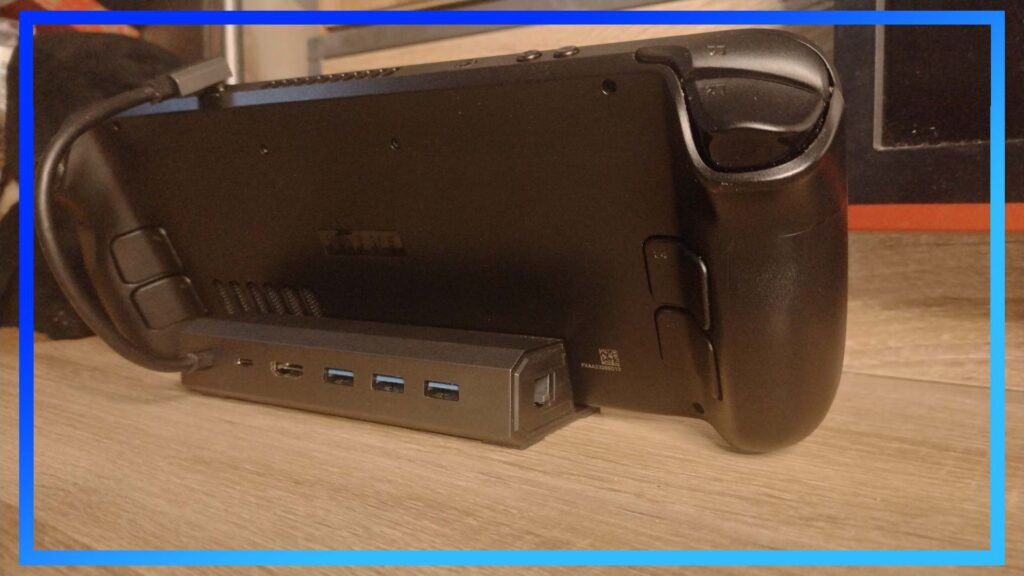
Both the Syntech Steam Deck dock and the range of Jsaux docks offer similar products in varying styles. As far as the tech is concerned, Jsaux and Syntech are on level pegging. The USB slots work and are fast depending on what you’re doing (copying to an SSD is faster than, say, a microSD card), as do the ethernet and power supply ports.
The tech is near-identical in terms of performance, so it all comes down to the visual aesthetic. While Jsaux docks feel nicer to the touch, I found the more compact nature and ease of access to the ports to be more compelling in the Syntech Steam Deck dock. I’d also argue the Syntech USB-C cable that connects into the Steam Deck is slightly easier to remove.
Personally, I still prefer the Jsaux docks overall just about, but given Jsaux is in the double figures when it comes to docks, and this is Syntech’s first real dock, I strongly recommend keeping an eye on Syntech and the company’s future output. The Syntech Steam Deck dock is great, and with some higher-quality materials, it could be one to watch.
Thumb Grips

What you don’t get with any other Steam Deck dock is a set of extra thumb grips (that also fit perfectly on the HyperX Gladiate controller).
The Syntech thumb grips aren’t a revelation by any means, and I’ll be sticking with my Dbrand thumb grips that came with my Killswitch Steam Deck case, but they’re also much better than I was expecting. The yellow color is a bit garish for my goth taste, but the inside ring is smart. The little knobbles are designed to grip the thumb, but there’s also a flat space in the center for when you need to hit sprint or slam the stick in a specific direction.
As a freebie to make the Syntech Steam Deck dock stand out against the other options out there, it’s a nice touch.
Verdict
The Syntech Steam Deck dock is a solid offering. It lacks polish, but the design and amount of ports is solid. Three USB ports are enough for a keyboard, mouse, and a wild card like a wired controller or an extra hard drive.
The circular design won’t be for everyone, but if you’re after something minimalist and easy to access, you’re in luck. As an alternative to the Jsaux 6-in-1 dock, it offers something different from a design point.
The most important factor, and something I’ve seen multiple docks fail on, is it works. I didn’t find any non-responsive ports and it’s as plug-and-play as they come, and, really, that’s all that matters.
All photos captured by Wesley Copeland | Review test time: One week | Review unit provided by PR.

