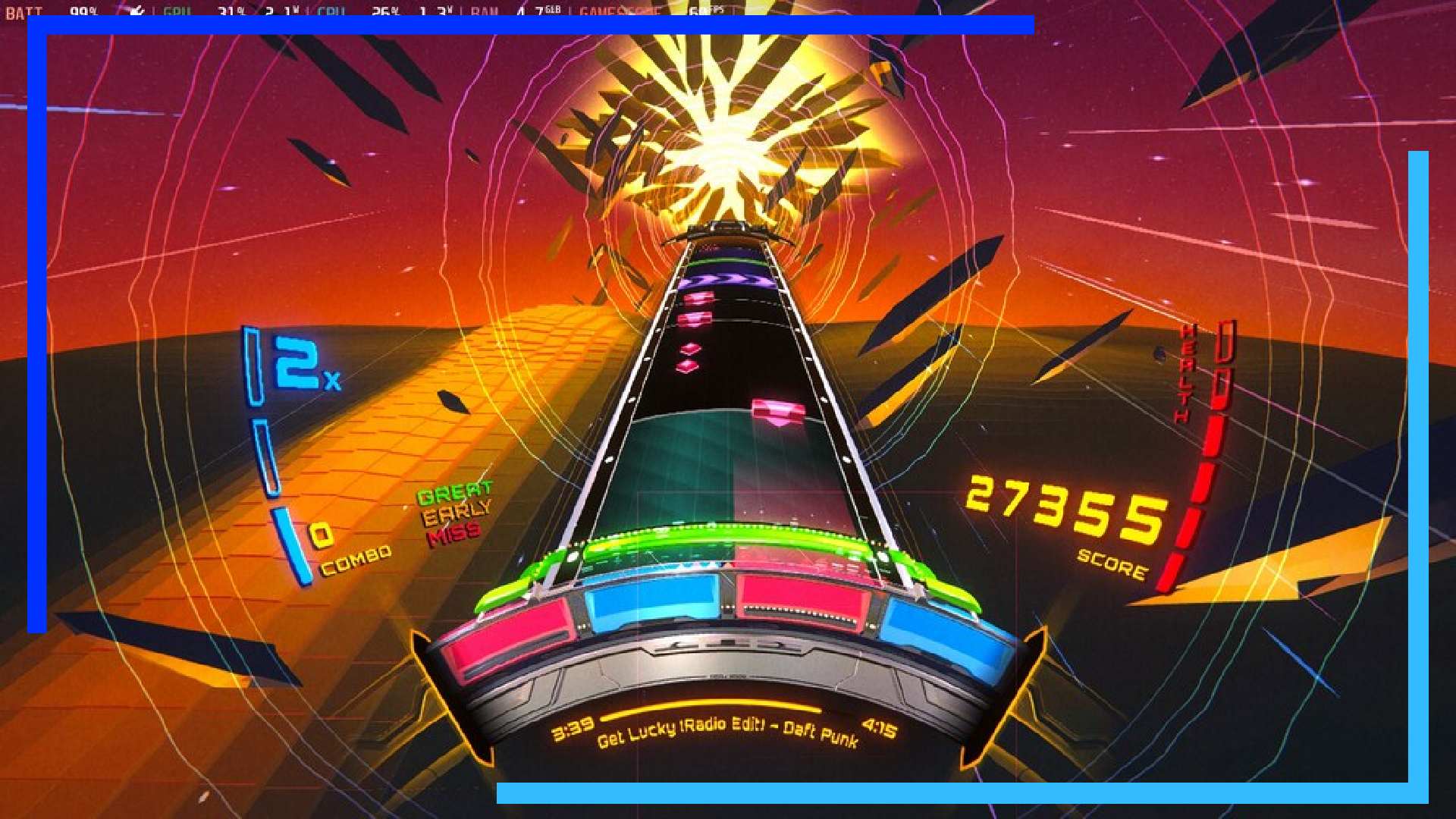Game Overview
Spin Rhythm XD treads in the footsteps of Guitar Hero and Rock Band while making significant changes to the rhythm, resulting in something that captivates in all the right ways.
The Rock Band series remains a classic many of us would still be playing today if it weren’t for those clunky plastic instruments. Classic gamers simply don’t have the dexterity or desire to sit on a couch cramping their hands just to play one game. Even more so when games like Friday Night Funkin’ and Beat Saber have showcased that instruments aren’t needed for rhythm games anymore.
Games like Clone Hero do a good job of showing us what’s possible on a controller, but even that game crumbles under its own need to pelt constant notes at the player.
That’s where Spin Rhythm XD differs. Developer Super Spin Digital has crafted something that makes use of the controller in a meaningful way, and thanks to its simplicity, doesn’t alienate those with motor issues.
The big difference with Spin Rhythm XD is that it only makes use of two main notes. Instead of needing to press one of five colored buttons, pressing left or right spins the note selector and aligns either the red or blue clicker with the notes that need pressing.
You also don’t need to click every single note. Chunky notes need to be hit, but the smaller, disc notes only need to be hovered with the note selector to play them. This means instead of needing to bend your fingers in unnatural ways, your thumbs are all you need.
The gameplay and difficulty expand further by throwing in hold notes and trigger clicks for drums. That doesn’t sound like much on paper but when you’re trying to hit notes and drum snares and getting the timing right on hold notes, it’s challenging in a way that doesn’t feel unfair or that you’re being limited because you’re old.
Honestly, I can’t remember the last time I was this besotted with a rhythm game. I’m the one guy who constantly wants Harmonix to make a Rock Band Blitz 2, and while Spin Rhythm XD isn’t that, it’s something much more accessible and approachable. If you’re a fan of music games, you absolutely need to check this one out.
Spin Rhythm XD Performance

Nothing I threw at Spin Rhythm XD caused performance issues. Whack the bloom up to the max, use the highest anti-aliasing method, and crank the graphics up to high – even with everything maxed out, the game runs at a smooth 60 frames per second.
I tried custom songs as well. Still didn’t move the visuals. Everything I tested, works.
Spin Rhythm XD Settings
The settings below are what I settled on and offer up 60 frames per second gameplay without any issues.
You can whack the anti-aliasing up further without any hits to performance, but it’s not needed and that extra power is sure to make a dent in the battery usage, so leave it on SMAA and the game will last for hours before needing a charge.
I’ve also tested Spin Rhythm XD in both handheld and docked mode and both modes work exceptionally well.
| Spin Rhythm XD (In-game Settings) | |
| Resolution | 1280×800 (16:10) |
| Screen Window Mode | Borderless Window |
| Resolution Scale | 100% |
| Graphic Quality | High |
| Background Quality | High |
| Anti-Aliasing | SMAA |
| Bloom | 30% |
| Use VSync | On |
| Frame Buffering | Single Buffering (Responsive) |
| Steam Deck Settings (Quick Access Menu) | |
| TDP: 10 (60 Frames) | Estimated Battery Life: 3 Hours |
| Docked Mode Resolution: 1280×700 | FSR: ON (Docked Mode) |
| GPU Usage: 36% | Temperature: 54 degrees |
| Extra Info | |
| Custom Song Support | Yes |
| Fills the Entire Steam Deck Screen | Yes |
| Valve Grading | Verified |
| Performance Rating: 5/5 | |
Bugs and Issues
I have had zero bugs and issues during my playtime. Input lag is non-existent, the framerate is superb, and even if we go further and look at the control layout, there’s literally nothing worth grumbling about.
A lot of the stuff people may not like – like the bendy track – can be toggled off as well. So even if there is something that bothers you, you can most likely turn it off in the settings.
Verdict
I can’t get enough of Spin Rhythm XD. It is the evolution of the Guitar Hero and Rock Band series we’ve been waiting for. It’s also the old adage: Easy to pick up, difficult to master.
The song selection – mostly filled with electronic, pumping beats – isn’t going to be for everyone, but even then the SpinShare website has a host of custom songs to download, so finding something you’ll enjoy isn’t difficult.
What Spin Rhythm XD has done is take the note-smacking formula and translated it into something that’s playable with a controller. It’s blinding, fast, exciting, and satisfying in equal measure.
If you want Rock Band without the band, Spin Rhythm XD is currently the best rhythm game out there.
*All images captured on Steam Deck hardware.