Look and Feel
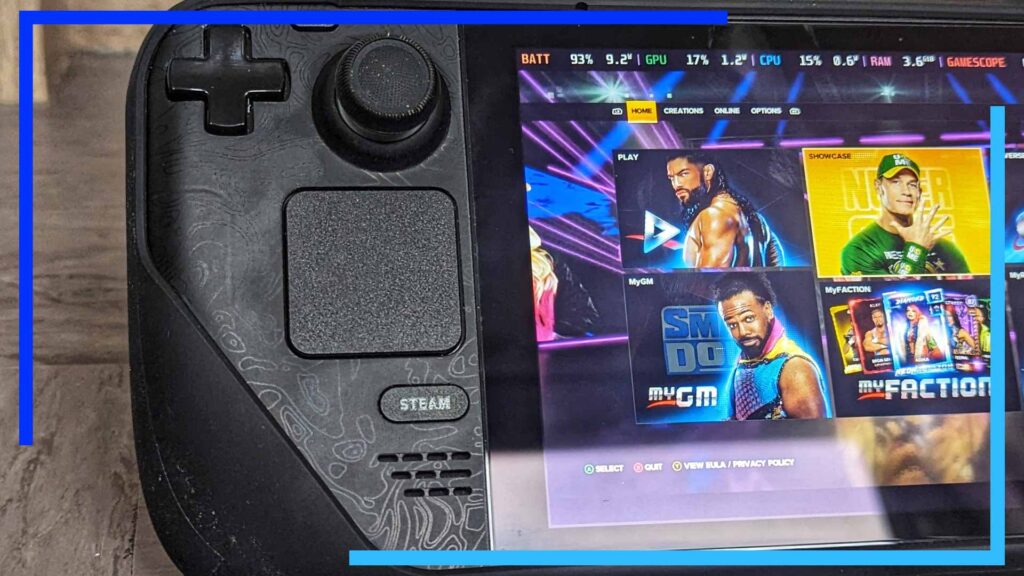
The military-grade Dbrand Killswitch manages to avoid the trap most companies fall into. Instead of creating some gamer-ridden, futuristic case that ignores the sleek design of the original console, Dbrand opted to create something that complements the Steam Deck aesthetic.
With the Steam Deck slotted firmly in place, it’s still recognizable as a Steam Deck. The shape remains intact and visually, nothing looks out of place.
The element I’m most impressed with here is just how smart the Killswitch’s design is. It’s sickeningly smart. The textured grip makes holding what is a heavy console all the more comfortable. It doesn’t feel like you could drop the Steam Deck at any given time. Then there are the extra grips in the handles, which also add an extra layer of protection to the don’t-drop-it-it’s-expensive console.
The textured grip does get filthy pretty quickly, but it can be cleaned easily with a damp sponge (something I learned after taking the photos for this review).
It’s worth taking a moment to praise the design of the cutout holes along the ridge of the case. Each of the holes is cut at a slight angle, so rather than poking your finger in, the sloped sides guide your prod toward the buttons. As I said, it’s sickeningly smart.
One minor downside: The Killswitch doesn’t fit into any of the JSAUX docks I tried it with, but it does come with a detachable kickstand. If you’ve just had a flashback of the Nintendo Switch kickstand, get that image out of your head right now. This one’s actually good. And you can take it off by rotating it counter-clockwise if you want to.
What the kickstand offers is the chance to set the Steam Deck up on a tabletop or plonk it down next to your dock of choice and connect the two up via the dock’s USB cable, which is still able to fit thanks to the sloped hole design around the USB port. Again: Sickeningly. Smart.
Ease of Use

Setting up the Killswitch is easy enough. And in Dbrand’s defense, the company has a whole video tutorial section to guide owners through the process.
At first, when you jam the Steam Deck into the base of the case, it’s hard to envision just how it’ll fit – the case is super tight to help with drop protection. But it’s designed in such a way that once you know what to do and where to pull, everything slips into place.
As for the kickstand, all it takes to remove it is a little turn. The original incarnation of the Killswitch used magnets to attach the kickstand, but as The Verge found, the magnetism affected the internal fan of certain Steam Deck models. What happened next was Dbrand went back to the drawing board and recreated the kickstand as a mechanical device to avoid interference, which is the version you see today.
Extra Options

Along with the Killswitch, I also got to test out some of the Dbrand add-ons.
The travel case is ugly, but if you’re taking your Steam Deck outside it’s a must to avoid damaging the screen. I dropped my Steam Deck once (I won’t test it more than that!) and the front travel case took all of the impact thanks to the sticking-out side nobbles. It works from what I can tell and that’s all that matters.
The additional thumb caps are a revelation as well, comparable with what Sony uses for the PlayStation line of controllers. I’ve ended up preferring these things over the original stock Steam Deck caps.
Moving on, the vinyl skins are exquisite. Dbrand is known for making vinyl skins for mobile phones, so it’s an area they’ve got locked down. So long as you’ve got a hairdryer handy, they’ll go on without much fuss. I did find that the Killswitch mangled the corners under the case, though. It’s not visible by looking at it, but peel back the case and the vinyl damage is noticeable.
The screen protectors I was sent are idiot-proof, and I say that as someone who is normally incapable of applying screen protectors. You get two in the pack, so when you balls up the first one, you’ve got a spare. I’m guessing Dbrand knows we’re all terrible at applying screen protectors.
What’s interesting is when I applied – and messed up – the first one, I felt as though I learned something and knew exactly where I’d gone wrong. Applying the second attempt then went a lot smoother.
Price

The base Dbrand Killswitch comes with the case, kickstand, and a skin, comes in at $59.95 if ordered through the Dbrand website.
The travel kit, meanwhile, includes all of the above, the thumb caps, and the travel cover. This pack will set you back $74.95.
Compared with the cheaper cases out there, yeah, it’s a premium product. But I’d wager Dbrand justifies its premium pricing with clever design and the most over-the-top packaging you’ll find on the market.
Verdict

Dbrand likes to make my job more difficult by refusing to take an L. Issues with the Killswitch are minor, while the positives are near-endless. The Killswitch is a case that the more you use it, the more the reasoning behind every design decision becomes clear.
When the worst I have to report is the vinyl skin getting a bit scuffed and the travel case isn’t as sleek, you know you’re onto something worthwhile. If you’re after premium protection that enhances the Steam Deck experience, the Killswitch from Dbrand comes very easy to recommend.
Review samples provided by Dbrand. All photos captured by Wesley Copeland.

