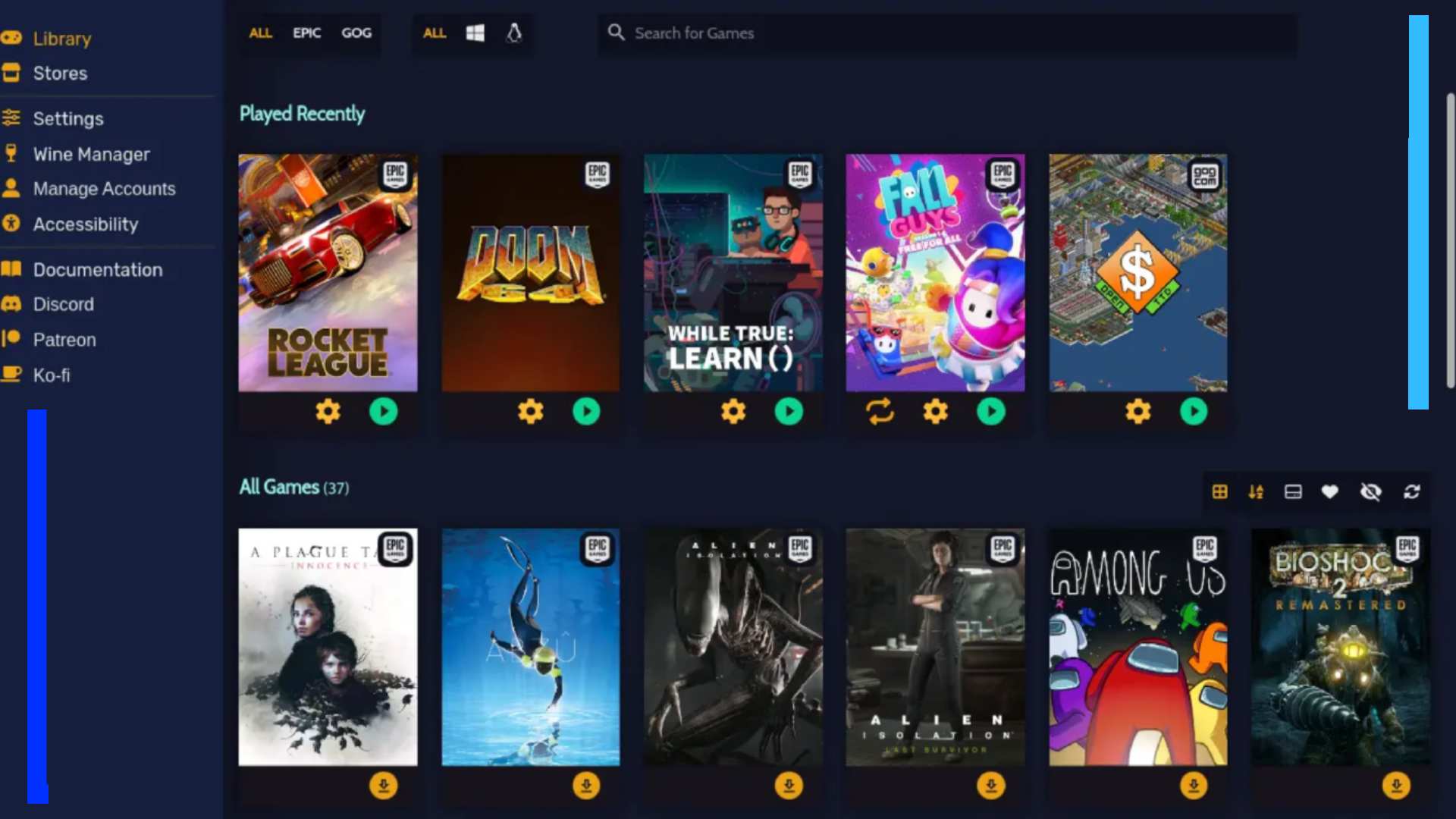The latest update to Heroic Games Launcher adds a bunch of nifty new features, including HowLongToBeat, a downloads manager, and the option to side-load any Windows-based game.
The biggest – and most surprising – news is the introduction of side-loading. For those unaware, Heroic Games Launcher is a program used to manage and install both Epic Games Store and GOG games into a Linux-based environment. In our case, that’s the Steam Deck.
Before update 2.5.0, the focus was purely on the Epic Games Store and GOG, but now it’s become an even more must-have app.
With side-loading, users can install Windows games and apps onto the Steam Deck providing they already have the files and an EXE launcher file to point Heroic at. We tried it out ourselves and it worked for the titles we tested. And best of all, it’s really easy to use. We really wish we had this feature back when we were installing the Mario 64 PC port or Silent Hill 2 Enhanced Editon on the Steam Deck. Ah well.

The image above, from the Heroic Games Launcher Github page, shows a user installing the EA App through the side-loading process. What’s especially cool here is the program is hooked up to SteamGridDB, meaning once you type the name of the game or app into the title area, the image will populate by itself, then when you use Heroic to add the game to Steam, you’ll have all your image cards set up.
On top of that, you can also select which Proton or Proton GE version you want to install the game or app with. Handy!
What Else Is New in 2.5.0?

Although we’re most excited about being able to import other games and apps, there are a wealth of other killer features in this update as well.
HowLongToBeat is great for if you’re looking to blast through something in an afternoon or you’ve somehow got 40 hours free for another Skyrim playthrough.
The option to automatically add games to Steam is pretty boss as well. Most people on the Steam Deck who use Heroic will almost certainly add their Epic and GOG games to Steam for when they switch back into Gaming Mode, so having that process automated is a small but very welcome addition.
- HowLongToBeat data added to the Game Page
- Custom themes
- Option to automatically add games to Steam
- Detection to find whether a game is or isn’t available
Heroic Games 2.5.0 Patch Notes in Full
- Improved performance in the UI in general, so some pages load without any delay now like the Game Page and the Install Modal.
- Better online/offline system so Heroic can handle better when no network is available.
- GamePad navigation was redone so now the Library Cards do not show any button and also the commands were changed to work exactly like the SteamOS for better familiarity.
- Changelog will now be shown after Heroic is updated (or by clicking on Heroic Version on Sidebar), so you will be aware of all new features for that new release.
- Login Screen was redesigned for a more modern look.
- Added two new themes: Nord Light and Nord Dark.
- It is now possible to force an installation even if Heroic detects no space left on the device.
- Heroic will show a warning in case you are not logged in to a store and try to access it from the sidebar.
- Updated Legendary and Electron to the latest versions.
- Several fixes and improvements!