After a way to track owned or upcoming games or check whether a title is Steam Deck verified? Our friends over at Steam Deck Gaming have released a new app for those looking to stay up to date on the latest Steam games.
The SDG Companion app is out now in beta for iOS and Android. I’ve been playing with it for a few days and I’m impressed with what I see. Although I love the Steam website, I find trying to get certain bits of info to be all kinds of obtuse. Even after covering the Deck for well over a year, I still have no idea where the Steam Deck compatibility tab is.
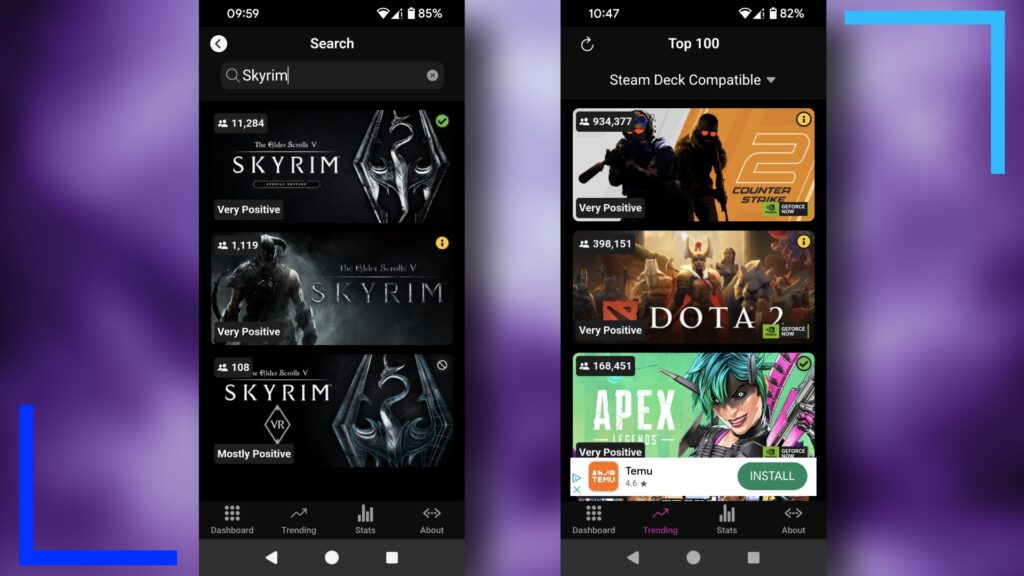
This app puts all the info deckers need front and center. Just click on search, type in the game name, and you’ll be able to add the game to your dashboard and see pretty much everything that’s worth knowing.
Check out the full list below what you’ll be able to view:
- Steam Deck compatibility
- Current number of players
- Player count peak for the last seven and 30 days
- GeForce NOW status
- Up-to-date rating
- Positive rating percentage
- Total number of reviews
- Synopsis
- View screenshots
- Watch Videos
What’s next for the app? According to Steam Deck Gaming, plans are in the works to add user compatibility reviews (similar to how it works on Proton DB), push notifications for compatibility statuses, and How Long to Beat integration – the latter of which is sure to be helpful if need to manage your gaming time.

