Teenage Mutant Ninja Turtles: Shredder’s Revenge is a brilliant game. And you know what else is still brilliant? Streets of Rage 2. But what happens when you cross the two games over and send all four turtles into the world of Streets of Rage 2? That’s the question the Teenage Mutant Ninja Turtles: Shredder’s Re-Revenge ROM hack aims to answer.
Although this took me a while to figure out the logistic of getting it to run on the Steam Deck, it’s actually a fairly straightforward process once you’ve got the files you need. Let’s dig into it…
Step1: Grab the Necessary Files
The first thing we’re going to need to do is download all the files we need to get things underway. But before that, we need to boot into Desktop Mode on the Steam Deck.
To do this, hold down the power button once it’s loaded up, then click on Switch to Desktop.
Once Desktop Mode has loaded up, boot up your Internet browser and head over to the Romhacking website and download the IPS file (pictured above). This will contain the TMNT: Shredder’s Revenge sprites we’ll need for the Shredder’s Re-Revenge ROM hack.
The second file we need is, you guessed it, a ROM of Streets of Rage 2. As you can probably also guess, I can’t tell you where to get the ROM. Ripping it from the game cart is the best bet, but you do you.
One thing to note, I used the US version of Streets of Rage 2 as it’s what I had to hand, so I’d advise sticking with that version just in case there are any compatibility issues with the non-US versions.
Step 2: Unzip the Files
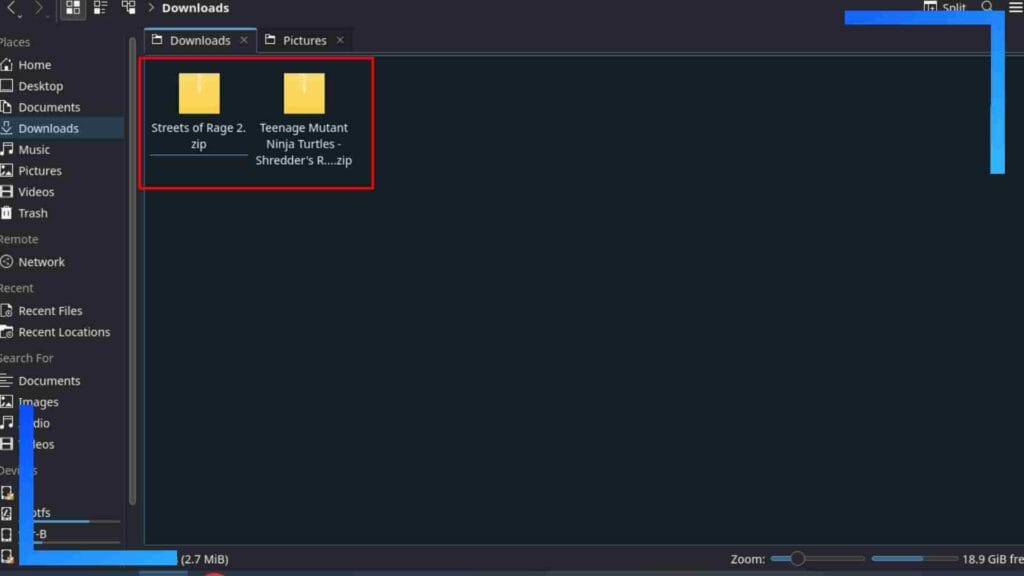
The next step is to unzip the files. If you know your way around the Steam Deck, feel free to do this now and skip to the next step. If you’re still learning, I’ll break down what you need to do.
Click on the blue folder icon near the bottom-left of the screen to bring up the Dolphin file explorer. Next click on downloads, which is found on the upper-left of the screen.
You should now see the file we downloaded (along with the ROM if you got it from somewhere else). If you ripped the ROM yourself, move it into the downloads folder for ease now.
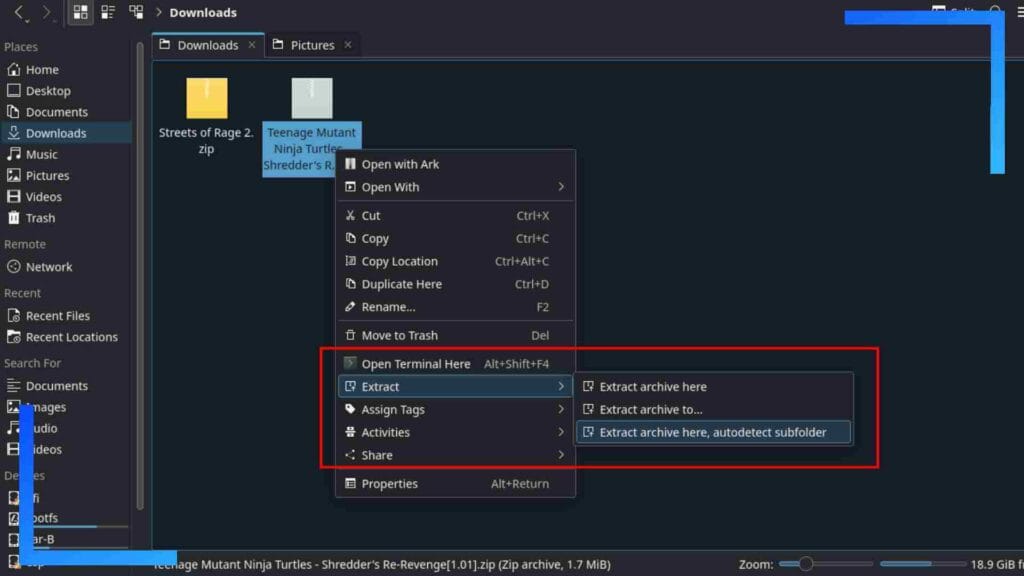
Using the left trigger, click on any of the zipped files. A new menu will now pop up. Click on extract, then click on extract archive here, autodetect subfolder. This will unzip the file and plonk it in its own new folder.
Do this for all of the zip files.
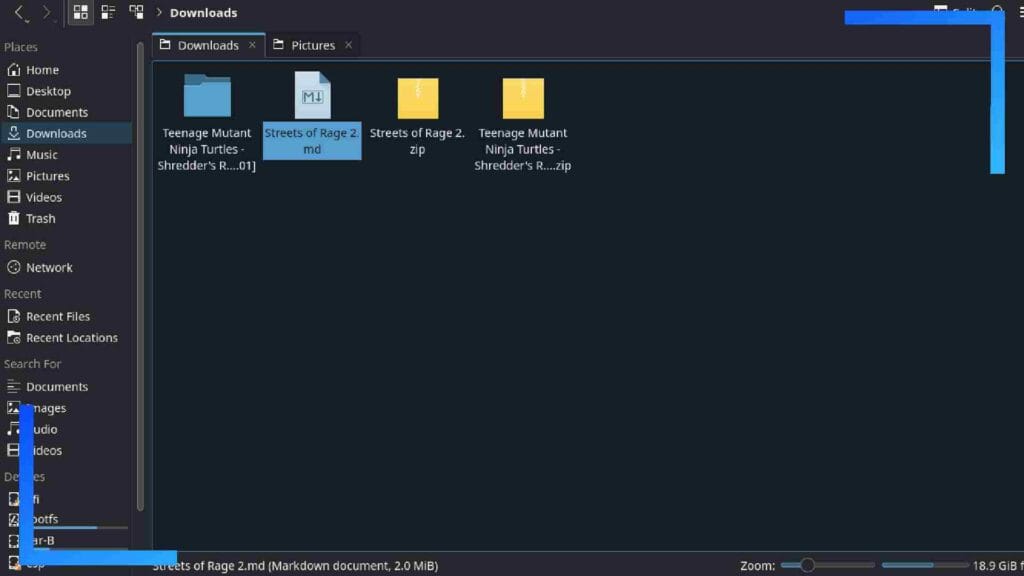
This is how your downloads folder should look once we’re finished. If you’re certain you’ve followed this step correctly, you can delete the zip files to make it look a little cleaner and easier to work with.
Step 3: Patch the ROM
Originally I used Lunar IPS to patch the Streets of Rage 2 ROM but Reddit user SteamDeckTips has informed me about a much easier and pain-free process.
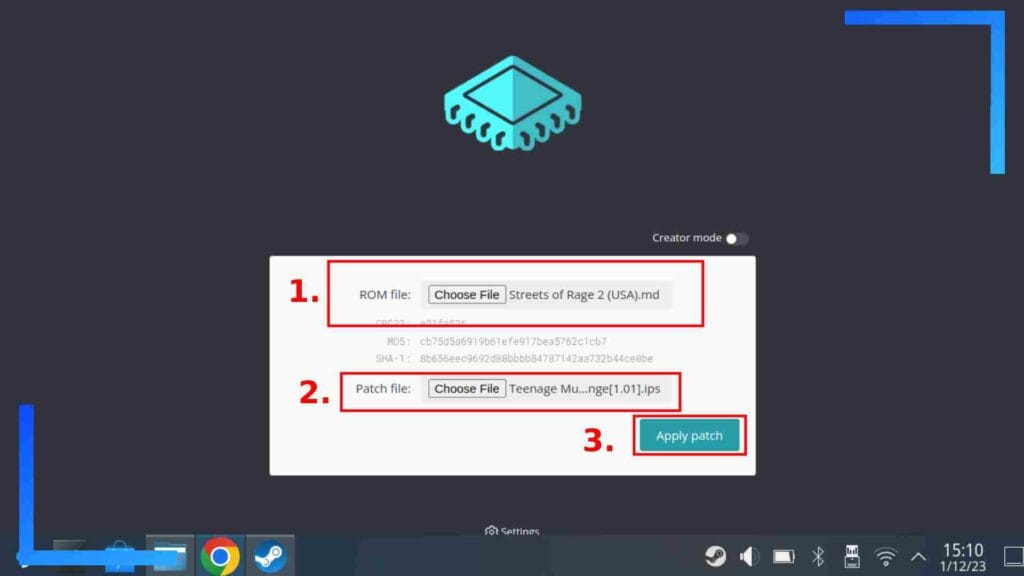
Simply head on over to the ROMHacking.Net Patcher and it’ll automate the whole process.
Click on the top Choose File button and select the Streets of Rage 2 ROM from the Downloads folder.
Now click on the lower Choose File button and select the Teenage Mutant Ninja Turtles - Shredder's Re-Revenge.ips file, also located in Downloads, inside the TMNT folder.
Lastly click Apply patch and the website will do all the work for you before spitting out a patched version of the ROM that’s ready to use.
You’re now free to use the Streets of Rage 2 ROM in your favorite emulator to play TMNT: Shredder’s Re-Revenge.
I have EmuDeck installed, so for me it was just a case of loading Steam ROM Manager to add the game itself to Steam, then RetroArch will automatically load it like a regular Steam game.
Step 4: Rename the ROM (Optional)
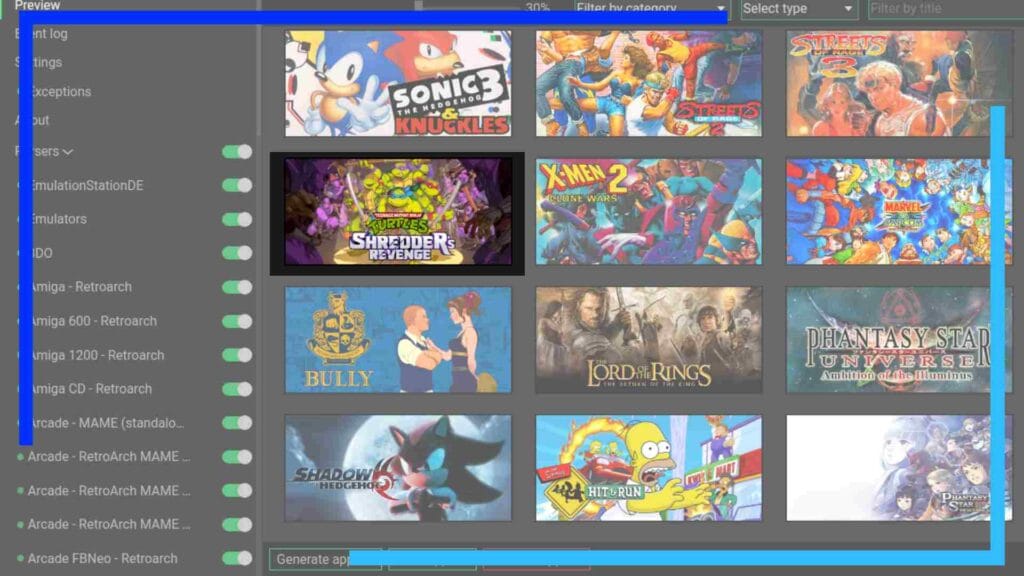
If you happen to already have a copy of Streets of Rage 2 installed and want to be able to tell the two games apart, one quick tip is to rename the file to “TMNT Shredder’s Revenge” before you open up Steam ROM Manager.
If you do this, when you hit Generate apps, Steam ROM Manager will download the artwork for TMNT: Shredder’s Revenge instead of Streets of Rage 2 and give that artwork to our ROM hack. Handy, right?
Alternatively, Decky is also a solid option for adding artwork easily if you don’t use Steam ROM Manager.
FAQ

What Is TMNT: Shredder’s Re-Revenge?
What happens when you fire the Streets of Rage 2 cast and replace them with the four turtles, April, Splinter, and Casey? That’s what TMNT: Shredder’s Re-Revenge is. It replaces the four main Streets of Rage 2 characters with all six characters from Shredder’s Revenge, complete with their movesets.
It’s not just the main characters that have been replaced either. Enemies and bosses have been replaced by bad guys from TMNT: Shredder’s Revenge as well.
What’s amazing is it still feels like Streets of Rage 2, but it also feels like a killer new TMNT game. It’s brilliant, and a must for any Steam Deck owner who loves retro gaming.
What’s Different?
Aside from the above changes, there’s also an extra way to play. In the options menu, players can play the game how it was originally intended, or they can toggle a turbo mode, which makes things a little faster.
To be honest, I actually prefer the turbo mode over the original version. With the TMNT cast, the extra speed makes it feel more like a TMNT game.
The ROM Isn’t Working
If the ROM isn’t working, there are a few things you can try.
First make sure you have the correct ROM. I used the US version, so you should too if you can. You also want it to be a clean rip of Streets of Rage 2, with no modifications already in place.
If all else fails, try starting again from the beginning of this guide. The most likely outcome is something messed up along the way.

