Even though the majority of the TMNT Cowabunga Collection cheats can be activated by pressing the touchpad or back button before loading into a game, we decided to check out whether the original button input methods still worked.
As it turns out you can still enter codes manually if you want to. Why you’d want to when there’s an easier method is another question, but hey, we like doing things retro and nothing is more retro than hammering button inputs at the title screen.
Saying that, there are some exceptions. In the case of the first two Game Boy TMNT games, these codes aren’t available via touchpad or the back button. Plus given those games are nightmarishly unfair, you’re going to want to use cheats if you want to see the credits. Seriously, that final boss gauntlet in TMNT III: Radical Rescue is pure rage fuel.
Controller Button Translations

The TMNT Cowabunga Collection is available on Nintendo Switch, PlayStation 4, PlayStation 5, Xbox One, Xbox Series X|S, and for Microsoft Windows. Because of this, people will be playing with different controllers on different systems, complete with different button layouts.
While we were testing these codes, it turns out you need to hit them fairly quickly for them to work. The general rhythm is: read the code, input the code, then either you’ve hit it or you need to try again.
Point being, you need to be able to read the codes easily, which is why we’ve opted for the original button names as the default reading method. If we need to put down every single possible button configuration, reading becomes harder if you’re trying to enter something quickly. Check the Konami code as an example: Up, Up, Down, Down, Left, Right, Left Right, Square/X/B, X/A/B. That’s nightmarish to read, right?
Below is what the A/B and A/B/C buttons translate to on modern controllers. Familiarize yourself with it and when you’re ready, feel free to move on to the actual codes you need. Trust us, it’s much easier this way.
Nintendo TMNT Games
- A = X on PlayStation, A on Xbox, B on Switch
- B = Square on PlayStation, X on Xbox, Y on Switch
- Select = Touchpad on PlayStation, Back Button on Xbox and Switch
- Start = Options on PlayStation, Burger on Xbox, Plus on Switch
Genesis TMNT Games
- A = Square on PlayStation, X on Xbox, Y on Switch
- B = X on PlayStation, A on Xbox, B on Switch
- C = Circle on PlayStation, B on Xbox, A on Switch
Teenage Mutant Ninja Turtles II: The Arcade Game (NES)

As is the case with TMNT Cowabunga Collection cheats, these can be entered via the touchpad on PlayStation or the back button on Xbox and Switch before entering a game. If you want the true retro experience, though, you can enter any of the codes below at the main title screen.
- Stage Select: Down, Down, Down, Down, Down, (five times), Right, Right, Right, Right, Right, Right, Right, (seven times), B, A.
- Nine Lives: Up, Right, Right, Down, Down, Down, Left, Left, Left, Left, B, A.
- Select Starting Stage and Have Nine Lives: B, A, B, A, Up, Down, B, A, Left, Right, B, A.
Teenage Mutant Ninja Turtles III: The Manhattan Project (NES)
One quick note, you can change the region of the TMNT game you’re playing by pressing Triangle on PlayStation, Y on Xbox, or X on Switch before entering the game. You’ll see the game box art transform, which signals you’ve changed the region.
- Stage Select (US Version): Up, Up, Down, Down, Left, Right, Left, Right, A, B, then Start
- Stage Select (Japanese version): Down, Down, Up, Up, Right, Left, Right, Left, A, B then Start
- More Continues (Japanese version): A, B, Right, Left, Right, Left, Down, Down, Up, Up, then Start
Teenage Mutant Ninja Turtles: Fall of The Foot Clan (Game Boy)
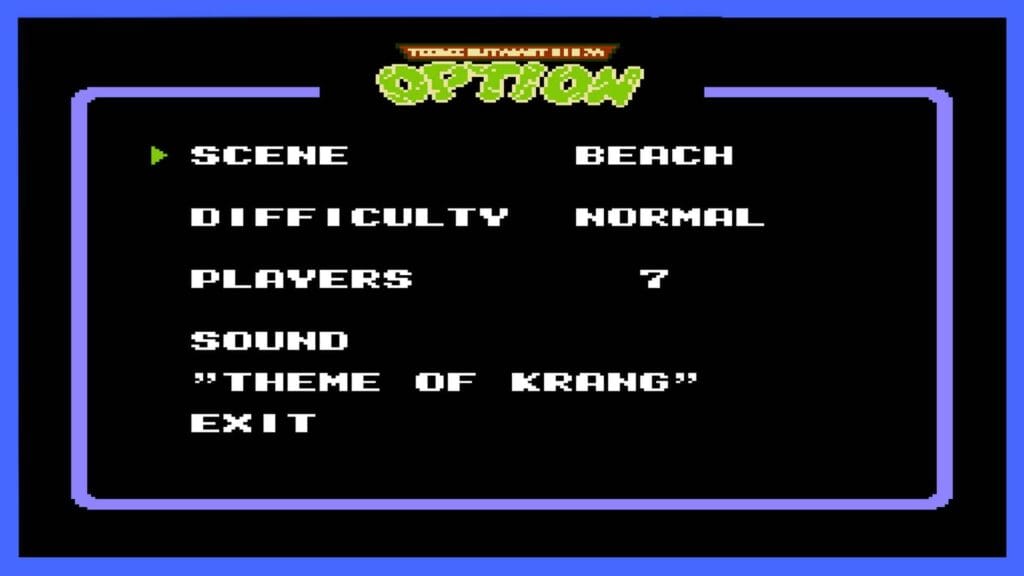
- Stage Select: On the main title screen, input Up, Up, Down, Down, Left, Right, Left, Right, B, A, and then start.
- Enable MiniGames: During the Stage Select Menu, hit B, A, Select, and choose “?” as the starting level
- Refill Health: Pause the game then enter Up, Up, Down, Down, Left, Right, Left, Right, B, A
Teenage Mutant Ninja Turtles III: Radical Rescue (Game Boy)
There aren’t any cheats for Radical Rescue, but, thankfully, there are a host of passcodes you can enter on the main title screen to skip entire portions of the game.
You’ll also want to make use of the rewind function (L1) when you’re running the final boss gauntlet because oh boy is that fight unfair.
| Cheat | Passcode |
| After Dirtbag | 2311102 |
| After Donatello | 3711702 |
| After Leonardo | 3100102 |
| After Raphael | 3311302 |
| After Scale Tail | 2H77702 |
| After Scratch | 2100002 |
| After Splinter | 3H77H02 |
| After Triceraton | 2711302 |
| After Card 1 | 4110102 |
| After Card 2 | 4331302 |
| After Card 3 | 4773702 |
| After Card 4 | 4HH7H02 |
| Before Dirtbag | 1111102 |
| Before Scale Tail | 1777702 |
| Before Scratch | 1000002 |
| Before Triceraton | 1311302 |
| Final Boss Gauntlet | 1HHHH02 |
What About the Other Games in the Cowabunga Collection?
After several rounds of testing, we couldn’t get cheat codes working in the following games.
- Teenage Mutant Ninja Turtles (Arcade)
- Teenage Mutant Ninja Turtles: Turtles in Time (Arcade)
- Teenage Mutant Ninja Turtles (NES)
- Teenage Mutant Ninja Turtles: Tournament Fighters (NES)
- Teenage Mutant Ninja Turtles IV: Turtles in Time (SNES)
- Teenage Mutant Ninja Turtles: Tournament Fighters (SNES)
- Teenage Mutant Ninja Turtles: The Hyperstone Heist (Sega Genesis)
- Teenage Mutant Ninja Turtles: Tournament Fighters (Sega Genesis)
- Teenage Mutant Ninja Turtles II: Back From The Sewers (Game Boy)
Some of the above games do use cheats in the original version, but for some reason they aren’t present in the Cowabunga Collection offerings. Believe us, we spent a good couple of hours testing them out to see what still works.
If anyone manages to get them working, we’ll be sure to update this article with any new info just as we’ve updated our Sonic Origins cheat guide, too.
How to Access Cheats in The Cowabunga Collection
If inputting codes isn’t your thing and you want to do things the way the game intends, just press the touchpad on PlayStation or the back button on Xbox or Switch when highlighting a game.
This will bring up a menu with the available cheats and modifiers, including some which aren’t available in code format.
Just keep in mind, the Game Boy codes we listed on this page aren’t available through the touchpad method, so it’s worth making a mental note of the button combos from this page for when you’re in-game.
Do Cheats Disable Trophies or Achievements?

Nope. Cheats don’t disable trophies or achievements. And given how hard some of these games are – looking at you Game Boy – you’ll absolutely want to use these cheats if you want to be in with even a chance of beating certain games.
Seriously, the Game Boy games make Hatsune Miku Project Diva look like Hello Kitty Island Adventure.
Additional information sourced via GameFAQ.

