The original Odin handheld was a revolutionary device that packed in high performance at the time with a somewhat budget price tag. Although the Odin 2 ups the price by a minimum of $100, that extra cost gets you one of the strongest Android handhelds out there when it comes to emulation.
How powerful is it? I’ve been testing out a series of emulators and multiple games to get an idea of what the Odin 2 is capable of and the results were far greater than I was imagining. While I expected some emulators to run well, it’s the scale of what’s possible that really sets this device apart from just about anything else on the market.
If you want to see any of the systems listed below in action, feel free to check out my YouTube video below.
SNES


This likely won’t come as a surprise given how many handhelds are capable of playing SNES games, but performance is solid across the board. One thing I do need to note for those new to the scene: If you’re getting 50 frames per second instead of 60, that’s down to the region your ROM dump is from. NTSC ROMs run at 60 or 30 frames per second, while PAL ROMs come in at 50 or 25.
So, performance is solid, but what else is worth highlighting? I’d say the AYN Odin 2’s six-inch IPS LCD touchscreen is perfect for playing older games on. Pixels aren’t quite as crisp when compared with some of the more high-end offerings, but everything still looks great in action.
Genesis


Just like SNES, Genesis/Mega Drive runs smoothly. What’s especially great here is the Genesis Wide GX core in RetroArch lets you fill the entire Odin 2 screen rather than being locked to a smaller 4:3 aspect ratio. This won’t work for every game mind you. But it works well for enough games that it’s worth mentioning. For me, being able to play old-school retro games in full 16:9 widescreen really breathes new life into them.
Pixel clarity is about the same as SNES as well: Not perfectly crisp, but crisp enough.
PS1

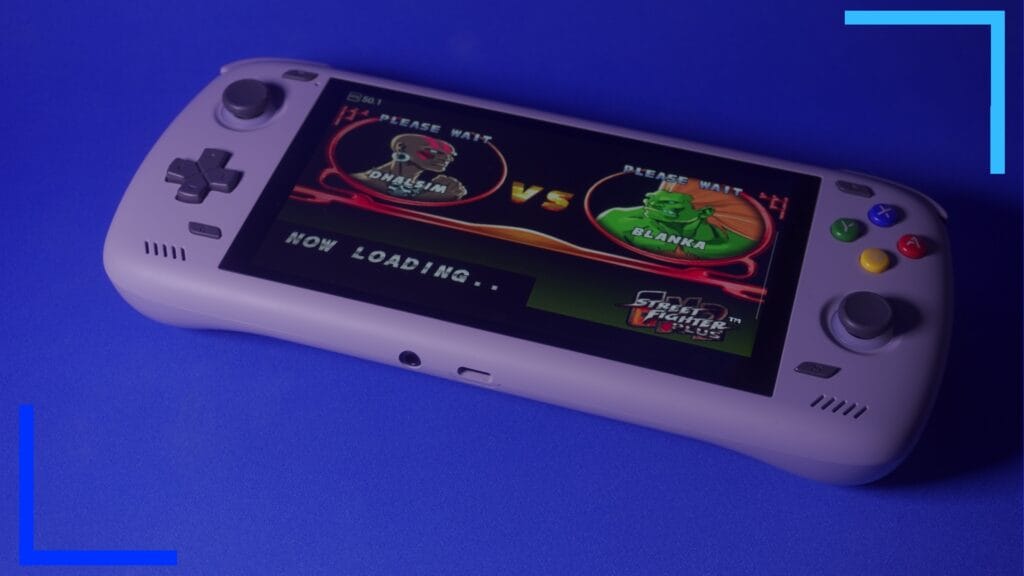
PS1 is where we turn things up a notch. I went with the Duckstation emulator for my testing, not just because of the excellent performance, but the ability to upscale games in 1080p, and use widescreen hacks to fill the screen, makes them feel more akin to modern video games.
There is a downside, though. By making everything as crisp as possible, the flaws become more apparent. In Tony Hawk’s Pro Skater, you’ll realize just how angled the character models are and how low-resolution textures are. It’s not a deal-breaker, but you may want to stick to a 4:3 aspect ratio if you find things are looking a bit too ugly.
Performance-wise, everything moves along with minimal hitches. What’s more, you can even set up a fast-forward command to skip exceptionally long loading screens. That’s a mega win as far as I’m concerned.
N64


The first real test for any emulation device is N64. Back when every device used an RK3326 chipset, most struggled when it came to N64 performance. As the Odin 2 makes use of the super-powerful Qualcomm Snapdragon 8 Gen 2 processor and the choice of 8GB, 12GB, or 16GB of RAM, the device is more than powerful enough to push N64 emulation to its limits with ease.
Framerates are consistent, as is crispness. Widescreen may stretch some games that don’t have support, but that’s to be expected. Overall, though, N64 runs well.
Dreamcast


Dreamcast is a personal favorite of mine, mostly because of the amount of great fighting games there were on the ahead-of-its-time console.
As with everything up until now, performance is smooth across the board, and upscaling in the Redream emulator makes everything pop. There are issues with the emulator’s widescreen tech, though. Some games will be fine, but some have a habit of not rendering the left and right sides of the screen correctly. This is more of an emulator issue than the Odin 2, but it’s something to keep in mind while gaming.
As for the emulation itself, you can expect up to 60 frames per second across the board without any issues whatsoever.
GameCube


GameCube marks the big shift. When it comes to Dreamcast and below, there are several options out there. The RG-Arc D, the RG35XX Plus, and a host of Retroid and PowKiddy devices all offer Dreamcast and below without any major concerns.
How does GameCube fare on the AYN Odin 2? It works and works near-flawlessly. The framerate runs without issues, the upscaling has solid foundations to work with, and the gyro function in the AYN Odin 2 works well if you want to use Dolphin to play Wii games.
It’s at this point that I seriously started to wonder where the upper limit of the Snapdragon processor is. There’s no denying it’s a powerful chipset, but so far, everything I’ve been throwing at the device is working. Granted I can’t test every single game out there, but even testing games that I’ve had problems with on other systems like Steam Deck work without any issues worth mentioning.
PS2


PS2 is something more and more retro collectors are wanting to play on the go. It’s a console that houses some of the most iconic games ever made: GTA, God of War, Silent Hill 2, Resident Evil 4, Beyond Good and Evil, Bully – I could go on, but the point I’m getting at here is the are simply too many games to mention that people still want to play. Not just play, but play on modern hardware that makes those older games shine.
Want to play Simpsons Hit and Run in glorious 1080p at a solid 60 frames per second? The Odin 2 can do that without needing to even turn on its higher performance modes. The fan can bearly be heard as well, that’s how advanced this system is.
PSP


I decided to devise a test for the PPSSPP emulator. Although the Odin 2 can only output up to 1080p, to get an idea of the device’s power I cranked the rendering resolution up to 10 times the PSP, and the display resolution up to 4 times the PSP. That’s the max settings for both, in other words.
How did this hinder performance in God of War Ghosts of Sparta? It didn’t. The game still manages to run at a silky 60 frames per second with minimal drops.
3DS

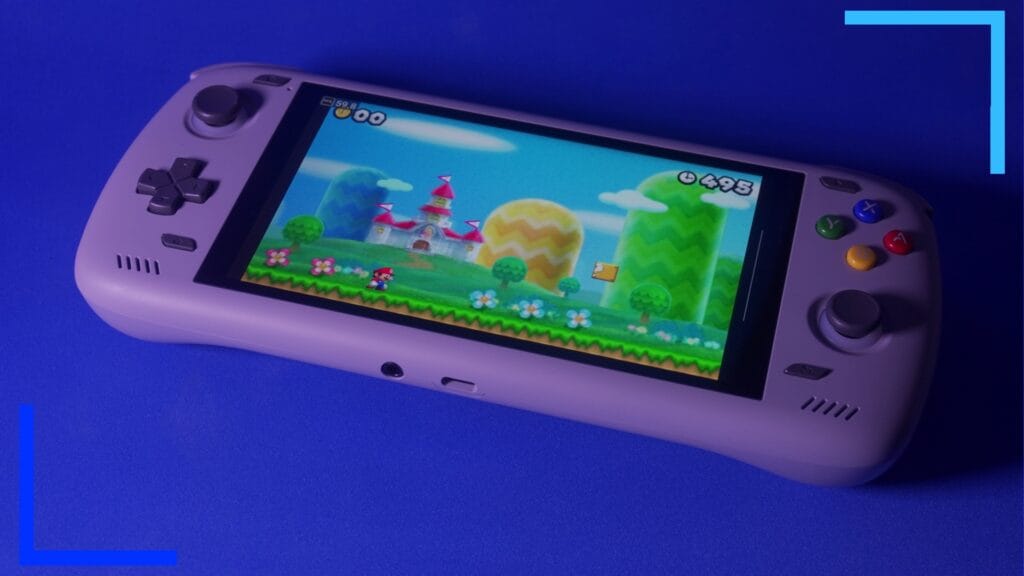
Given everything I throw at the Odin 2 passes with flying colors, the 3DS is the point where I would expect to see at least some semblance of a problem. That was the plan, anyway. In reality, 3DS works without any problems as well.
All of the games I tested ran without any major issues. I was even able to up the resolution scale to four times that of the original 3DS hardware. Should you run into any issues, I’d suggest knocking that resolution scale down to three times, or at most two times, but I haven’t found any reason to do that yet.
I’d also be remiss if I didn’t point out not every game will work flawlessly. That’s not down to the Odin 2 hardware, though. The Citra emulator, compared with something like Duckstation, is still fairly new. What does work works wonderfully, but as it’s still new tech, expect some emulator issues at some point.
Switch

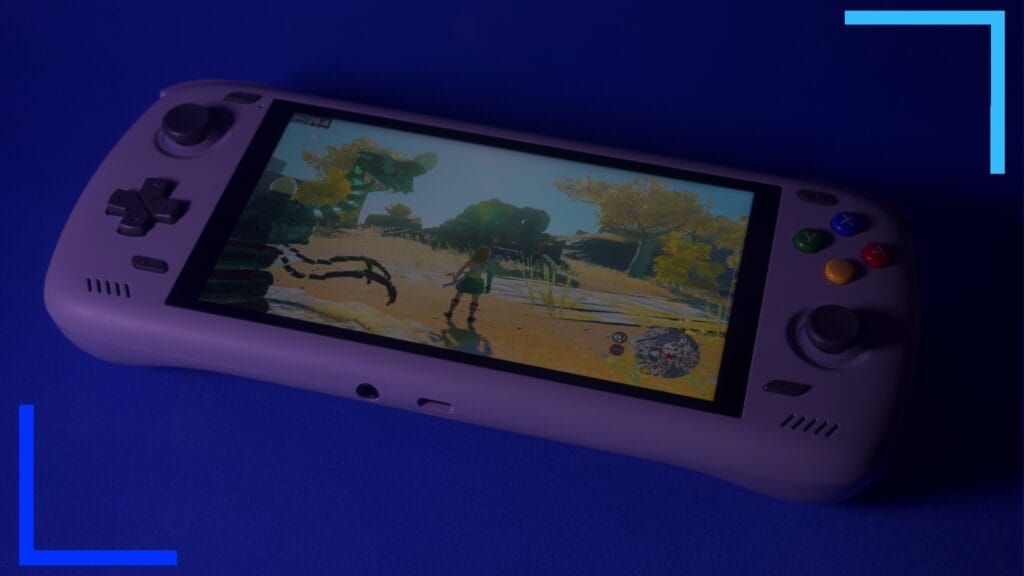
Okay. This is the big one. Can the Odin 2 play Switch games? Originally, I’d have said no due to how bleeding-edge the tech in Yuzu is. Given that the Steam Deck and ROG Ally have problems, I wasn’t sure how a mobile phone-level processor could handle the more high-end workload.
When I say I was surprised by how well Switch games run on the Odin 2, I mean it. I expected smaller games like Cuphead, Super Mario Wonder, and New Super Mario Bros. to work well and they did. But it’s when I pushed the Odin 2 to its limits that the shocks really started to happen.
Tip: If you’re emulating Switch games on the AYN Odin 2, make sure you’ve got the latest Turnip drivers installed via Yuzu as that will increase performance and fix graphical issues by a lot.
Zelda Breath of the Wild runs about as well as it does on Switch on the Odin 2. What that looks like in action is a framerate of 30 that constantly dips below and above. It’s the same for Zelda Tears of the Kingdom, although I found that was slightly more unruly than Breath of the Wild.
Neither game runs perfectly, but for an Android system running on a mobile processor, the fact they’re very playable speaks volumes to just how good the tech inside the AYN Odin 2 is.
Then there’s Super Mario Odyssey and Pokemon Legends Arceus. Normally when I test these games on handhelds, they either run poorly at around 20 frames per second or they have a host of graphical issues. Once I had the latest Turnip drivers installed, all the black on-screen artifacts, poor performance, and unloaded textures vanished, and they were completely playable.
Analysis
I am genuinely shocked by how powerful the Odin 2 is. I knew the new Snapdragon processor and the larger RAM size would make a difference over the original Odin handheld, but the difference borders on witchcraft.
I did not expect Tears of the Kingdom to load, let alone let me play it. I was expecting the processor to slay things like SNES, Dreamcast, and PS2, but I didn’t expect it to be able to play such a large chunk of my Switch library. The only time I’d say I ran into actual, game-breaking problems is with games that aren’t yet compatible with the Android version of Yuzu. But, again, that’s an emulator drawback, not a hardware problem. Marvel Ultimate Alliance 3 works on the desktop Yuzu, but it constantly crashes on the Android version. On the flip side, one game failing out of the 13 Switch titles I tested I’d say is a pretty good result.
I’m sure there are imperfections out there. As I said before, I can’t test every single game out there. But of the ones I’ve tested, I think it’s safe to say the AYN Odin 2 is currently the best value handheld when it comes to emulation.
How I Tested
During the course of this experiment, I played the AYN Odin 2 for around 40 hours across a range of Android emulators. I also played each emulator with a variety of different settings applied so I could get a reading of what is and isn’t possible.
Normally when I test out devices I’ll start with Super Mario Odyssey and go from there. If it works perfectly, then I move to a harder-to-emulate game. And if it doesn’t, I’ve got a base reading for where the upper limit would be. For the Odin 2, that rule had to go out the window, as not only did Mario Odyssey run well, I also struggled to find an upper limit as both Breath of the Wild and Tears of the Kingdom were playable. I’d still advise picking up a Switch to play Switch games as setting up mods to double to the framerate is something many may struggle with. That said, there’s no denying just how powerful and compatible this device is.

