Thinking of picking up a Steam Deck or a Nintendo Switch? If so, you’re going to want to know the pros and cons of each console before you make a decision.
Games

The types of games you’ll find on the Steam Deck and the Nintendo Switch aren’t all that similar, meaning each system offers a completely different experience.
The Steam Deck is geared towards PC and retro titles. The latest AAA blockbusters will often work but don’t expect cutting-edge visuals. Most will look great, but if you own a PS5 or Xbox Series X, get that level of image clarity out of your head now. Games like Dead Island 2 and Cyberpunk 2077 look superb on Valve’s handheld, but the Steam Deck isn’t a high-end gaming PC and that’s something I always need to remind people of.
Where the Steam Deck really shines is with older games from around the PS4 era and before. Classic games like Alien Isolation, Alice: Madness Returns, and the like, will mostly run at a smooth 60 frames per second and look stunning on the Steam Deck’s 800p screen.
The Switch, meanwhile, lacks the horsepower of the Steam Deck but offers games designed specifically for the console. Graphically, the Switch plays things differently. Rather than opting for realistic textures and lighting, Switch games – especially Nintendo-made games – pick an eye-catching artstyle and run with it. Games like Breath of the Wild show that you don’t need powerful tech and photorealism to make something that stuns.
What it all comes down to is what type of games you want to play. The Steam Deck offers a treasure trove of old and new, while the Switch is the only place to play Nintendo-made games like Pokemon, Zelda, Mario, and a host of console exclusives like Marvel Ultimate Alliance 3 or Xenoblade Chronicles (I’ll get into emulation in a bit).
The question to ask yourself is this: Do you care about Nintendo games? If you answer yes, then it’s worth considering the Switch or Switch Lite depending on your budget (the Switch Lite is cheaper than the standard Switch and much cheaper than the Switch OLED). If you couldn’t care less for Nintendo games, though, the Steam Deck is sure to be the better investment.
Bottom Line: Depends on your gaming habits.
Emulation
When it comes to emulation, the Nintendo Switch is severely lacking. To play retro games on Switch you need to pay for an online sub that grants access to a small selection of titles you rent while the sub is active rather than own. That copy of the NES version of Super Mario Bros. you purchased on Wii U? You only own it on that platform and there’s now no way to outright buy it on Switch.
Nintendo also struggles to keep up with what players want. Since the 3DS eShop shutdown, there’s currently no way to play the original Pokemon games on a Nintendo console unless you purchased them previously or hack the device in question.
Over on the Steam Deck, emulation is one of the key selling points thanks to its more open nature. The only limitation, really, is how well the emulators themselves perform.
The Steam Deck is capable of emulating up to PS3, though it’s worth digging into what that means. In my experience, PS3 is hit and miss on a per-title basis, Xbox 360 emulation is dire, and emulating Switch games is possible but it takes a while before newly-released games are considered playable.
Wii U emulation is a similar story as well. Compatibility is stronger than the previously-mentioned systems, but it’s not 100 percent complete yet. That said, I played the Wii U version of Breath of the Wild at 40 to 45 frames per second and the experience was incredible.
Every console released before the above-mentioned systems all runs near-perfectly, and in some cases features compatibility mods to sharpen the image, change the resolution, or force 16:9 widescreen. There are even graphical mods that replace certain game textures to make them look more modern.
In short, if you’re buying a device for emulation purposes, forget the Switch and grab a Steam Deck.
Bottom Line: The Steam Deck is the current king of emulation and beats Nintendo’s lackluster offerings with ease.
Battery Life

The current bane of the games industry at the moment is battery life. As devices get more powerful, battery life gets shorter. It’s a problem for both the Steam Deck and the Nintendo Switch, but it’s not one that’s easily solved.
The Switch can manage anywhere from two hours 50 minutes (something Kotaku backs up) to up to seven hours. During my own testing, I found the more recent – and therefore more ambitious – games drained the battery faster, with averages of between two hours 50 minutes to three hours 30 minutes being the average.
An indie game, or retro classic, completely changes that story. The less complex the game, the longer the battery life. Though getting seven hours of usage is only really likely when emulating NES games. Smaller indie games, generally, cap out at around the six-hour mark.
How does the Steam Deck compare? Believe it or not, it’s worse. Whereas the Nintendo Switch is comparable to an Android device due to the use of the Tegra chipset, the Steam Deck is literally a gaming PC in a handheld format.
That means the Steam Deck is more powerful, but that extra power puts extra strain on the battery.
I’ve reviewed loads of games on Steam Deck and one of the biggest battery killers is Cyberpunk 2077. Running on higher settings brings the battery all the way down to 90 minutes. I was able to find a sweet spot, but that still only pumped the battery life up to two hours.
For AAA games on the Steam Deck, expect a battery life in the range of 90 minutes to three hours. Obviously for indie games and easy-to-emulate titles that number goes up to four to five hours, with a small selection of games coming in at six to seven hours.
The truth is, if you’re playing on Steam Deck a large amount of time will be spent connected to a charger.
Bottom Line: The Steam Deck’s extra power means a faster battery drain. The Switch doesn’t offer a great experience battery-wise, but it’s enough to beat the Steam Deck.
Easy of Use
It’s important to understand what the Steam Deck is. I’ve spoken with a few readers who’ve said they were expecting something similar to what PlayStation or Xbox offers. While the main Gaming Mode (the main front-end operating system) is easy enough to understand, the Steam Deck also features a mode called Desktop Mode.
Think of Desktop Mode as the main PC mode. If you’ve ever used a Windows PC, it’s like that, only more complex because it’s Linux-based. I’ve covered the Steam Deck since launch and I still have trouble working things out in Desktop Mode. It’s not impossible by any means, but if you’re going to tinker – think modding, emulation, or installing Minecraft – then you’ll have to adapt to the quirks of Linux. Some will no doubt find frustration here, but for most, it’s manageable with the right guides.
Over on the Switch, Nintendo goes with a less is more approach. Everything you need is always just a few clicks away. Some would argue this way of doing things is basic, but given the Switch can be played by younger kids and people not massively familiar with gaming, it works.
Games are front and center, with a row of icons to load up other places or settings. It is basic, but for people who don’t care for a PC-style experience, it makes things easier.
Bottom Line: The Steam Deck allows players to do almost everything they can on a PC, and with that can come complexity, whereas the Switch is more minimalist and easier to navigate.
Design

Both consoles look similar at first look but there are several major differences to consider.
First up, the Switch features detachable controllers. Conversely, the Steam Deck needs a second controller (purchased separately) when using it in docked mode.
Due to the Steam Deck having a PC-like environment in Desktop Mode, it also features two trackpads that operate as a mouse. The Deck also houses four buttons on the back of the console that can be mapped.
Both consoles feature a touchscreen, four face buttons, a directional pad, two joysticks, and four top buttons.
Where things differ, really, comes down to two points. The first is the convex natures of the Switch’s controllers are not good for certain games (Fortnite, Apex Legends, for example) and lack the precision of the Steam Deck’s concave thumb grips.
The other point, and arguably the most important, is that the Steam Deck is a much heavier and longer console. The length is something I adapted to fairly quickly once I got the hang of how to hold it. The weight of the console isn’t something I think I’ll ever get used to but it’s manageable.
The heaviest Switch console, the OLED model, comes in at 421 grams, which is 248 grams lighter than the Steam Deck’s mammoth 669 grams. I made a joke to a friend that going from the Steam Deck to the Switch is like picking up a child’s toy. Everything feels light by comparison!
None of this is a dealbreaker as the Deck does have a much larger screen and the aforementioned trackpads to fit in. But for gamers with smaller hands, the Deck may take a while to adjust to.
Steam Deck
- Size: 4 inches high, 12 inches long, 2 inches deep
- Weight: 669 grams
Nintendo Switch OLED
- Size: 4 inches high, 9.5 inches long 0.55 inches deep
- Weight: 421
Nintendo Switch (Original Model)
- Size: 4 inches high, 9.4 inches long, 0.55 inches deep
- Weight: 399 grams
Nintendo Switch Lite
- Size: 3.6 inches high, 8.2 inches long, 0.55 inches deep
- Weight: 276 grams
Bottom Line: The Switch is easier to handle and is much, much lighter than the Steam Deck, but the Steam Deck is designed to work perfectly inside of a desktop environment.
Online
Both consoles feature online play, but one is clearly better than the other.
Switch Online costs $19.99 a year. For that price you get online multiplayer, cloud saves for some games, and a selection of rental retro titles. Or, for $49.99, you can all of that plus some N64, Gameboy Advance, and Genesis title rentals, and some downloadable content for games.
The $49.99 option simply isn’t worth it unless you really care about the downloadable content and renting the games while your sub is active. The $19.99 deal is better, but it’s still considerably lacking. Especially given how generic Nintendo’s servers and download speeds are.
Meanwhile, online play on the Steam Deck costs $0.00. It’s free. It’s just a perk of playing Steam games. You don’t get any retro rentals thrown in, but given the breadth of emulation on the Deck, that’s not really a major issue.
Bottom Line: Switch Online is cheaper than the equivalent on PlayStation and Xbox, but slow download speeds and okay online play versus the fact online is free on the Steam Deck means there’s a clear winner.
Graphics and Performance
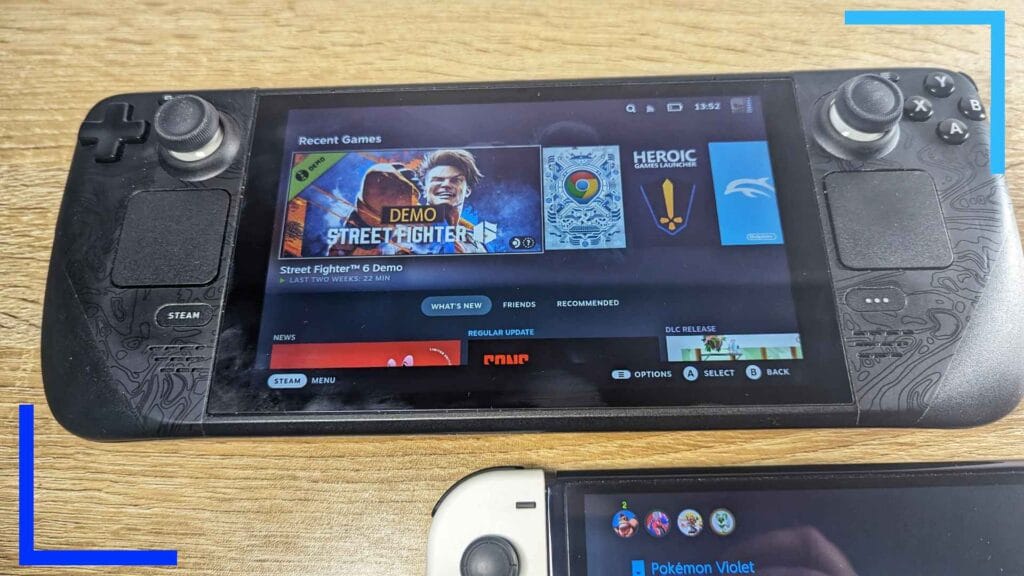
Both consoles are capable of 30 and 60 frames per second, but that comes on a per-title basis. Some games will be 30, some 60. There are some that will work at higher than that on Steam Deck, but the Deck’s screen can’t output higher than that. It’s only when docked, and when playing really basic games, that the Steam Deck can go higher.
What’s important to note here is the Switch is plug-and-play. By that I mean performance is handled by the game’s developers. Whereas on the Steam Deck, you’ve got a host of different graphical options to tweak the performance to your liking.
I tend to always prefer a high framerate over visuals, so on the Deck I tweak settings until I can get as close to 60 frames per second as I can, as opposed to locking the game at 30 and having a more crisp, vibrant deal.
On Switch, you’re beholden to the developers. For some, that’s great because they don’t need to worry about spending 10 minutes setting a game up when they want to play for the first time. But if you’re like me, it’s nice being able to have the game play how you want.
Visually, the Steam Deck is the stronger system thanks to its more powerful internal tech. But, and I need to stress this, it all comes down to whether you prefer realism over artstyle. Nintendo games are good at hiding the fact they’re running on now-old tech. Some games, like Mario Kart 8 and Breath of the Wild, are a visual tour de force. But the flip side of that is they’re also more basic than something like Cyberpunk 2077.
Bottom Line: The Steam Deck is more powerful and technically has better graphics. But, personal preference dictates what is and isn’t good graphics, not tech.
Who Is the Steam Deck For?
Want to completely customize your gaming experience like you would on PC? How about mods, emulation, and PC exclusives? If that sounds like you, the Steam Deck is what you want.
Who Is the Nintendo Switch For?
Want to keep things simple? Enjoy the simplicity of console gaming where you shove a game in and it works? Want to play in bed without cramping your wrists? Big fan of Nintendo games like Mario, Zelda, Metroid, Animal Crossing, or Pokemon? Then the Nintendo Switch is for you.
Specs Comparison
| Nintendo Switch | Steam Deck |
| Resolution: 720p | Resolution: 800p |
| Docked Resolution: 1080p | Docked Resolution: 1080p (average) |
| Storage: 32GB to 64GB | Storage: 64GB to 512GB |
| RAM: 4GB LPDDR4 | RAM: 16 GB LPDDR5 |
| Chipset: Tegra X1/Tegra X1+ (OLED) | Chipset: Custom AMD APU |
| Wireless: Bluetooth 4.1 | Wireless: Bluetooth 5.0 |
| Battery Capacity: 3570mAh | Battery Capacity: 5313mAh |
| Price: $199.99/$299/$349.99 | Price: $399/$529/$649 |
Conclusion

It goes without saying, games are what make the console. If you prefer the pick-up and play, more casual-friendly games, then the Nintendo Switch is the answer. If, however, you want the latest AAA titles and a near-endless library of the classics, or you want to play retro games with killer performance, then the Steam Deck is the better choice.
Personally, I’ve barely touched my Switch since getting the Steam Deck. I only really venture back into the world of Nintendo when a new Switch-only game comes out, and even then I like to see whether I could dump it and play it on my Deck instead.
But, as I say, tech doesn’t mean anything if you don’t care for the games on the system. It’s the games that make the console, not the other way round.
All photos captured by Wesley Copeland.

