- The Lenovo Legion Go features an 8.8-inch 1600p display at 120 Hertz.
- Uses the Ryzen Z1 Extreme processor and RDNA 3 graphics.
- Includes a 49.2-watt-hour battery.
- Also features detachable controllers and buttons not seen before in a handheld.
Lenovo has revealed the Lenovo Legion Go and with it, the high-end gaming handheld’s specs, price info, and what separates the console from the likes of the Steam Deck and ASUS ROG Ally.
Lenovo Legion Go Features.

The Lenovo Legion Go is a Windows-based gaming handheld with detachable controllers. Think the Nintendo Switch, only a gaming PC.
It’s the controllers that really separate the Legion Go from the myriad other handheld PC options out there. Both controllers feature hall effect joysticks, which means stick drift isn’t likely to happen. They also use RGB lighting.
Each of the Legion TrueStrike controllers also come with anti-slip textures, an integrated trackpad – something the ASUS ROG Ally lacks – and mappable controls.
What’s interesting is the right controller comes equipped with what looks like a mouse wheel. As someone who covers handheld PCs for a living, that’s the first time I’ve seen a scroll wheel included.
Why does any of this matter? Lenovo has essentially created a high-end Switch-type device. You’ll be able to flip the kickstand and place the screen on a surface to use as a monitor then detach the controllers to play at a distance. As the screen comes in at a meaty 8.8 inches, that means you shouldn’t need to squint to see what’s happening on the screen when you’re playing in table-top mode.
Lenovo Legion Go Specifications.
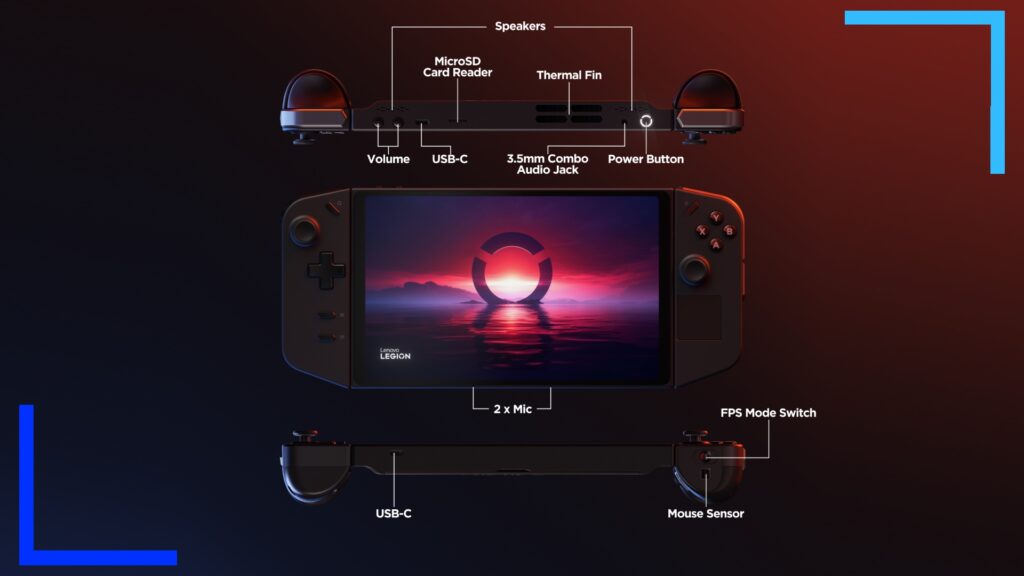
The Lenovo Legion Go is equipped with the Z1 Extreme processor and uses RDNA 3 for the graphics. If you’re getting deja vu, that’s because that setup is the same as the ASUS ROG Ally.
That combination is currently the popular setup of choice. I’ve seen multiple handhelds this last month alone using that setup thanks to its high performance and just about manageable battery drain.
Although each handheld is tweaked by the company making it to get the most out of it performance-wise, this setup does mean we should be able to get a rough idea of what the Legion Go will be capable of by comparing it with how games run on the ROG Ally.
- The Last of Us Part 1: 30 to 60 frames per second (area-dependent).
- Balder’s Gate 3: 30 frames per second with drips.
- Remnant 2: 30 frames per second.
- No Man’s Sky: 57 frames per second.
Of course, some of the harder-to-run games will need to be dropped down to low settings, but on the whole most new AAA titles should be playable in some form.
It’s also worth noting the Legion Go has a max TGP of 20 watts. There’s also no mention of overclocking (I’ve reached out to Lenovo and will update once I hear back).
Moving on to the screen, we’ve got an 8.8-inch 10-point 1600p display capable of 120 Hertz. I say ‘capable’ because that’ll all depend on the game itself. You will be able to switch between 120 Hertz and 60 Hertz, and lower the resolution depending on your needs, though.
Brightness also comes in at 500 nits, which is 100 nits higher than the Steam Deck’s screen.
On the memory side of things, the Legion Go comes with 16GB of LPDDR5X RAM at 7500Mhz, and a 512GB PCIe Gen4 SSD. Again, it’s a similar story to the Steam Deck and ROG Ally in terms of storage size, both of which feature the option for a 512GB NVMe SSD.
Lastly, the battery capacity comes in at 49.2 watt hours. That’s 9.2 watt hours higher than both the Steam Deck and the ROG Ally, although whether that will offer up more game time depends on how much power is being used.
| Lenovo Legion Go Specs | |
| CPU | Ryzen Z1 Extreme |
| GPU | RDNA 3 |
| Storage | 512GB PCIe Gen4 SSD |
| RAM | 16GB of LPDDR5X |
| Screen Size | 8.8-inch |
| Resolution | Up to 1600p |
| Brightness | 500 nits |
| Battery Size | 49.2 Wh |
| Operating System | Windows 11 |
Lenovo Legion Go Price
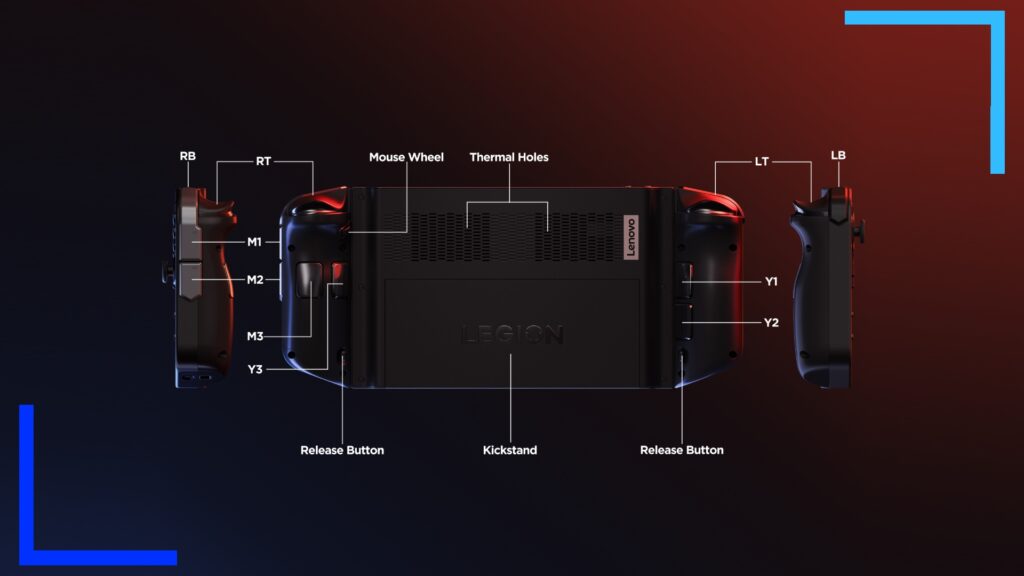
The Lenovo Legion Go will retail for $699/£699. To put this price in perspective, it’s the same price as the ASUS ROG Ally and $50 more expensive than the 512GB Steam Deck.
It is, unsurprisingly, some $200 cheaper than the base AYANEO Kun. In the Kun’s defense, it does come with a 75 watt hour battery, but I’d wager most will find its price tag a little too high.
| Lenovo Legion Go | Steam Deck | ASUS ROG Ally | AYANEO Kun |
| $699 | $399 to $649 | $699 | $999 to $1699 |
Analysis
The handheld PC market continues to boom, so it’s no surprise more and more companies are putting their spin on new devices. It’s too early to tell how well the Lenovo Legion Go will fare, and there are still many unanswered questions.
What I will say is it’s good to see companies taking risks. It’s easy for other companies to release slight variations with inflated price tags, but Lenovo appears to be going down a different route. Despite coming with detachable controllers and a larger screen, the price is still within sensible territory.
There will always be those who see a $699 tag and think it’s too much, and that’s fine. It’s their money to spend how they like. But for those of us into handheld gaming PCs, the price is reasonable considering the tech on offer and the new twists Lenovo has included in the form of the controllers.
Lenovo’s secret weapon here isn’t necessarily the larger screen or detachable controllers, it’s Legion Space – the company’s own custom game launcher. While I prefer the Windows operating system due to its compatibility compared with SteamOS, SteamOS is much more user-friendly. The biggest complaint right now with Windows handhelds is the lack of a user-friendly, handheld-specific interface.
If Lenovo can get Legion Space right and offer something similar to SteamOS, that has the potential to really change how intuitive the whole experience is.
A release date wasn’t revealed for the Legion Go, but you can sign up to be notified on the Lenovo Legion Go website.
As always stay tuned to RetroResolve and I’ll be sure to keep you in the loop with all the latest happenings.

