With so many Steam Deck games out there, it’s easy to get overwhelmed. There are thousands upon thousands of games on Steam, and if you factor in that some games are unsupported, it’s hard to know which games are worth playing.
That’s where I come in. If you’re not sure where to start and want to see what the Steam Deck is capable of, take a look at the following games I’ve been playing.
Save Room

If you’ve ever played a Resident Evil game, chances are you’ve played Save Room by accident.
Been low on inventory space and had to Tetris guns and ammo to save space? That’s essentially what Save Room is. Players have a grid and a selection of items – including guns, ammo, healing items, and eggs for some reason. The goal here is to fit everything so it’s nice and snug onto the grid.
It’s a puzzle game that isn’t overly complicated, and with a roughly three-hour runtime and low pricing, it’s the perfect afternoon game.
Steam Deck Support: Verified | Price: $2.99 | Controller Support: Yes
Sonic Frontiers
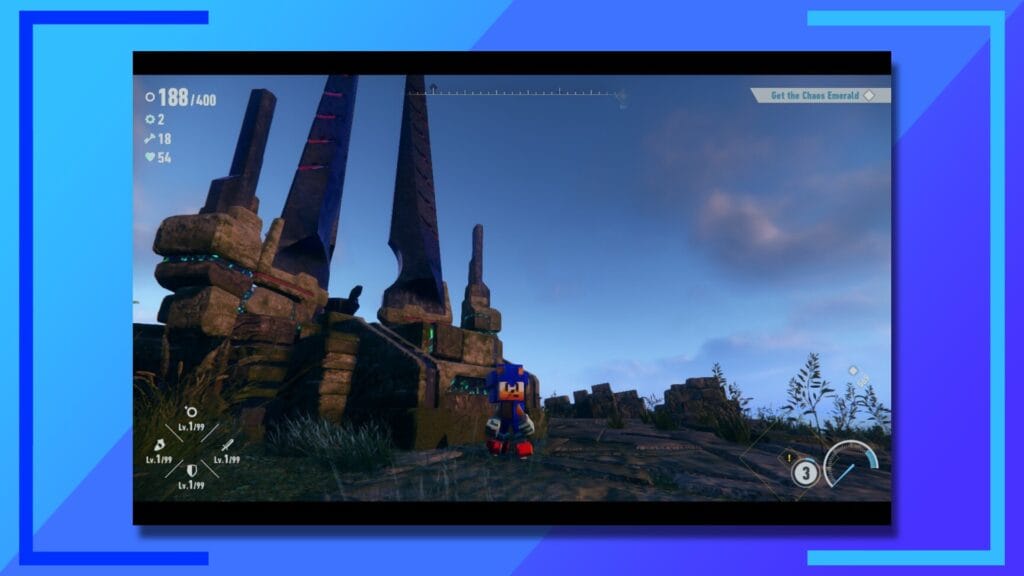
It wouldn’t be a Sonic game if it didn’t come with a pretty big caveat. For a lot of people, Sonic Frontiers is the best Sonic game since Sonic & Knuckles. For others, it’s mindless busy work.
After playing through the entire game, we can’t help but fall into the former. Speeding around luscious landscapes is pure adrenaline. Sure, there will be plenty of times when the physics breaks and you mutter “More like ‘Clumsy’ the Hedgehog.” But when it works, there’s nothing else like it.
Now, the Steam Deck version is a little rough if you’re attempting to play it on max settings at 60 frames per second. The game is simply too fast-moving to run flawlessly on the Deck. That said, with a few tweaks, the game can be quite smooth. So much so, in fact, that we’re happy to recommend it based on our testing. It will crash at points, but it’s manageable.
Steam Deck Support: Playable (Needs tweaks) | Price: $59.99 | Controller Support: Yes
Recommended Settings
- Volumetric Lighting: High
- Rendering Scale: 100%
- Resolution: 1200 x 800
- Shadow Quality: Low
- Frame Rate Limit: 30
- Anti-aliasing: FXAA
- Ambient Occlusion: On
- Local Reflection: On
- Bloom: High
Vampire Survivors
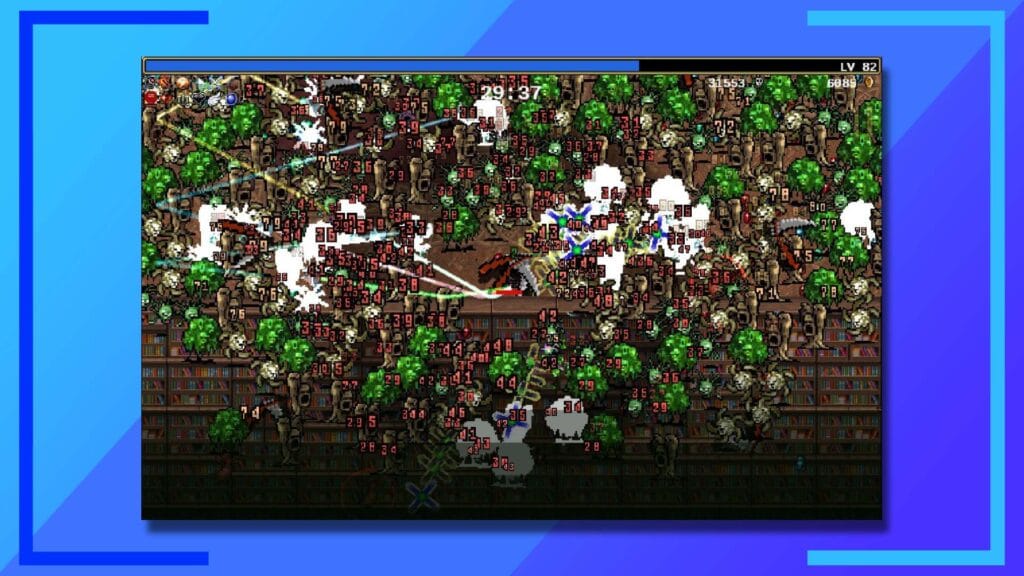
As of right now, Vampire Survivors is our game of the year. If you’re after something challenging, fast-paced, clever, and truly unique, you’re in for a seriously wild ride.
It’s such a weird game to show people. In nearly every screenshot Vampire Survivors looks awful because images never convey everything that’s gone into it. It’s the minutes before the screenshot. It’s the learning what each weapon does. It’s the planning. Oh the planning! The planning, and the subsequent execution of said plan, is what makes this game so moreish.
It’s such a weird game to tell people about, so instead, we’ll leave you with this: It’s the most innovative game you’ll play this year and it costs just $4.99. You really can’t go wrong.
Steam Deck Support: Verified | Price: $4.99 | Controller Support: Yes
Resident Evil 3
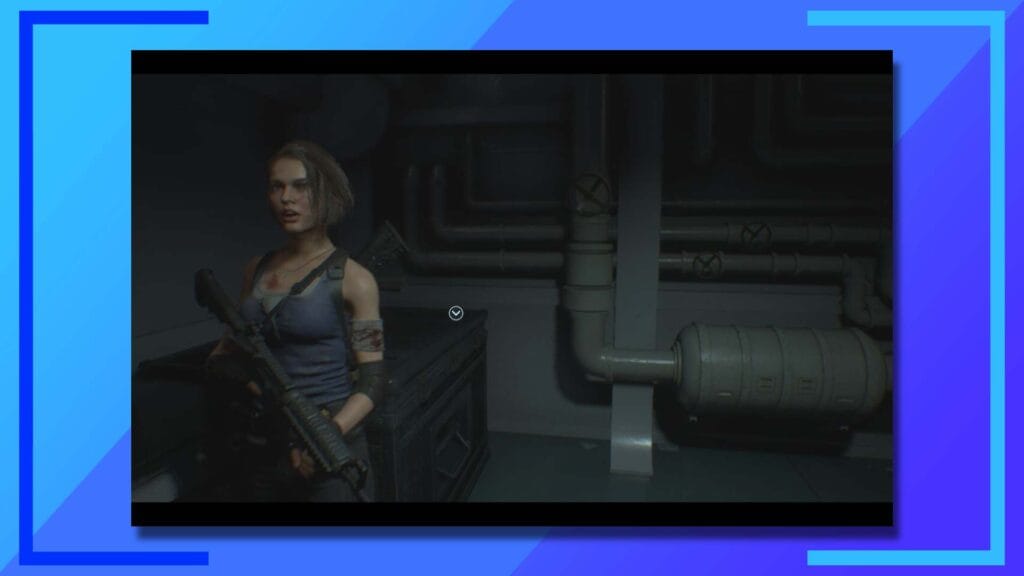
For an unsupported game, we sure had a hard time finding any problems with the Resident Evil 3 remake. We believe the lack of verified status is down to some video playback issues. But aside from that, visually it stuns, and the gameplay works excellently on the Deck’s smaller screen.
We did notice it does run a little hot, mind. Nothing worrying, of course, but you’ll feel it. Battery life isn’t all that great either at around 90 minutes on max settings. We were able to get a little over two hours by heading into the game’s properties in gaming mode and switching to the beta version.
The beta version isn’t actually a beta, you see. It’s just a non-ray tracing version. With that installed, and graphics turned down to high, we were able to run Resident Evil 3 at 10 watts and it worked brilliantly.
Steam Deck Support: Unsupported | Price: $39.99 | Controller Support: Yes
Clone Hero

Like Guitar Hero or Rock Band? Then you’ll love Clone Hero.
The name really gives this one away, doesn’t it? It’s a Clone of the music rhythm games that dominated a lot of our youths. And best of all, it’s totally free. You can even play it with a controller if you don’t still own a guitar or drums, too.
Adding Clone Hero to the Steam Deck is a similar process to how we added Silent Hill 2: Enhanced Edition to the Deck. Head into desktop mode and download the Windows app from the Clone Hero website, then left-click the .exe file and select add to Steam. Then to finish, find the .exe in Steam, left-click it again and head into properties and force the use of a specific Proton (we used Proton 7.0-4).
It really is that simple. Once it’s added to Steam, it’ll be available back in gaming mode as well. Handy, right?
Steam Deck Support: Not on Steam | Price: Free | Controller Support: Yes
Signalis

Resident Evil meets Alien with killer robots. That’s the quickest way to understand what Signalis is.
Even though it’s a top-down perspective, you’ll feel the atmosphere heavily in your chest. It’s not scary, but the tension is thick. Especially when you’re down to your last few bullets and another damn robot pops out at you.
Signalis isn’t for everyone, especially those adverse to horror games. But if you’re after killer pixel visuals and a world that hooks you in.
Steam Deck Support: Verified | Price: $19.99 | Controller Support: Yes
Alice: Madness Returns

The beautiful thing about the Steam Deck is you’re not just limited to current AAA games. The Deck is fast becoming the best way to play older games thanks to its unrivaled power.
Alice: Madness returns remains an all-time classic, and it still looks and plays great even by today’s standards.
If you do pick up the Steam version, there are couple of things you need to do to get this game running to its fullest, though.
First up, let’s enable 60 frames per second. Open up the file DefaultEngine.ini found in the Alice: Madness Returns folder in desktop mode, and edit the line MaxSmoothedFrameRate=30 to MaxSmoothedFrameRate=60 and hit save. Cutscenes will likely still be 30 frames, but in-game gameplay will register at 60. Nice!
Next, you may also run into an issue when using the shrink ability where the screen goes black. To fix this, turn off post-processing in the settings menu and everything will go back to normal.
Steam Deck Support: Playable | Price: $19.99 | Controller Support: Yes
Elden Ring

The fact that Elden Ring works on Steam Deck is all kinds of amazing. Not just that, but it looks stunning, too. Obviously, some corners had to be cut to get a game of this size onto hardware this small, but honestly you won’t feel like you’re missing out on anything. We’ve played through Elden Ring on PS5 and Steam Deck and the differences aren’t a deal-breaker.
Elden Ring won’t hit 60 frames per second without a lot of work. We ended up dropping it down to 30 frames and found the whole game felt a lot smoother. If you prefer to play with a low TDP (low power settings) we definitely recommend dropping the frame count.
We also recommend using ER Patcher if you want to play in true fullscreen and ditch those annoying black bars. Just keep in mind, you won’t be able to play online with this as it disables easy anti-cheat.
Of course, it’s worth mentioning if you detest the Dark Souls styles of game, you may as well skip Elden Ring. But if you’re after a challenging game that’s got a world that’s ripe for exploring, Elden Ring is one of the best games available. It’s stunning, gripping, and really showcases what the Deck is capable of.
Steam Deck Support: Verified | Price: $59.99 | Controller Support: YesDisclosure
All games mentioned in this article have been played and tested by RetroResolve on Steam Deck hardware. Select titles mentioned above may have been provided by the game’s publisher. All images captured on Steam Deck.

