Now we know what the PlayStation Portal is and isn’t capable of, a lot of readers are looking for alternatives that give the PlayStation 5 remote play experience alongside a host of features the Sony device lacks (like Bluetooth).
10: Anbernic RG353P.

Image credit: Anbernic/RetroResolve.
| PROS | CONS |
|
|
|
|
|
|
As an even cheaper alternative to the Retroid Pocket 3 Plus, the Anbernic RG353P ends a run of bad releases for Anbernic. Previous Anbernic handhelds weren’t going down well with consumers. They were over-priced and the tech didn’t offer value.
That’s why the RG353P is a return to form. The design is sublime and the cost to tech ratio offers value. It’s not the most powerful device by a long shot, but for up to Dreamcast emulation and light Android gaming, it’s worth it for the price.
It does come with two boot options as well – Android and Linux – but as always seems to happen the Linux side of things isn’t as sturdy as the Android equivalent.
If this was purely a Linux console, I’d recommend skipping it. Especially as I can’t see this specific version of Linux running remote play. But seeing as the Android half of the console works for the most part, you can completely ignore the Linux operating system.
The Bottom Line: Another solid affordable option that’s pocket-sized. Just don’t expect high-end emulation or Android gaming.
Specs worth knowing: Chipset: RK3566. | Screen Size: 4.7 inches. | RAM: 2GB LPDDR4. | Storage: 32GB eMMC.| Price: $106.
Available from: The Anbernic website, or Droix, or Amazon.
9: Abxylute.

Image credit: Abxylute/RetroResolve.
| PROS | CONS |
|
|
|
|
|
|
The Abxylute is pretty much a low-cost Logitech G Cloud. For Android gaming, it’s dire and shouldn’t be seen as a device designed for that. Emulation is better than Android gaming, but again, it’s not the device’s main selling point.
Where the Abxylute excels is in cloud gaming. It’ll play most streaming services and the extra large seven-inch screen is a good size for AAA gaming. It’s not going to beat the G Cloud’s screen anytime soon, but it feels like a good trade-off.
It’s not as good as the G Cloud, but it’s also $100 cheaper. If you took $100 off the G Cloud, this is the device you’d get.
The Bottom Line: If you want affordability and a larger screen, the abxylute is worth considering despite its lower specs.
Specs worth knowing: Chipset: MT8365. | Screen Size: 7 inches. | RAM: 4GB LPDDR4. | Storage: 32GB or 64GB.| Price: $199/£169.
Available from: The Abxylute website.
8: AYN Odin.

Image credit: AYN/RetroResolve.
| PROS | CONS |
|
|
|
|
|
|
AYN wowed the world when it released the Odin handheld. At the time, it was a mix of high-end tech and at $199 it was a steal.
The tech inside the AYN Odin may be older now, especially with the AYN Odin 2 on the way, but it’s still a console capable of playing up to GameCube games via emulation and most Android games.
Just keep in mind with the limited storage options, you won’t be able to fit much on this device. If it’s for PlayStation remote play or cloud streaming, the storage won’t be an issue in that case. But if you want to fill this thing with games, apps, or ROMs, you’ll need to be selective.
On the power front, yes the Snapdragon chipset used is fairly dated now, but it’s still got enough power to do what you need it to, namely emulation and game streaming. Still, if you’re after a PlayStation Portal alternative that’s capable of native remote play, the AYN Odin is still one of the better deals out there.
Just keep in mind AYN is fairly rubbish when it comes to shipping speeds. Sometimes it’ll get delivered within two weeks, other times it can take months. I’d recommend hopping on the AYN Discord server first and asking how long shipping will take before dropping any money.
- The Bottom Line: The AYN Odin is the most affordable, value for money Android handheld on the market.
- Specs worth knowing: CPU: Mediatek Dimensity D900. | GPU: Mali-G68 MC4 | Screen Size: 5.98 inches. | RAM: 4GB to 8GB LPDDR4. | Storage: 64GB to 128GB.| Price: $199/£158 to $258/£205.
- Available from: Exclusive to the AYN online store.
7: Razer Edge.

Image credit: RetroResolve.
| PROS | CONS |
|
|
|
|
|
|
The Razer Edge is another handheld I have a weird relationship with.
Let’s start with the screen. The 6.8-inch AMOLED 144Hz screen at a resolution of 2400 x 1080 is stunning, but the weird ratio and oversized bezels cut off a portion of the corners if you go fullscreen.
As it’s an Android device, you’ll be able to play PS5 or PS4 games via remote play, just like the PlayStation Portal. And the Razer Kishi controller is one of the most comfortable to play on controllers thanks to the shape of the thing. For me, it fits perfectly into my hands. I wasn’t crazy about the thumbstick, but it’s manageable.
As well as shipping with access to Steam Link, GeForce NOW, and Xbox Cloud Gaming (just like the G Cloud), the Razer Edge also does a surprisingly good job when it comes to emulation. That Snapdragon G3x Gen 1 is definitely a difference-maker. I was able to run up to PSP with ease and even managed to get some lightweight Switch games working like Shredder’s Revenge. That isn’t something I’ve been able to replicate on any other device I’ve tested so far.
Of course, that doesn’t mean the Razer Edge can play all Switch games, but the potential for smaller-sized games is there.
The screen bezels and Steam Deck-sized price really are the two biggest flaws in the Razer Edge. If you don’t care about emulation, then I’d stick with the G Cloud due to the lower price and larger screen. If you want high-end tech with a few drawbacks, though, that’s the Razer Edge.
The Bottom Line: The Razer Edge is a weird device that packs in a ton of power at a questionable price tag.
Specs worth knowing: Chipset: Qualcomm Snapdragon G3x Gen 1 | Screen Size: 6.8 inches. | RAM: 6GB to 8GB LPDDR5. | Storage: 128GB | Price: $399.99 to $599.
Available from: The Razer website.
6: Steam Deck.
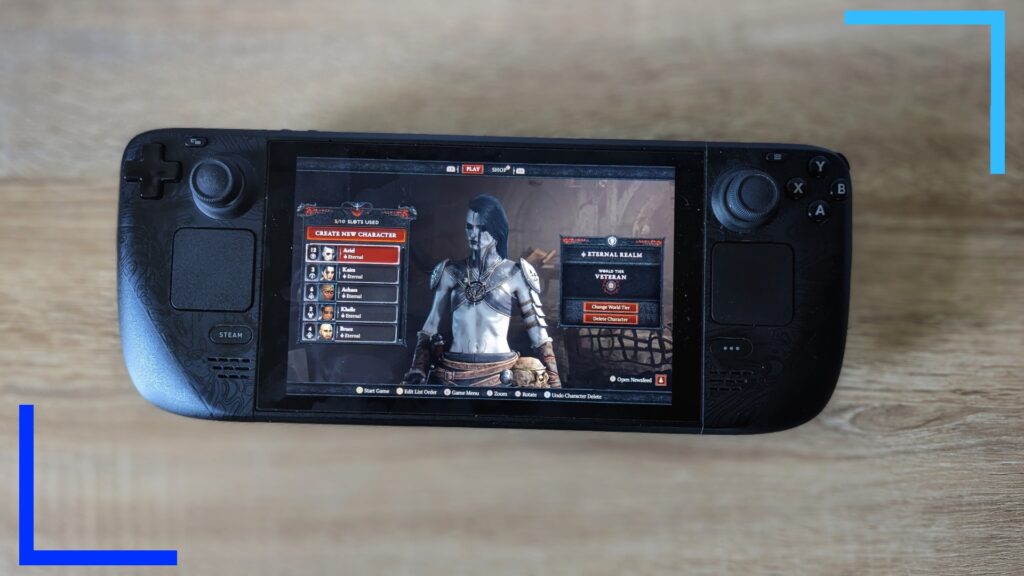
Image credit: RetroResolve.
| PROS | CONS |
|
|
|
|
|
|
The more affordable handheld PC out there, the Steam Deck is hugely popular. So popular, in fact, that it’s already shifted over one million units.
What I and others love about this device is the main operating system – SteamOS – is intuitive to use. It’s like playing on a PS5 or Xbox in that regard. It doesn’t take hours to work out how to do a small task.
On the power front, it’s more powerful than the Android devices on this guide but it’s not as powerful as the ASUS ROG Ally. Using Baldur’s Gate 3 as an example, the difference between the Steam Deck and the ROG Ally are about 10 frames per second and clearer visuals, both in the Ally’s favor. Linux also throws up some compatibility issues compared with the Ally’s Windows-based operating system.
That said, Windows isn’t without its own problems. The way I see it, SteamOS is better than Windows but Windows is better than the Linux desktop environment found on the Steam Deck.
One final point to consider. As the Steam Deck doesn’t have a native remote play app, it needs to use Chiaki to run PlayStation remote play. The Steam Deck remains a great alternative thanks to its price tag and AAA game selection. But if it’s purely remote play you’re after, I’d stick with Android and Windows devices.
The Bottom Line: The Steam Deck mixes affordability with solid power. If you’re adverse to PCs, you may want to avoid the Linux desktop mode.
Specs worth knowing: CPU: Zen 2 | GPU: RDNA 2 | Screen Size: 7 inches. | RAM: 16GB LPDDR5. | Storage: 64GB eMMC or 256GB/512GB SSD. | Price: $399/£349, $529/£459, and $649/£569.
Available from: Available exclusively through the Valve website.
5: GPD Win 4.

Image credit: GPD/RetroResolve.
| PROS | CONS |
|
|
|
|
|
|
After something with a more (unofficial) Sony feel? The GPD Win 4 pays homage to the PS Vita and PSP in its design and it looks as stylish as they come.
The GDP Win 4 isn’t as powerful as the ROG Ally, but it’s powerful enough for what most people need. So long as you’re okay playing the latest AAA games on low, and don’t expect perfect Switch emulation, it’s easy to recommend the GDP Win 4 as a PlayStation Portal alternative purely on the aesthetic alone.
It is a Windows device, though, so you’ll need to grab the Windows remote play app or the unofficial Chiaki app to get PS5 remote play up and running.
The Bottom Line: Want a similar PlayStation experience? The GPD Win 4 is modeled after the PS Vita.
Specs worth knowing: CPU: AMD Ryzen 7 6800U. | GPU: AMD Radeon 680M | Screen Size: 8 inches. | RAM: 16GB to 32GB LPDDR5. | Storage: 1TB to 2TB SSD.| Price: $699 to $1299/£546 to £1015.
Available from: The GPD online store or Droix.
4: PS Backbone.
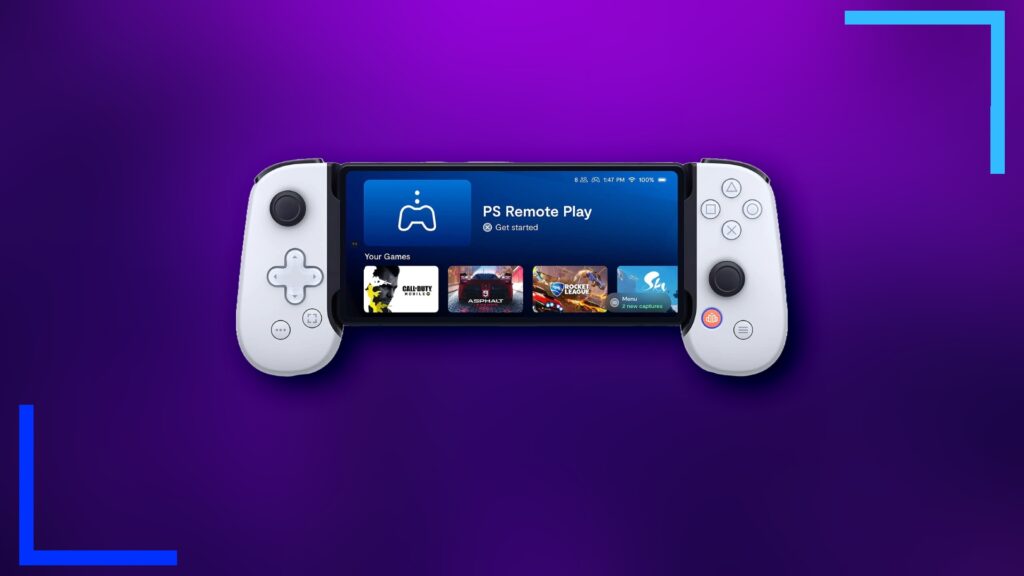
Image credit: Backbone One/RetroResolve.
| PROS | CONS |
|
|
|
|
|
|
Here’s a PlayStation Portal alternative to consider: Why not ditch the whole screen and instead use your phone? Not only is the Backbone One half the price of the PlayStation Portal, but it’s also much more transportable.
From everyone I’ve spoken with, the reason the Backbone One is so beloved is down to its ergonomics. It doesn’t feature a Dualsense shape but it does feel natural in hand. Unless you’ve got larger hands, that is. Then I’d say avoid. Its smaller form factor means it can get swallowed by big hands.
The other especially cool thing is it doesn’t use up much battery to operate, which is great because Android games tend to drink battery power like cold water on a summer’s day.
It’s also officially licensed as well, meaning Sony needed to give its approval (read: Check to see if it works with the PS5 well enough).
The Bottom Line: If you’ve got a mobile phone that can access remote play, forget getting a handheld and get the officially licensed controller.
Specs worth knowing: Collapseable design. | Low latency connection. | Also works with Android games. | Price: $99.99/£89.99
Available from: The Backbone One website and most retail stores, including Walmart and Amazon.
3: Retroid Pocket 3 Plus
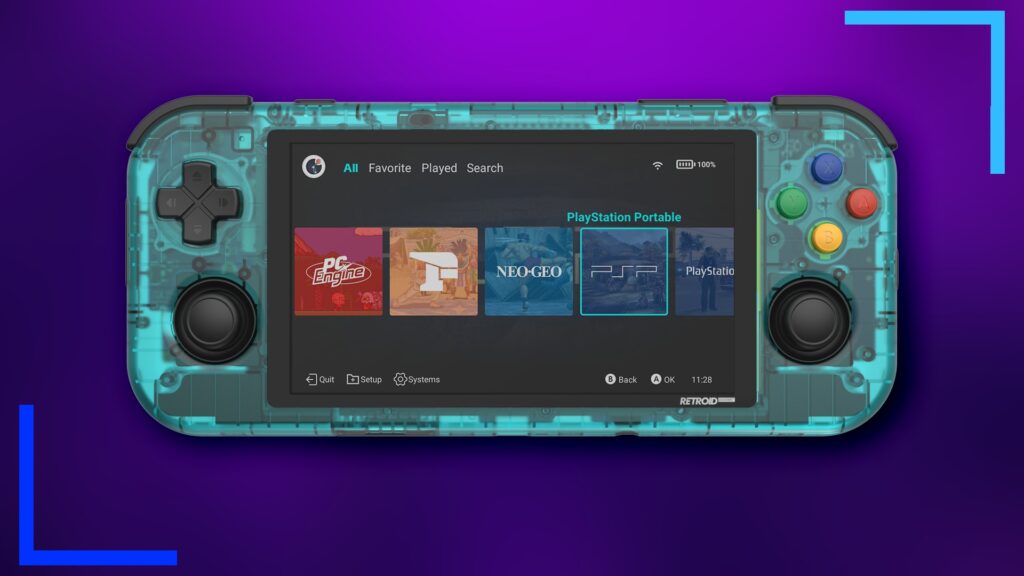
Image credit: Retroid/RetroResolve.
| PROS | CONS |
|
|
|
|
|
|
I felt it’s important to show some of the sub $200 options in this guide. The Steam Deck and ROG Ally are great alternatives, but the cost won’t be for everyone. If you’re after something that won’t break the bank, the Retroid Pocket 3 Plus is a fan-favorite choice.
The Unisoc Tiger T618 isn’t the most powerful chip on the market, but it’s enough to get away with playing up to PS2 and GameCube for the most part. PS2 emulation isn’t perfect, but for the price it’s solid.
As it’s Android-based, that also means you can get away with trying out the official remote play app or PSPlay – the latter of which is a paid app that lets you stream from the PlayStation console to an Android device.
Also, that 4.7-inch screen? It’s smaller than most but the colors pop. Don’t underestimate it due to its size.
The biggest problem with the Retroid Pocket 3 Plus is the long shipping times. Retroid has gone from small-time to big-time overnight, so shipping speeds are slower than most. Oh, and the decision to put the start and select buttons on top of the console is a bizarre one. It’s not a deal-breaker by any means but you’ll find yourself questioning this decision constantly.
The Bottom Line: Affordable and pocket-sized, the Retroid Pocket 3 Plus is a must for emulation enthusiasts.
Specs worth knowing: CPU: Unisoc Tiger T618. | GPU: Mali G52 MC2 at 850MHz | Screen Size: 4.7 inches. | RAM: 4GB LPDDR4. | Storage: 128GB eMMC.| Price: $149.
Available from: The Retroid website, or Droix, or Amazon.
2: Logitech G Cloud.
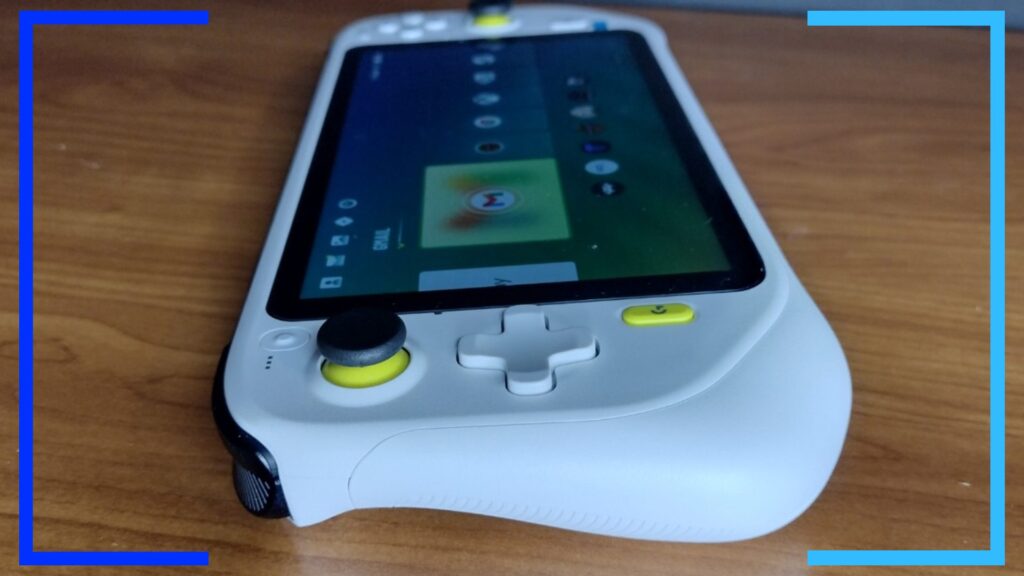
Image credit: RetroResolve.
| PROS | CONS |
|
|
|
|
|
|
The Logitech G Cloud is a console I have a troubled relationship with. It’s pitched as a streaming device, and it does that well thanks to tight Wi-Fi and a truly stunning 1080p screen. I also pulled a massive 11 hours of battery life when I used it purely for streaming (down to six if you’re emulating or running Android games).
But the price is a lot for what it is. To put it in perspective, it’s just $50 less than the cheapest Steam Deck, although the Steam Deck will require Chiaki to remote play PS5 and PS4 games rather than the Android app. On battery life it beats the Steam Deck easily as well, though.
When it comes to emulation, don’t expect miracles. The G Cloud lacks a fan, so it can’t reach the same levels as the Steam Deck or fellow Android handheld the Razer Edge.
The most important thing with the Logitech G Cloud is to understand what you’re buying. If you want the best handheld to remote play PS5 games on, money isn’t an issue, and you don’t want the PlayStation Portal, then the G Cloud is easy to recommend.
- The Bottom Line: The Logitech G Cloud has a killer 1080p screen that’s perfect for remote play and game streaming, but the price is a little high for what it is.
- Specs worth knowing: Chipset: Qualcomm Snapdragon 720G | Screen Size: 7 inches. | RAM: 4GB LPDDR4. | Storage: 64GB | Price: $349.99/£329.
- Available from: The Logitech website.
1: ASUS ROG Ally.

Image credit: RetroResolve.
| PROS | CONS |
|
|
|
|
|
|
Even though I reviewed the ASUS ROG Ally a while ago, it’s still my gaming device of choice. I’ve even got a guide to walk you through getting PlayStation remote play up and running so it’ll work just like a PlayStation Portal.
What sets the ROG Ally apart is the high-end hardware. AAA gaming works with minimal fuss, the 120Hz screen looks great in action, and its emulation possibilities are only limited by the state of the emulator itself. When readers ask me what handheld to get, I say the ROG Ally without hesitation.
Price-wise, it’s the most expensive on this guide, but unlike the G Cloud and Razer Edge, the hardware justifies the cost easily. It is pricey, but I’ve never felt shortchanged by it (yes, I actually bought one).
The biggest problem at the moment is the SD card reader has a problem that may cause it to break. I’ve not had any trouble with mine, and most people won’t. But there are enough people I’ve seen have issues that it’s a factor to consider.
One final point: The thing that really sold me on the ROG Ally is the potential to upgrade it. The SSD can be slid out and replaced easily and the XG Mobile – a mobile GPU – can transform the Ally into a high-end gaming console by simply plugging it in. That is a game-changer for handhelds as it means the hardware inside isn’t quite as fixed as it normally is.
The Bottom Line: The ROG Ally is one of the most powerful handheld PCs out there, but it does come with some issues.
Specs worth knowing: CPU: Ryzen Z1 Extreme Processor. | CPU: Zen4. | GPU: RDNA 3 | Screen Size: 7 inches. | RAM: 16GB LPDDR5. | Storage: 512GB SSD. | Price: $599.99/£699.99.
What to Look For When Picking a Device.
Whenever picking out a device, you’ve got a few things to keep in mind.
- Battery capacity.
When looking at battery capacities, more is always better. You do need to keep it in perspective, though. The Steam Deck will often have a higher battery capacity than an Android device, but that doesn’t mean the Steam Deck will last longer. Android is, for the most part, lightweight compared with handheld PCs like the Deck.
Generally, handheld PCs will normally always have a shorter playtime before needing to charge than most Android devices.
- Hall effect sticks.
One thing to keep an eye out for is whether a device uses Hall effect triggers or joysticks. If a device utilizes Hall effect tech, then the chances of stick drift are almost non-existent. That’s not to say these handhelds will definitely have a problem with stick drift, but it does mean they most likely won’t if they’re using Hall effect tech.
- Always check the return policy.
Although I review handhelds for a living and have over a decade of experience, everyone has their own preferences for what makes a good alternative. As such, I’d definitely recommend checking the site’s return policy just in case you don’t like it. Amazon is fairly accepting of returns if you use the right words (“bought by mistake”), but getting a refund from an official website may prove more difficult.

