Look and Feel

The Nreal Air, despite needing a USB cable plugged in to operate, never feels like a burden. The glasses sit effortlessly without feeling overly heavy or cumbersome. That, to me at least, is surprising. At first glance it’s easy to assume that a pair of glasses with two built-in 3840 by 1080 OLED screens would add unneeded weight, but the Nreal Air manages to be both lightweight and comfortable.
It’s the little things that make the Nreal Air such a delight to wear. Each of the arms come on a slider, which can be adjusted to suit different ear types. The default position works for me, but having three different angled options available is sure to benefit some folks down the line.
There’s an obvious comparison with the Nreal Air and virtual reality headsets. Both are very different devices but handle the screen layout in a similar fashion. The big difference being that in VR the screen is fixed to one place and moving your head can look away from the main screen. With the Nreal Air the screen’s output moves with your head.
As someone with a VR headset, this took me a few minutes to adjust to. And yeah, I kept looking upward to see the top of the screen, which did nothing but move the entire screen up. Once I’d adjusted, though, reading the screen became second nature.
Nreal Air on Steam Deck

Setting up the Nreal Air to work with the Steam Deck is as simple as putting a USB cable in. Literally. The Steam Deck outputs video through the USB port, so if you’ve ever used a JSAUX dock or something similar, you’ll know exactly how this works.
Once the cable is connected at both ends, the Steam Deck’s screen turns off and the image outputs to the Nreal Air. It really is as simple as it gets.
Now, here’s where the magic happens. The OLED screen combined with the Steam Deck’s in-built FSR image upscaling is a match made in beauty. Color truly pops and having a screen this close means you can truly appreciate the finer details.
What’s interesting is the Nreal Air operates with a certain level of opacity. When aiming at a dark area, the screen is solid. But aim at a TV or monitor and you can see through the screen. This comes in handy when you need to quickly Google a walkthrough or the like without needing to take the glasses off.
Again, it’s the smaller touches implemented by Nreal that really help bring the Nreal Air to life and make it the most it can be.
I’m also very impressed by the speaker quality. I tried several games out with the Nreal Air but the standout game for me was The Forest. The Nreal Air makes full use of the audio space, meaning I can pinpoint where enemies are at any given time. And yes, if you’ve played The Forest you can imagine just how terrifying that was.
Ease of Use
As mentioned, the ability to shift the arms to fit different head types means most people should be able to use the Nreal Air without any problems.
If you already wear glasses, the Nreal Air comes with a set of lens holders. You will need to get your optician to make you a set of prescription lenses to fit the holder, though.
As for shoving the Nreal Air over a set of glasses, don’t bother. It’s possible, but it’s not recommended. It’s uncomfortable and the Nreal Air isn’t designed to be used like that. So don’t, yeah?
In terms of controls, the right arm houses volume up and down buttons and there’s a dedicated button to turn the screens on and off should you need to. All that functionality works great with the Steam Deck, too.
Compatibility

While I tested out the Nreal Air primarily on the Steam Deck, they are compatible with most current-gen and previous-gen consoles. You will need the Nreal Adaptor to use them on Xbox Series X|S, Nintendo Switch, and PlayStation 4 and 5, but the option is there if you want it.
If you’re picking up the Nreal Air to use with a mobile device, I’d definitely recommend checking out the full list of compatible phones on the Nreal site. Not all mobile phones are capable of screencasting, so don’t just assume the Nreal Air will work out of the box. Check first and save yourself a headache.
| Nreal Air Gaming Compatibility | |
| Console | Extra Items Needed |
| Xbox Series X|S | Nreal Adaptor |
| PlayStation 5 | Nreal Adaptor |
| PlayStation 4 Slim | Nreal Adaptor |
| Nintendo Switch | Nreal Adaptor |
| Steam Deck | None |
Price and Alternatives
The Nreal Air retails for $379/£399.99. To put that price in perspective, the NuEyes Pro 3e gaming smart glasses come in at $499 and the Virtue XR Glasses cost slightly less than that at $479. Meanwhile, Nreal’s flagship glasses the Nreal Light cost a hardy $599.
There’s no getting around the fact the Nreal Air is expensive. That’s just a fact. But compared with the competition, it’s one of the more reasonably-priced options that still packs a punch.
Pricey, sure, but also much cheaper than the other leading brands.
Nreal Air Specs
| Nreal Air Gaming Specifications | |
| Size – Open | 148mm x 52mm x 159mm |
| Size – Closed | 148mm x 52mm x 60mm |
| Head Width | 120-186mm |
| Display | OLED Screen at 3840 x 1080 |
| Brightness | Up to 400 nits |
| Audio | Two open-ear speakers |
Verdict
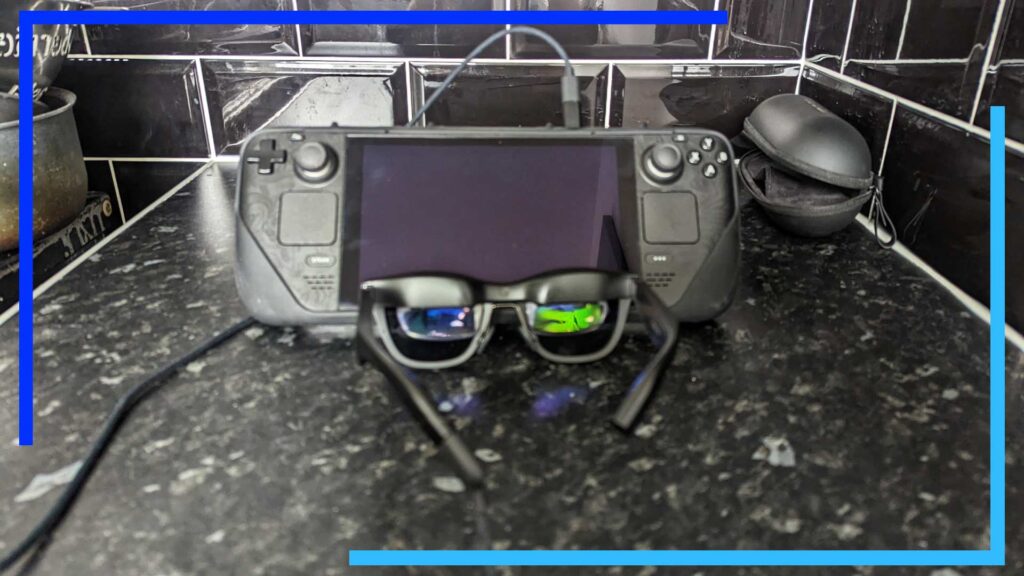
The Nreal Air is as techy as you can get. Why watch the TV when you can use glasses with an OLED screen built into them? Because we’re in the future, that’s why.
It’s easy to see what the appeal of the Nreal Air is: If you’re gaming away from the TV, or someone else is using it, you can still get the size of the TV in a smaller form factor. Want to play games in bed on a massive screen without actually having a massive screen? Now you can. The future, baby!
So, is the Nreal Air worth it? That depends. I have access to my TV and I don’t play games in my bedroom. For me, it’s not something I’d ever need, and yet I’m still enamored with how impressive it is.
If your situation or setup differs from mine, it’s easy to recommend the Nreal Air as a solid problem-solver. What it’s designed for it does with ease, and there’s no denying that this is some seriously impressive tech. But whether you’ll get the usage out of it is something you and only you can decide.
Review sample provided by Nreal. Photos captured by Wesley Copeland.

