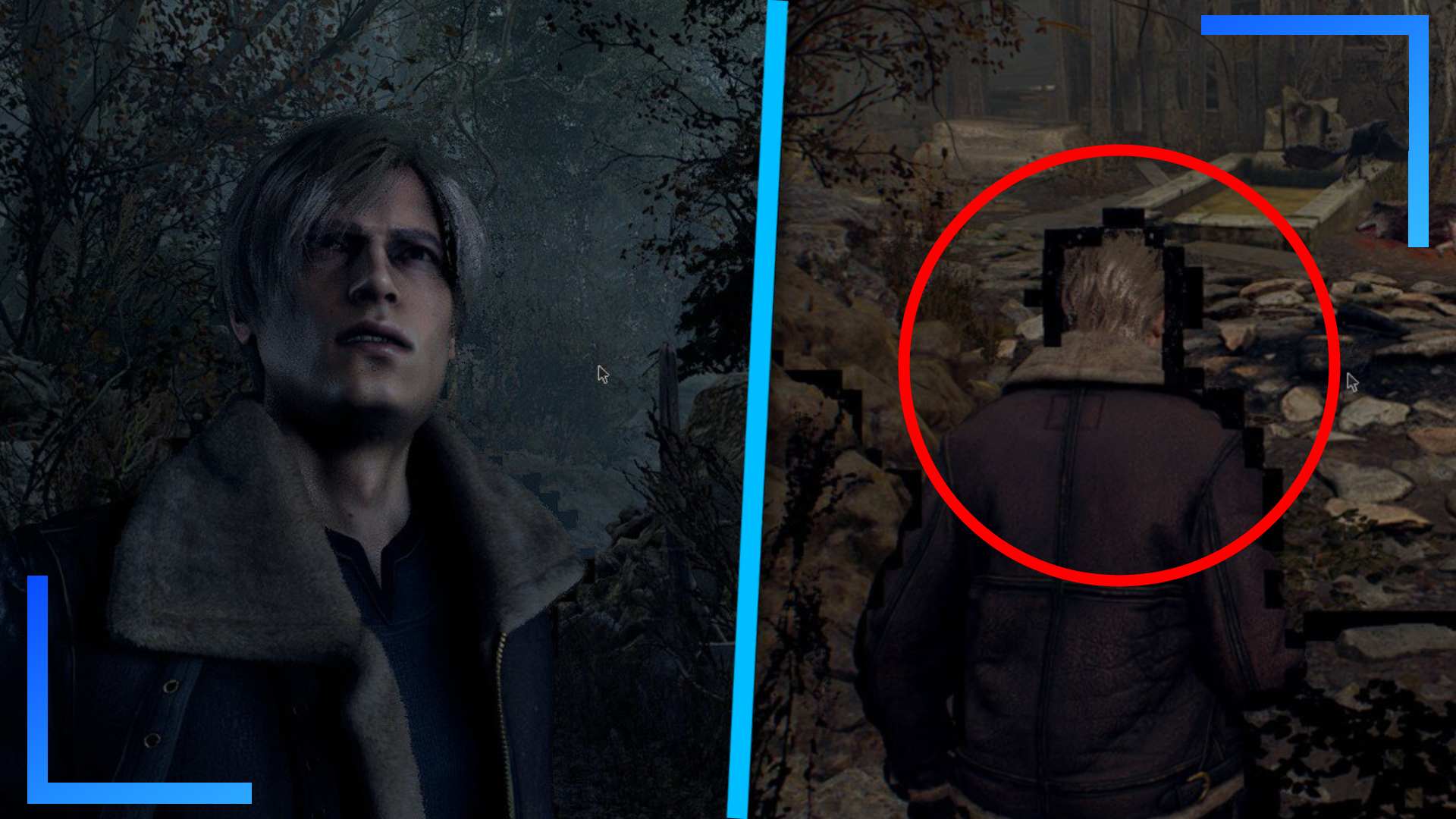Ahead of the March 24 release date, Capcom has released a demo for the Resident Evil 4 remake.
Naturally, I’ve been playing it on my Steam Deck and the results so far have been … odd.
The biggest eyesore is the weird pixelation surrounding protagonist Leon Kennedy. I’ve tried using different Proton versions, including the latest Proton-GE, and nothing seems to shake the strange Minecraft-like shadow. I would hazard a guess this is a compatibility issue, so it may fall on Valve to fix it rather than Capcom.
Needless to say, I’ve reached out to Capcom to see what’s what.
Moving on, the framerate is either great or awful depending on who you ask. During my time with the Resident Evil 4 remake demo my frame counter kept flitting between the 30s and 40s, with some indoor areas reaching 50 frames per second with ease.
Other people, however, have reported god-awful framerates. It seems performance in this case varies from Steam Deck to Steam Deck. Normally I’d put it down to players using CryoUtilities versus those who do not, but I haven’t got that installed due to needing to test games for review and my framerate was fine.
There’s also a rogue cursor in the center of the screen I could not get rid of despite how nicely I asked it.
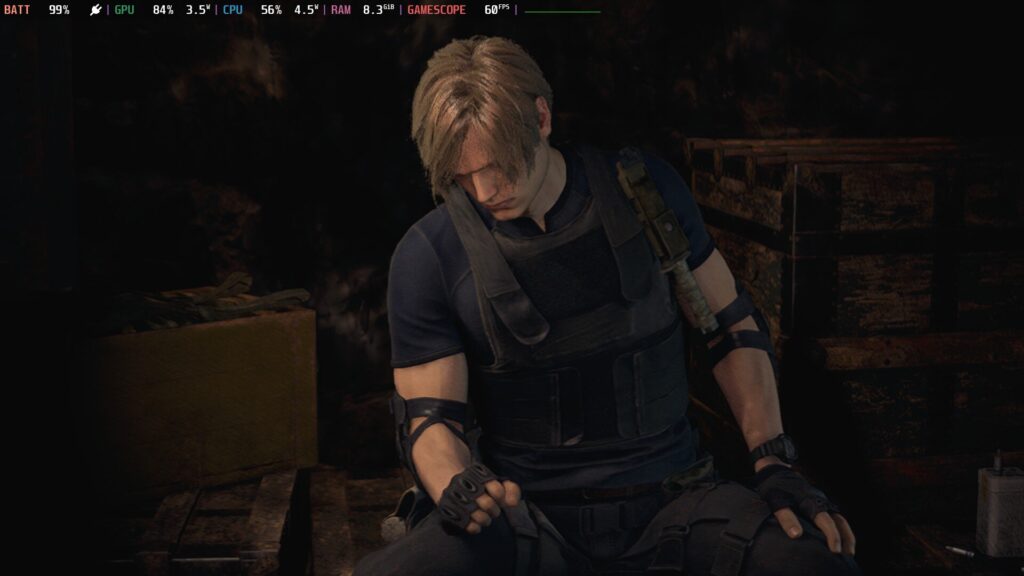
It’s a strange one for sure. Both the Resident Evil 2 and Resident Evil 3 remakes run brilliantly on the Steam Deck. Resident Evil 3 in particular really impressed me with how solid the performance was while still maintaining a high level of visual fidelity. It was proper magic in that regard.
Something with Resident Evil 4 on Steam Deck, though, isn’t working as it should. And that’s a shame, because the world does look stunning in that misery-business way Resident Evil does. Here’s hoping Capcom or Valve manages to fix things up in time for launch.
If you want to check the demo out for yourself, it’s available to download from the Resident Evil 4 remake Steam Store page.