Cyberpunk 2077 Performance Review
If you’ve played Cyberpunk 2077 on Xbox Series X, PS5, or a high-end PC, get any image of it out of your head. The Steam Deck version is not going to look like that. This game simply has too many moving parts to recreate the experience on Valve’s handheld.
You can also forget about hitting a smooth 60 frames per second. Again, it’s a wickedly advanced game and despite how powerful the Steam Deck is, there is a limit to what it can and can’t do.
Now, the fact that Cyberpunk 2077 runs at all on the Steam Deck is no small miracle, and how well it does run is, frankly, astounding. Cars, people doing people stuff, gun fights, tech abilities – at any given time there can be multiple elements at play all at once. And, somehow, the Steam Deck can handle it given the right settings.
So long as you go into Cyberpunk 2077 understanding the limitations of the hardware you’re playing on, the experience is still just as enjoyable as its PC and console counterparts.
Cyberpunk 2077 on Steam Deck Settings


Left: Custom settings. Right: High settings.
As noted, 60 frames per second is out the window. Even on the lowest of low settings it’s unachievable. Normally that could be an issue, but given how stunning the world of Night City remains, it’s not the end of the world, and the trade-off – visuals vs frames – is a price worth paying.
What these settings are designed for is high 30s to low 40s. Indoor areas yield the highest results, with frames hitting up to our 45-frame cap. Outside is, predictably, where the biggest performance hits appear.
When you’ve got neon lights, sunlight beaming through cracks, characters loitering and hollering obscenities, cars whizzing past, it’s no surprise the frame counter takes a hit. It’s all kinds of expected. Still, although frames can drop as low as 30 briefly, the drops are manageable. Dropping down low for one or two frames doesn’t affect the experience in any meaningful way.
As for visuals, my Cyberpunk 2077 Steam Deck settings ditch elements like shadow quality in favor of making sure people and textures look detailed. You will lose some reflection quality as well, but playing on the highest settings becomes too much for the Deck to handle.
TDP, meanwhile, is one area where it’s worth experimenting. Cyberpunk 2077 ideally needs the full 15 TDP to operate at its fullest. But with full TDP comes an unbearable fan. If you can tune it out, or have headphones, it’s not an issue. But for those of us who can’t whack headphones on, it’s worth dropping the TDP down to 10.
That will tell the fan to behave and only knocks off around four frames. It’s a worthy sacrifice as far as I’m concerned. No one wants to deal with the fan at full volume. No one.
| Cyberpunk 2077 (In-game Settings) | |
| Quick Preset | Custom |
| Resolution Scaling | |
| DLSS | Off |
| Dynamic Resolution Scaling | Off |
| AMD FidelityFX Super Resolution 2.1 | Performance |
| AMD FSR Image Sharpening | 1 |
| Basic | |
| Field of View | 80 |
| Film Grain | Off |
| Chromatic Aberration | Off |
| Depth of Field | On |
| Lens Flare | Off |
| Motion Blur | Off |
| Advanced | |
| Contact Shadows | Off |
| Improved Facial Lighting Geometry | On |
| Anisotropy | 8 |
| Local Shadow Mesh Quality | Low |
| Local Shadow Quality | Low |
| Cascaded Shadows Range | Low |
| Cascaded Shadows Resolution | Low |
| Distant Shadow Resolution | Low |
| Volumetric Fog Resolution | Low |
| Volumetric Cloud Quality | Off |
| Max Dynamic Decals | Medium |
| Screen Space Reflections Quality | Medium |
| Subsurface Scattering Quality | Medium |
| Ambient Occlusion | Low |
| Color Precision | Medium |
| Mirror Quality | Low |
| Level of Detail (LOD) | Off |
| Crowd Density | Low |
| Ray Tracing | |
| Ray Tracing | Off |
| Video |
|
| VSync | 60 |
| Maximum FPS | On |
| Value | 50 |
| Windowed Mode | Fullscreen |
| Resolution | 1280×800 |
| HDR Mode | None |
| Steam Deck Settings (Quick Access Menu) | |
| TDP: 10 (37-43 frames) | Estimated Battery Life: 120 Minutes |
| Docked Mode Resolution: 1280×720 | FSR: On (Docked Mode) |
| GPU Usage: 98% | Temperature: 73 degrees |
| Performance Rating: 2/5 | |
Issues Overview
It goes without saying Cyberpunk 2077 had a tumultuous launch. Bugs were commonplace and you couldn’t hop online without seeing a new meme every few seconds.
Fast-forward to the here and now and CD Projekt Red has made good on its promise to fix Cybperunk 2077. You’ll still experience crashes, bugs, weird kinks, and the driving still isn’t quite what it needs to be. But on a scale of one to Skyrim, Cyberpunk 2077 is the more stable of the two. How times change, eh?
Conclusion
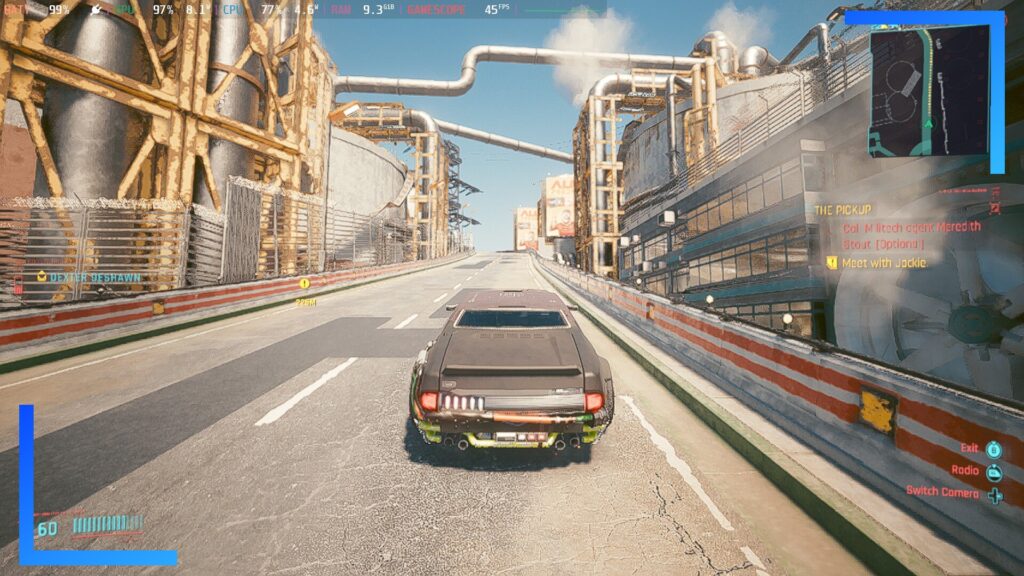
It’s worth noting if you haven’t played Cyberpunk 2077 and you love RPGs, this game is on a level of its own making. The story frequently captivates, it’s not afraid to deal with more adult material, and it’s one of those games that knocks the wind out of you. In short, it’s a masterpiece.
Cyberpunk 2077 on Steam Deck is technically one of the worst versions of the game. Distance textures aren’t as snappy, you need to drop things like shadows and some of the screenspace reflections, and that’s before we get onto the awful, blurry text.
Of course, some of this can be forgiven. The Steam Deck isn’t a high-end PC. It’s a handheld. If you want to play the latest technical marvels, compromises are part of the package.
What is amazing is how lush Cyberpunk 2077 still looks. Despite the compromises to get it to a mostly stable framerate, it still blinds in all the right ways. If the PC and console versions didn’t exist, Cyberpunk 2077 on the Deck would be one of the best-looking games out there without question.
If you’re after something to get lost in, and you understand what the Steam Deck is and isn’t capable of, you’re sure to come away impressed with Cyberpunk 2077.
All images captured on Steam Deck hardware

